CAPA Request
It is the page where the user who created the CAPA request follows their requests. The buyer user can list the CAPA requests created by the users affiliated to the organizational unit and, if any, sub-unit organizations.
In order to access the CAPA Request List menu, under the Supplier Management heading on the left side of the screen, the CAPA Request List button in the Action Management menu must be clicked.
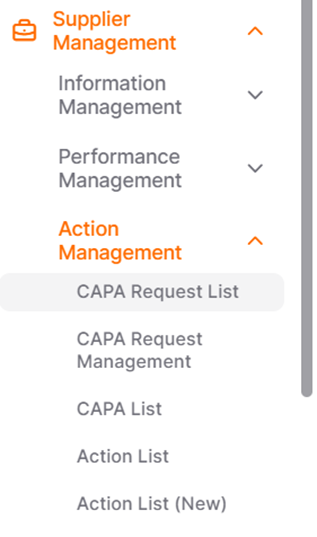
On the page that opens, the user can access detailed information about the created CAPA requests and follow up on the current CAPA requests.
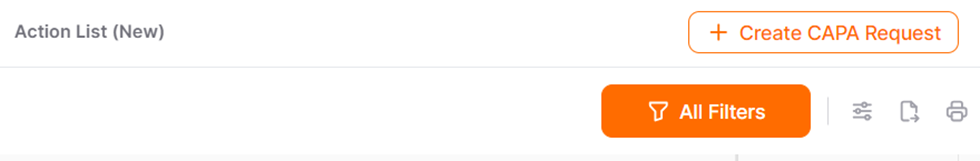
· Title: This is the field where the title of the action subject is entered.
· Description: This is the area where detailed information about the action can be conveyed.
· Type: It is the field where the action type expected from the supplier is selected as Corrective or Preventive or Suggestion.
· CAPA Request Reason: The root cause is identified to eliminate the nonconformity or prevent its recurrence.
o Audit Finding
o Quality Mismatch
o Performance Evaluation Result
o Delivery Mismatch
o Development Activity
o OHS / Environmental Nonconformity
o Customer Dissatisfaction
o Other
• Supplier: Selection of the relevant supplier involved in the activity.
• Supplier User: Selection from the list of users registered for the supplier in the system.
• CAPA Person Responsible: Selection from among the buyer company users who will oversee the CAPA (Corrective and Preventive Action) request.
• Reference No: Field where a reference number for the relevant document can be entered.
• Expected Completion Date: Indicates the expected completion date of the activity.
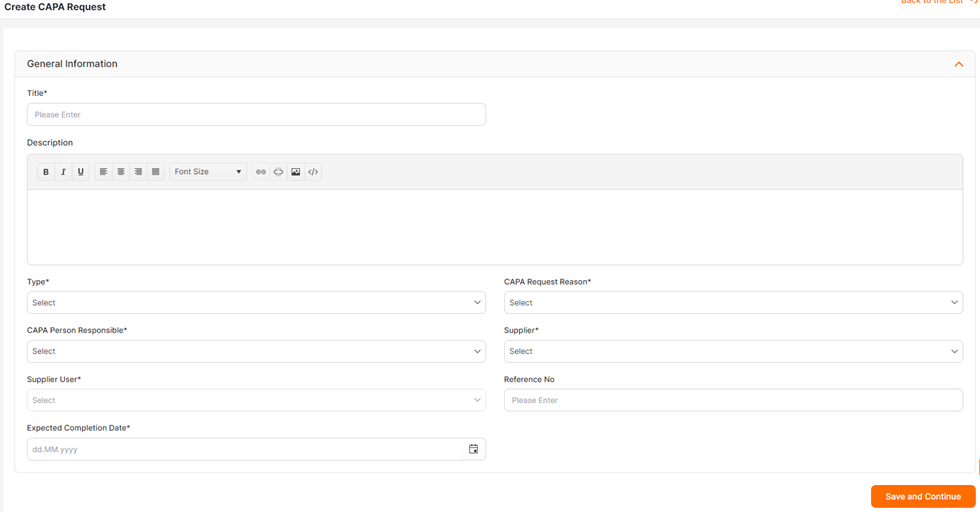
Fields marked with a star (*) are mandatory and must be filled out. After completing these fields, you can click on the "Save and Continue" button. Below the page, you will then see the "Logs" page.
Logs: This section stores records of actions taken within the CAPA. Under the Log column, details of each action are displayed. Information such as the date of the action and the user who performed the action are recorded on this page.
