E-Procurement Mail Notifications
In E-Procurement, the system sends notifications to users' email addresses regarding request and order processes.
Request Mail Notifications
When a request is created and sent, it is notified to the relevant authority with an email titled “REQXXXX – REQ is awaiting your approval” during the "Pending Approval" stage.
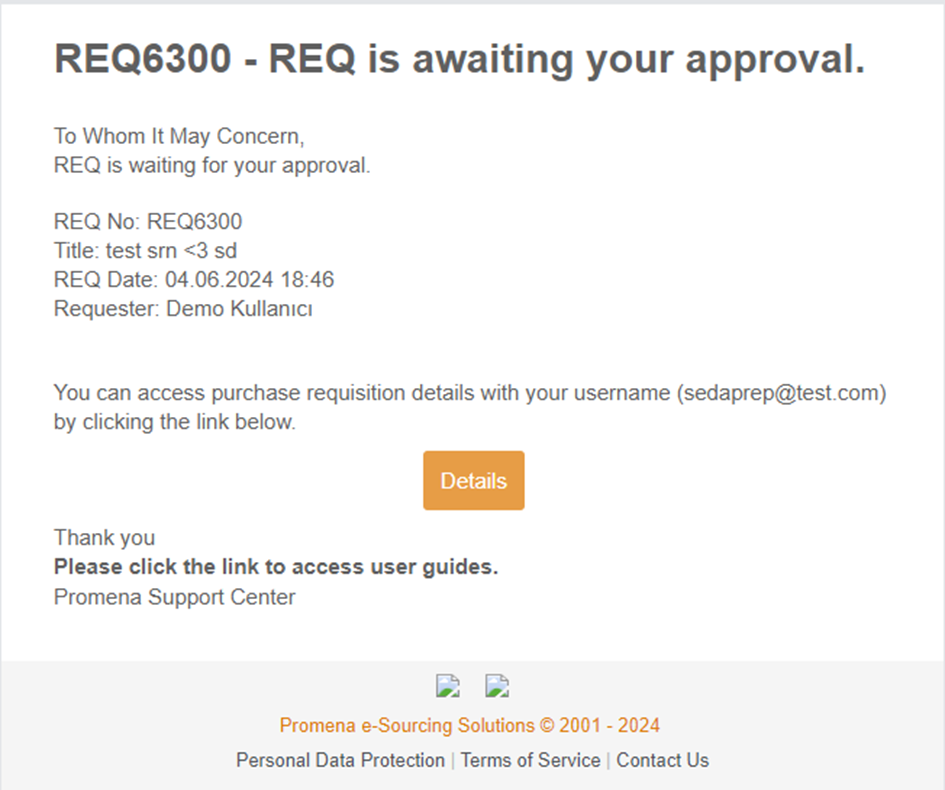
When the request has completed all approval stages according to your company's workflow, the initiator will be notified with an email titled “REQXXXX is approved.”

Purchase Order Mail Notifications
When a request or a directly created purchase order reaches the “Pending Approval” status, the authorized approver will be notified via an email with the subject “POXXXX – PO is awaiting your approval” as follows:
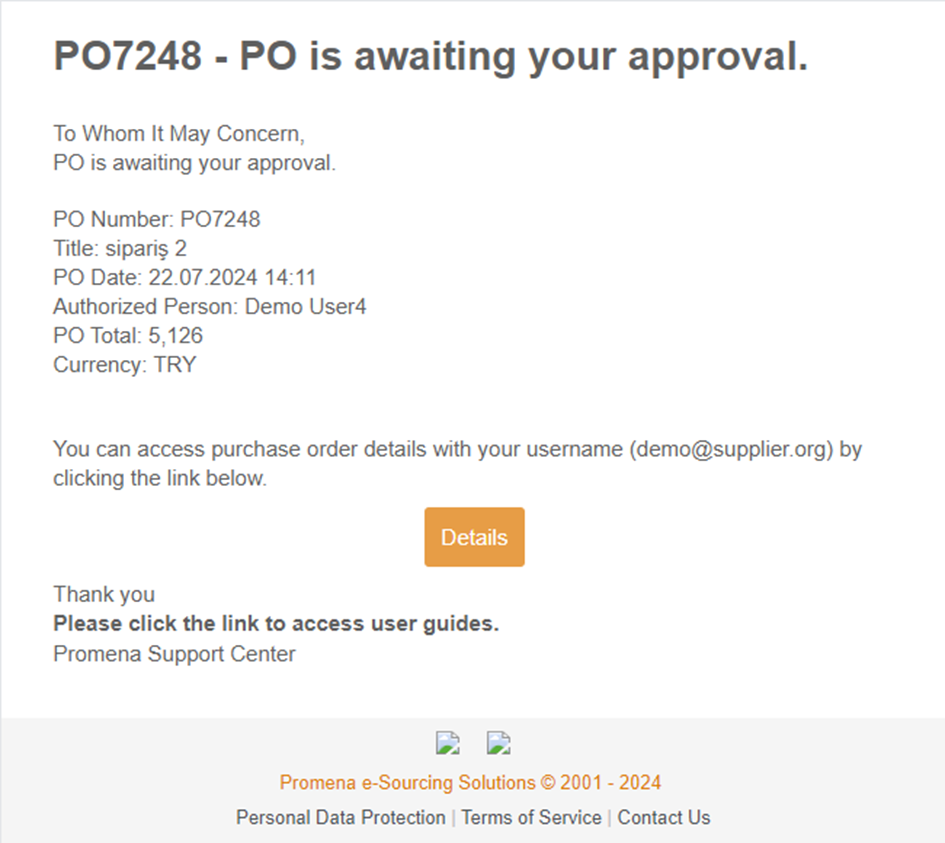
When the order is approved, the user who created the order will receive an email with the subject “POXXXX – PO is approved.”
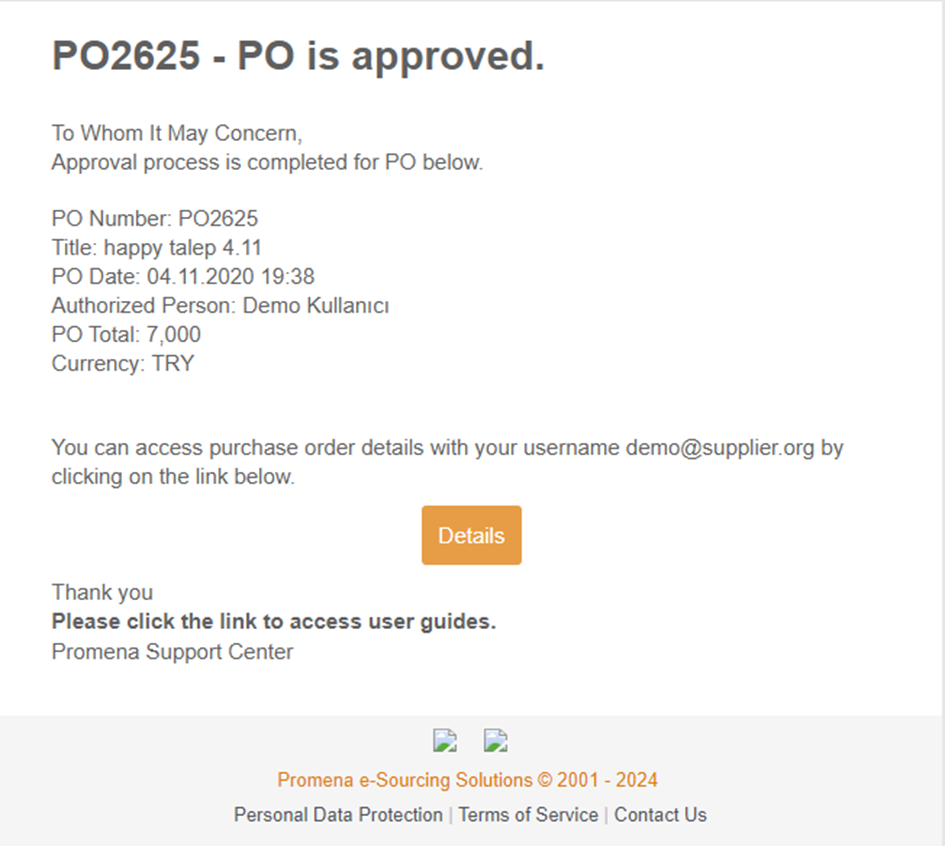
When the order is approved and moves to the “At Supplier” stage, the supplier representative will receive an email with the subject “POXXXX – PO is awaiting your confirmation.”
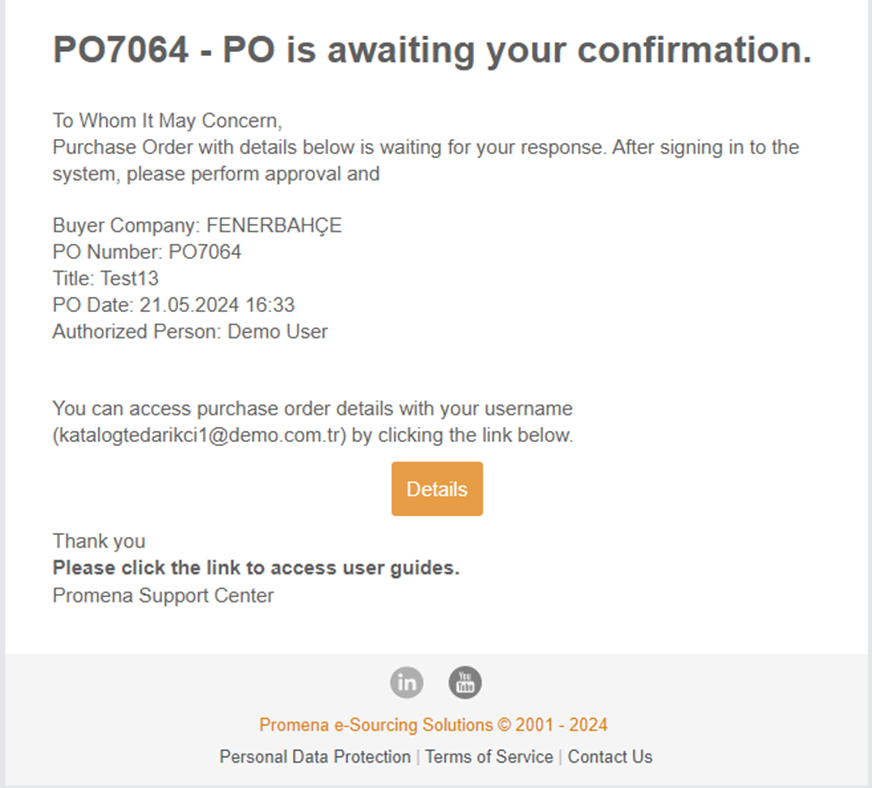
If the supplier representative provides a confirmation record or a shipping record for the order, emails with the subjects “POXXXX – Purchase Order Confirmation notification” and “POXXXX – Proof of Delivery Notification” will be sent to the order authorizer and the person who created the request, including the details of the processed items.
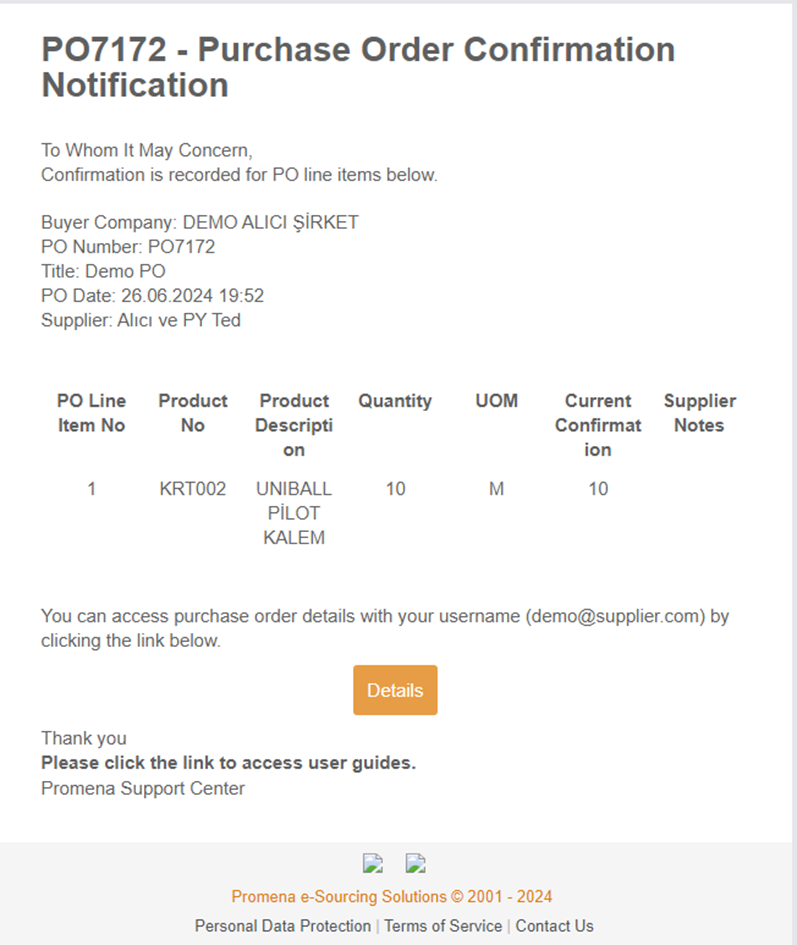
If a billing record or a delivery record is entered for the order, emails with the subjects “POXXXX – Purchase Ordr Invoice Notification” and “POXXXX – Purchase Order Delivery Notification” will be sent to the order authorizer and the person who created the request, including the details of the processed items.
