ESG Template List
Detailed filtering can be done from the "All Filters" section in the Template List to access the desired Form Templates.
To complete the filtering process, specify details such as Id, Template Name, Creator, and Status of the form templates you wish to view, then click the "Show Results" button.
To save the created filter, click on the "Create New Filter" button.
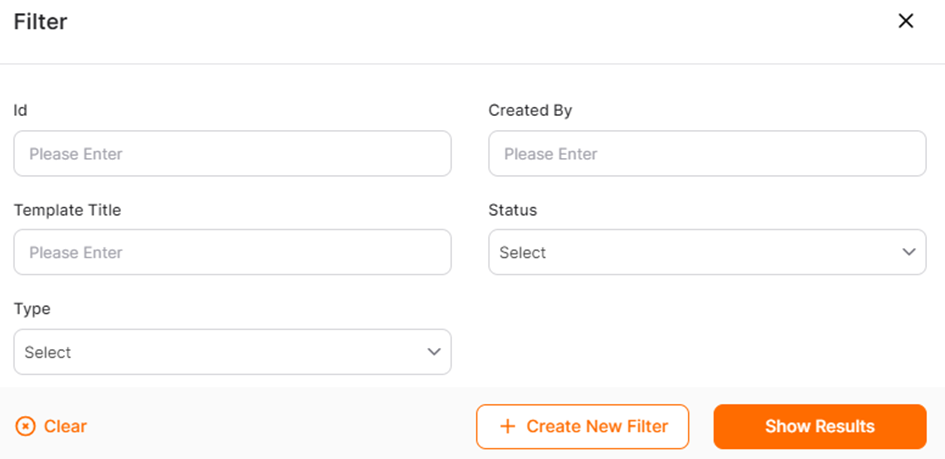
Under the Actions column, there are buttons that vary depending on the status of the form.
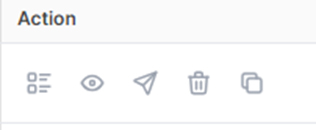
Detail: Icon to edit the name of the form template.
Preview: Icon to preview the final version of the form.
Enable: Allows enabling the form template for use in the evaluation process. Templates that are not activated cannot be submitted for evaluation.
Copy: Allows copying the form template.
Delete: Only applicable for form templates in Setup status; allows deleting the template.
