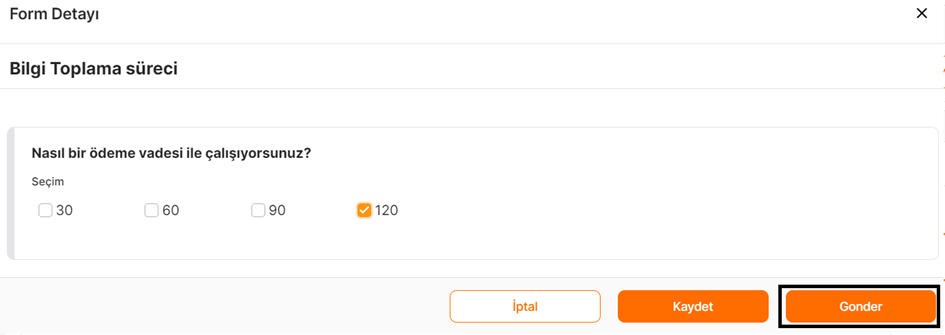Answering to Forms
To participate in the RFIs you have been invited to, you can click on the “RFI List” menu under the “E-Sourcing” header.
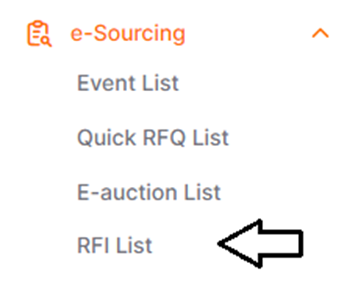
To access the questionnaires you need to respond to in the RFI, enter the details of the relevant RFI from the RFI List and click on the Forms section.
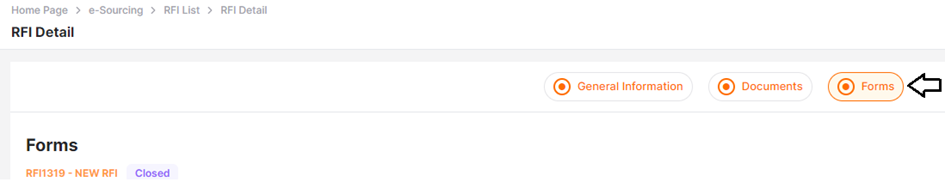
On the subject page, the forms created by the buyer are listed. Click the Details icon under the Actions column to access the form details and answer to them accordingly.
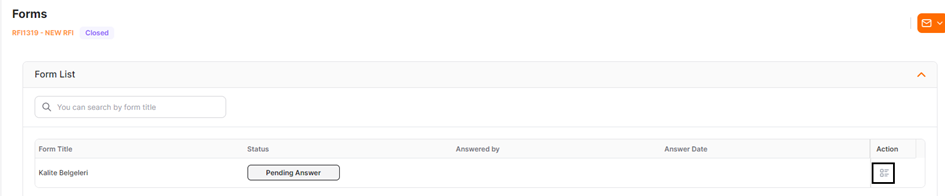
To share the answered forms to the buyer, you must click the Submit button.