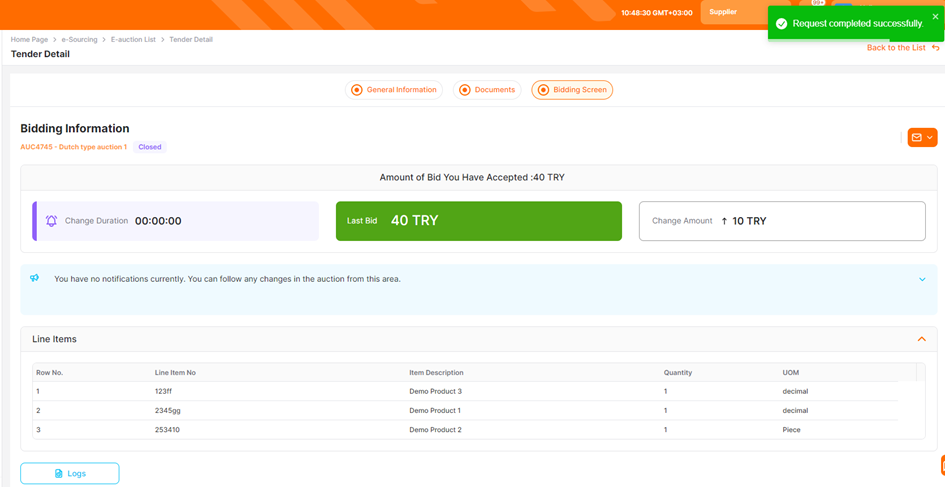Dutch Bidding in an e-Auction
In the Promena system, there are two methods for submitting bids in the e-auctions to which you have been invited.
In the first method, you can access the details of the e-auction directly by clicking on the Event Detailsbutton in the auction invitation email. You will log in with your username and password to access the e-auction details.
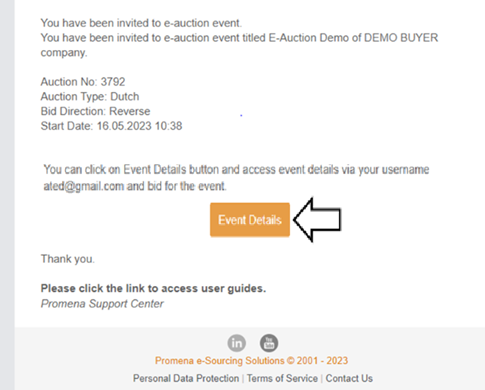
In the second method, first click on the "E-Auction List" menu under the e-sourcing section on the left side of the screen to list your e-auctions within the system.
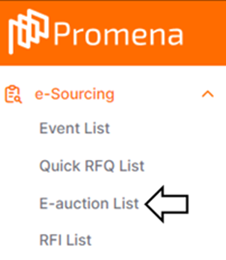
To access the details of the process you want, you can click on the "Details" icon located in the Actions column under the relevant row.
On the Open Bid Screen page, you can participate in the auction and follow announcements.
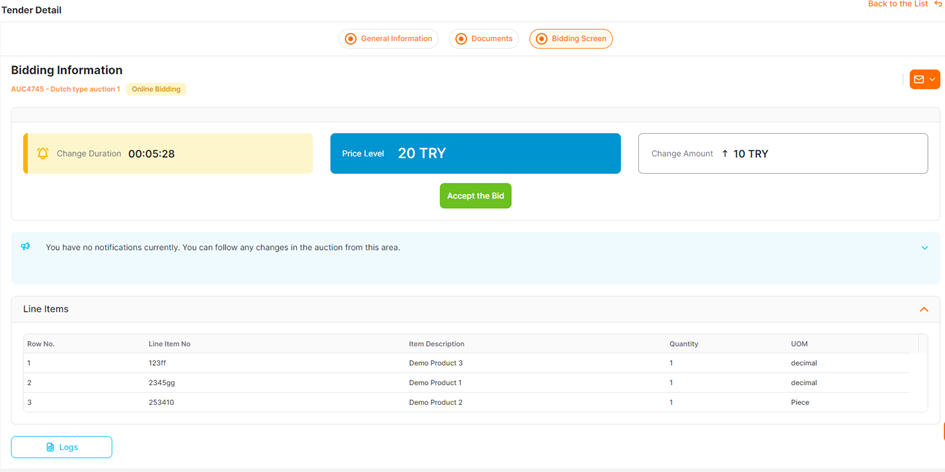
In a Dutch auction, the price is periodically adjusted by the system. Participants wait for a price level that they find acceptable and then submit their bids accordingly.
In auctions, the first company to accept the bid provided by the system will conclude the auction in the top position.
Depending on the auction structure, in a Dutch auction, the bid level can automatically increase or decrease.
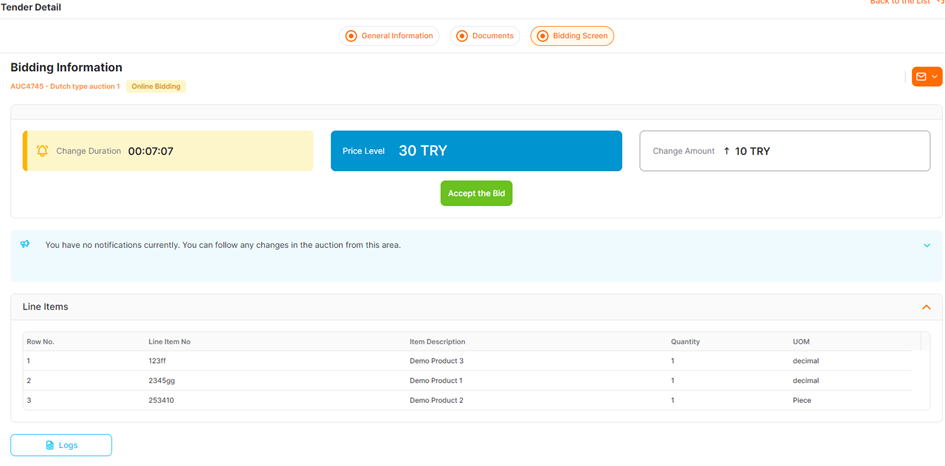
Change Duration: This refers to the period determined by the purchasing company, indicating the remaining time for updating bids.
Price Level: It is the field that shows the current price level and currency in the auction.
Change Amount: It is the field that represents the amount determined by the buyer company and will affect the current Price Level in the auction.
If you wish to accept the current price level, you need to click on the Accept the Bid button.
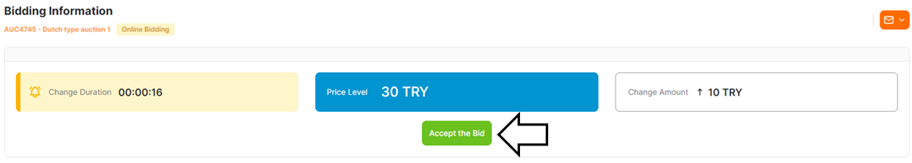
By confirming the acceptance warning in the popup window, the bid acceptance process is completed.
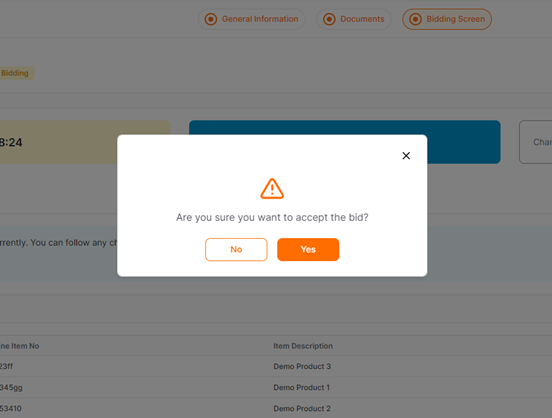
When a bid is accepted either by you or another participant, the auction will automatically close and transition to a closed state. The "Accept the Bid" button will then be removed from the screen.