Buyer Company Process Tracking Report Visualisation
If you have the Auction Monitoring authority in the Promena e-Sourcing System, you can access the search notes of the companies invited to the Pre-Auction/-RFQ process.
In the Event list field, the relevant process is entered.
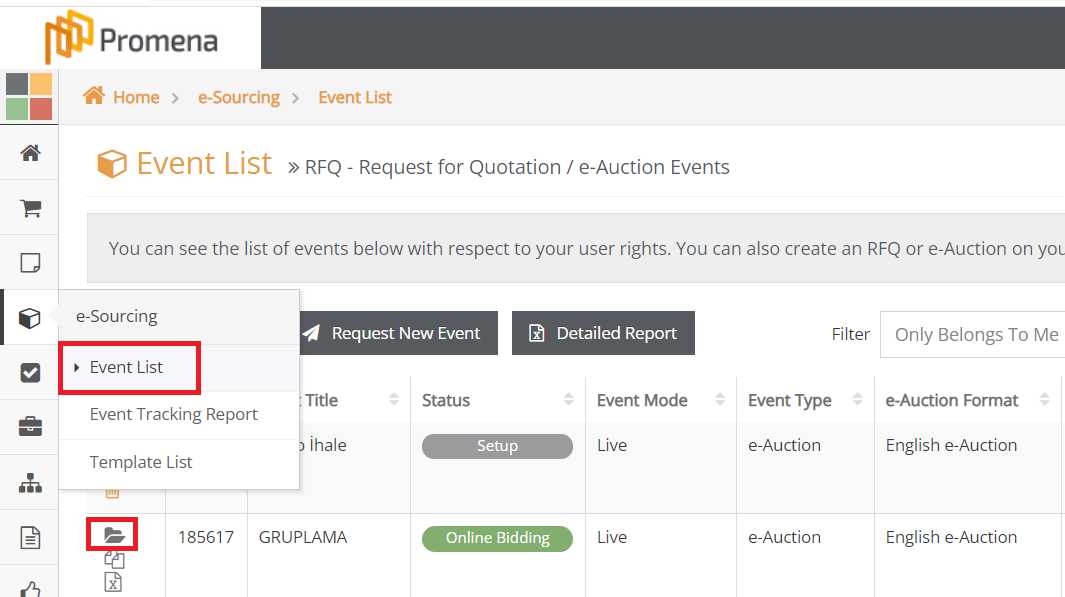
On the new page that opens, the Supplier List tab is selected from the tabs on the left.
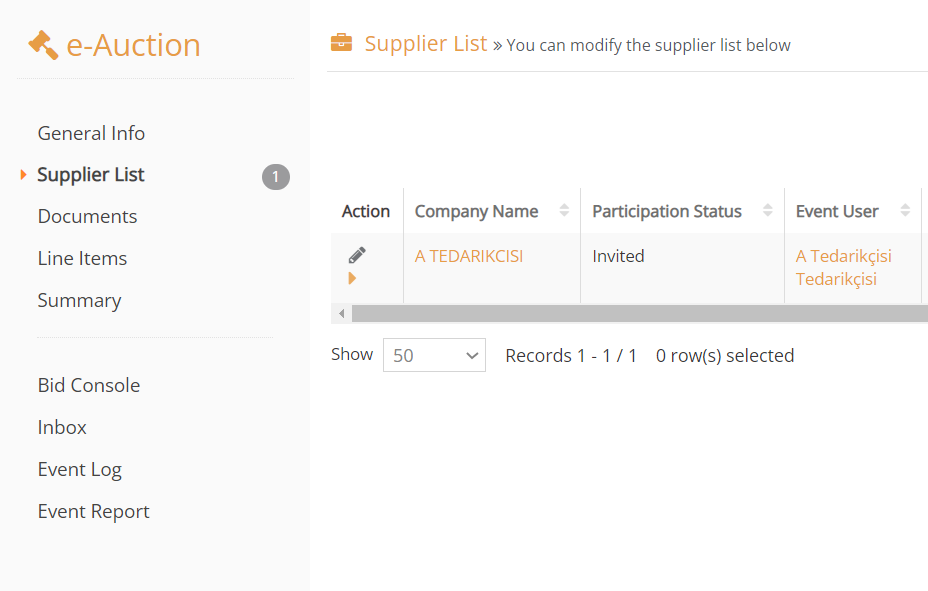
To view the supplier search status, the icon located under the action column needs to be clicked.

A new field is opened under the supplier company and the supplier transportation status and comment fields are displayed.
