Create Quick RFQ - Event Settings
To proceed to the Event Settings, the relevant areas must be filled in the "Quick RFQ Information" step and the Save and Continue button must be clicked.
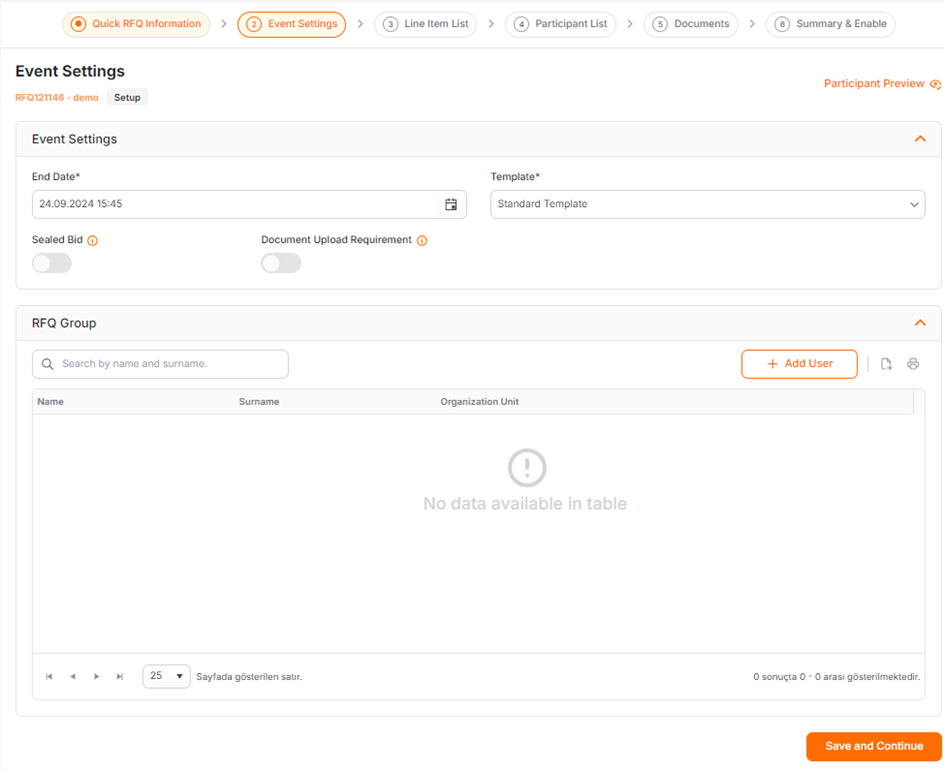
End Date: It is the area where the date and time information of the event's end is entered. Manual input can be made in the relevant area or selection can be made from the calendar icon.
Template: It is the area where the templates created in the Quick RFQ Template List are displayed. The Standard Template is displayed by default. Only templates that are in an Enable status can be selected in the relevant area. Selections are made from this area will appear in the "Item List" step.
Sealed Bid: It is a type of RFQ where participants' information entries are kept confidential until the Bid Opening date.
When this area is open, you need to determine the "Sealed Bid Opening Date".
When enable, until the specified date, bids, other information entries, and documents cannot displayed by Buyer and Promena users.
Document Upload Requirement: When the Document Upload Requirement is enable, participants will not be able to submit their bids without uploading documents.
When the document or documents requested from participants affect the bid entry, this should be activated. The control of the document content is the responsibility of the Event Authority.
To proceed to the Line Item List step, the relevant areas must be filled in the "Event Settings" step and the Save and Continue button must be clicked.
