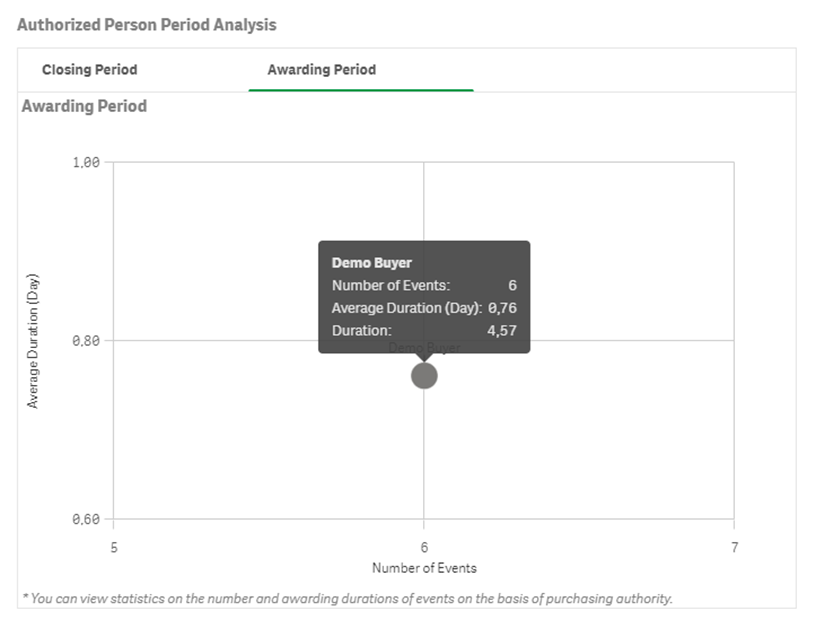Event Report - Authorized Analysis
You can access other detailed reporting pages of process reports by clicking on the Pages button located in the top right corner of the screen. Clicking on the Authorized Analysis option in the dropdown window will allow you to access relevant graphics.
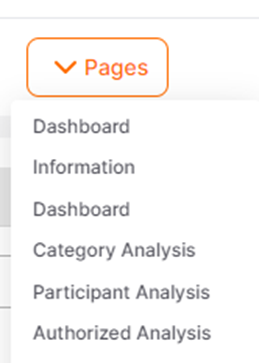
On the opened page, reports related to the buyer users who created the Event processes can be viewed.
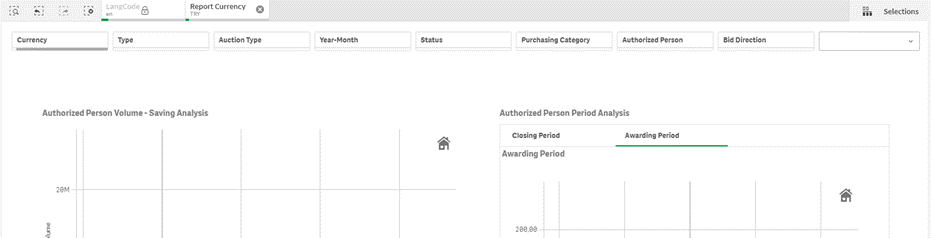
At the top of the screen, filtering can be done based on details such as year, month, procurement category, currency, and similar criteria. Graphs are automatically updated based on the applied filters.
· Authorized Person Volume – Saving Analysis : It displays the total Volume and total Profit in the Event, by the buyer user who carried out the closure in the completed events. Profit display options can be viewed based on the best offer or the winning supplier via the buttons at the bottom of the table.
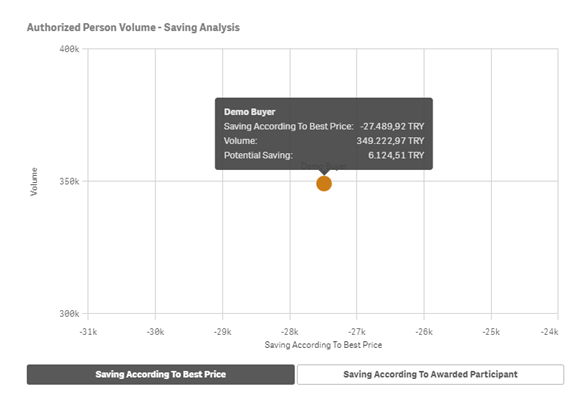
· Authorized Person Period Analysis
Closing Period: It shows the total number of Events created by the buyer user, along with the total duration (in days) from the start date of the Events until they are closed.
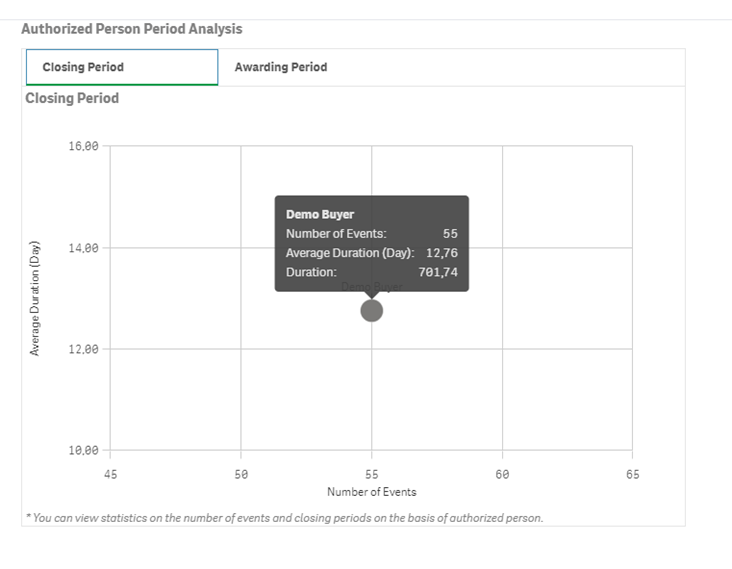
Avarding Period: The second tab of the graph, "Completion Time," displays the following metrics for the buyer users who created the Event processes:
-Total number of Events created
-Total duration of Event completion (in days)
-Average duration of Event processes from the start date to the creation of the completion document (in days)