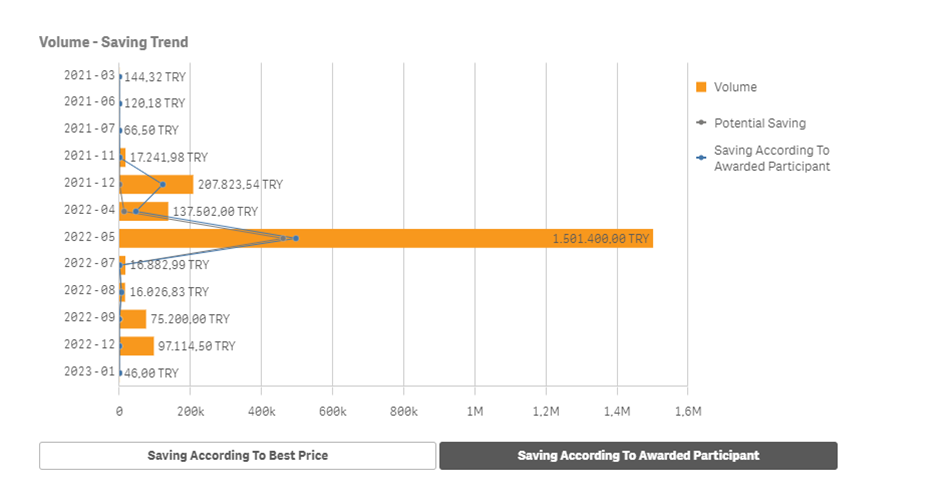Event Report - Dashboard
You can access other detailed reporting pages related to process reports by clicking on the "Pages" button located in the top right corner of the screen. Clicking on the "Dashboard" option in the dropdown window allows you to access relevant graphs and visuals.
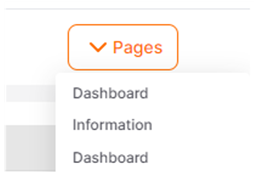
On the opened page, financial weighted details related to event processes can be viewed.
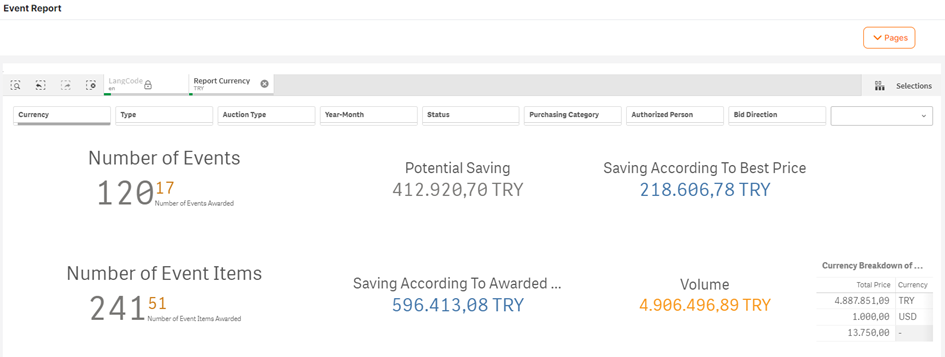
At the top of the screen, filtering can be done based on details such as year, month, purchase category, currency, and similar options. Graphs are automatically updated based on the selected filters.
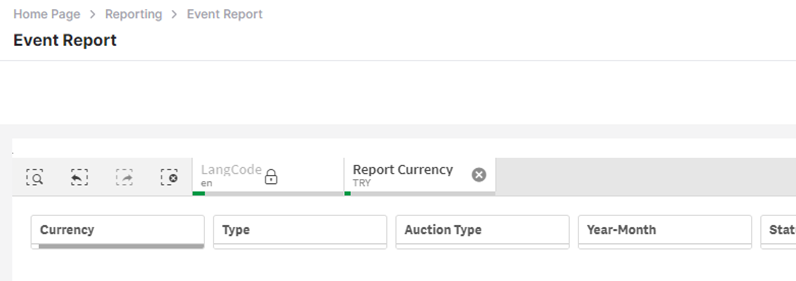
Process Count: Represents the total number of Event processes associated with the company.
"Concluded Process Count" refers to Events within all processes that have been concluded. This includes documents with statuses such as Pending Approval or Completed.
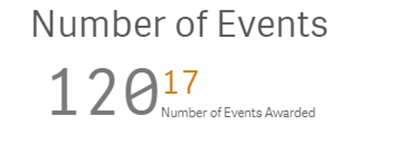
Potential Saving:For Purchase Events where a result document has been created, for each item during the offer stage, the best offer amount is converted to the currency of the concluded offer. The amount of the best offer from the supplier in the final stage is then subtracted from this amount. During currency conversion, the exchange rate used is based on the currency of the Event at the time of conclusion and the rates set at the conclusion. These amounts are summed up for each item. The total is converted to the reporting currency based on the TCMB (Central Bank of Turkey) selling exchange rate on the date of conclusion, and the total value is displayed.
For sales processes where a result document has been created, for each item in the Events during the offer stage, the best offer amount is converted to the currency of the concluded offer. The amount of the best offer from the supplier in the final stage is then subtracted from this amount. During currency conversion, the exchange rate used is based on the currency of the Event at the time of conclusion and the rates set at the conclusion. These amounts are summed up for each item. The total is converted to the reporting currency based on the TCMB selling exchange rate on the date of conclusion, and the total value is displayed.
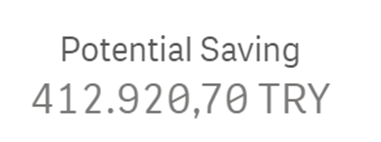
Saving According To Best Price
- For Purchase Events where a result document has been created, the best offer amount during the offer stage for each item is converted to the currency of the concluded offer and subtracted from the offer of the supplier who finalized the bid. During currency conversion, the exchange rate used is based on the currency of the Event at the time of conclusion and the rates set at the conclusion. These amounts are summed up for each item. The total is converted to the reporting currency based on the TCMB selling exchange rate on the date of conclusion, and the total value is displayed.
- For Sales Events where a result document has been created, the best offer amount during the offer stage for each item is converted to the currency of the concluded offer, and subtracted from the offer of the supplier who finalized the bid. During currency conversion, the exchange rate used is based on the currency of the Event at the time of conclusion and the rates set at the conclusion. These amounts are summed up for each item. The total is converted to the reporting currency based on the TCMB selling exchange rate on the date of conclusion, and the total value is displayed.
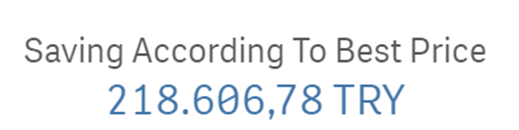
Number of Event Items: Shows the total number of items used in Events. "Concluded Process Count" refers to items within all processes that have been concluded. This includes documents with statuses such as Pending Approval or Completed.
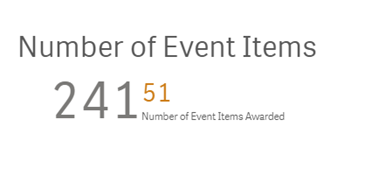
Saving According To Awarded Participant:
- For Purchase Events where a result document has been created, the amount finalized by the supplier for each item is subtracted from the last bid they submitted before the negotiation stage. During currency conversion, the exchange rate used is based on the currency of the Event at the time of conclusion and the rates set at the conclusion. These amounts are summed up for each item. The total is converted to the reporting currency based on the TCMB selling exchange rate on the date of conclusion, and the total value is displayed.
- For Sales Events where a result document has been created, the amount finalized by the supplier for each item is subtracted from the amount they bid before the negotiation stage. During currency conversion, the exchange rate used is based on the currency of the Event at the time of conclusion and the rates set at the conclusion. These amounts are summed up for each item. The total is converted to the reporting currency based on the TCMB selling exchange rate on the date of conclusion, and the total value is displayed.
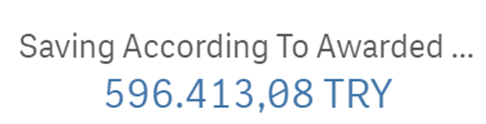
Volume: Shows the total value of the result document in Purchase Events where a result document has been generated. Currency conversions are performed based on the selected reporting currency. During currency conversions, the TCMB selling exchange rate on the date of creation of the result document is taken into account.
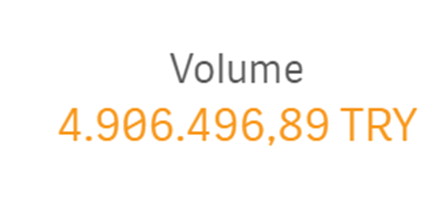
Currency of Volume: Displays the total amounts based on the currencies in which the Purchase Events were concluded.
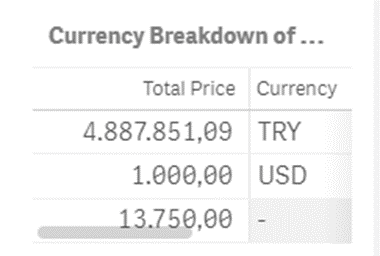
Status Analysis: Shows the breakdown of Event processes based on their statuses in percentage terms.
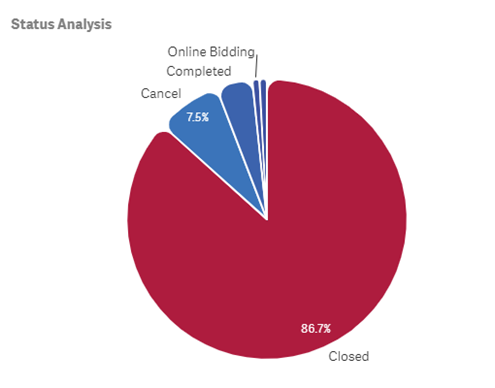
· Volume – Saving Trend:
Saving According To Best Price:Displays the volume and gain trend based on the Gain information on a Year-Month basis.
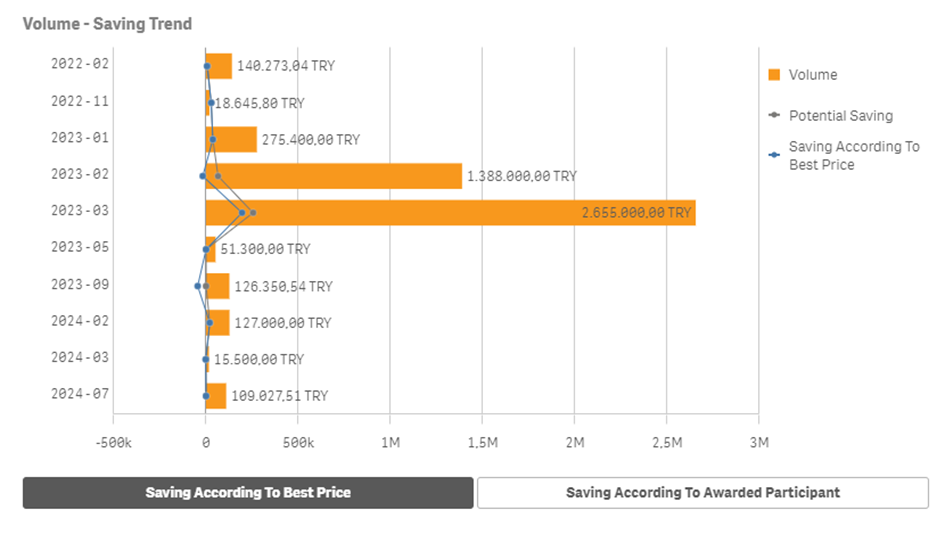
Saving According To Awarded Participant: Clicking on the "Saving According to Awarded Participant" button at the bottom of the table displays the data according to the winning supplier.