Start / Request Dutch E-Auction
n Promena e-Sourcing System you can start and request Dutch E-Auction events, You should have the event create role to Start an e-Auction event and you should have the event request role to Request an E-Auction event.
On the Home page ,please click the “New”button from the shortcut key and click “Request New Event.”
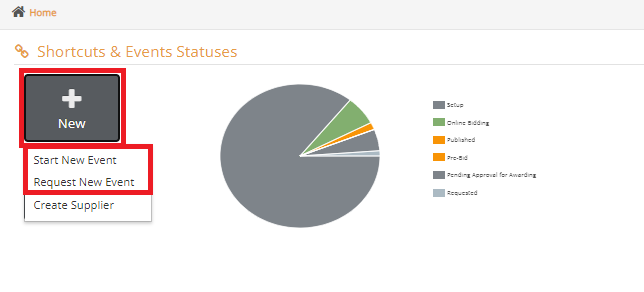
In the window that opens, please select "e-Auction" as the Event Type and click OK.
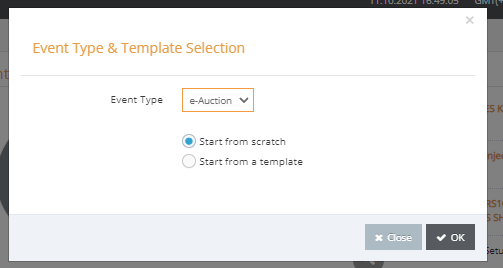
Once you have created an e-Auction event on the Promena e-Sourcing System, you need to set up your event's “General information” and event settings.
If the event type is e-Auction, you should select the the e-auction format. You should click “Dutch E-Auction.”
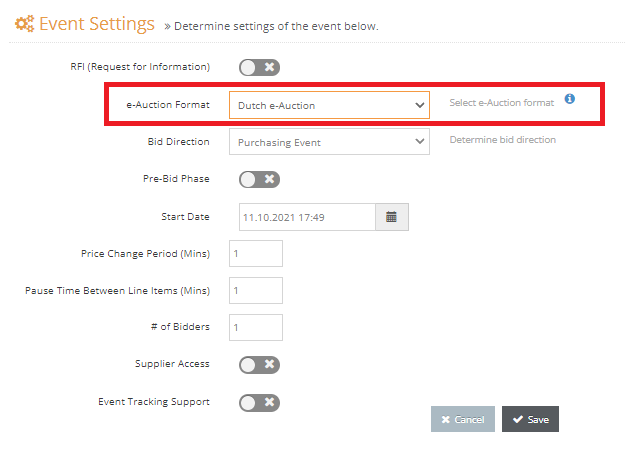
Please remember to click the Save button at the bottom right of the page after you have filled out General Info and set the Event Settings.

You can add item(s) / service item(s) to your e-Auction events from Line Items page. Firstly, you have to fill the "Supplier List" and "Documents" section of left side on your page then, please click on the Line Items page in your event menu.
To add a new item to the event, please click to Add Row button, or click to Add Column button in order to add a new column to the price table.
For the entry parameters you should click button.
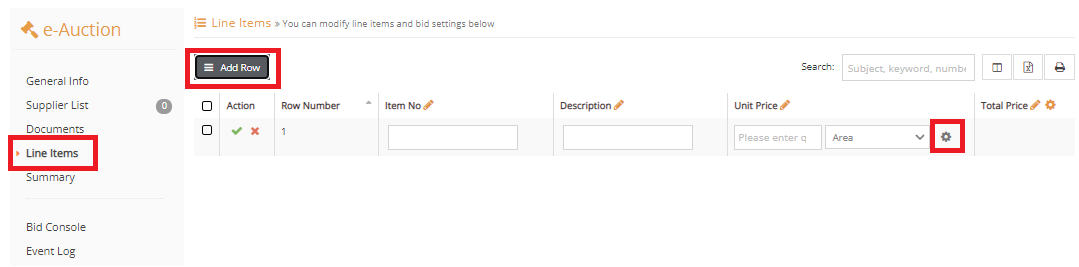
Enter the e-Auction Starting Price -Price Change and Final Price in the opened page and click on the “OK” icon.
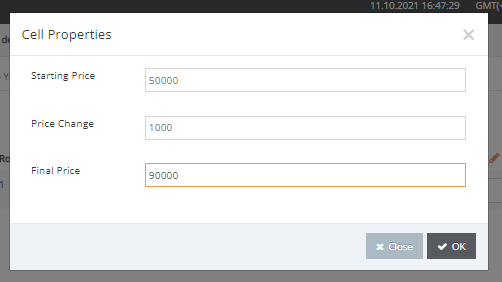
You should green check icon button for saving page.
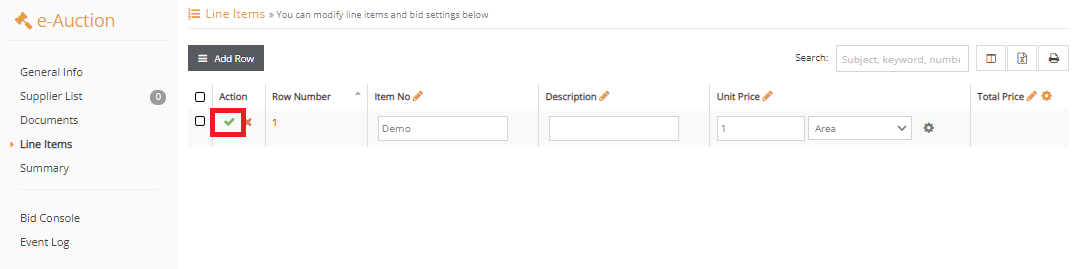
Please click on the Summary page in your event menu. On this page you can see your event details.
If your event information and settings are correct, you can click the "Submi"t button to Request an E-Auction or you can click the "Publish" button to Start and E-Auction at the bottom right of the page.
