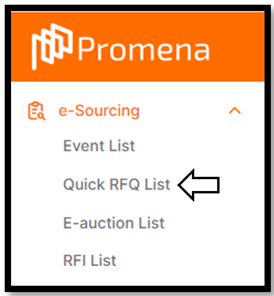(Participant) How to Access to a Quick RFQ Event
There are two methods to submit bids for quick RFQ to which you have been invited in the Promena system.
In the first method, you can access the quick RFQ details directly by clicking on the Process Details button in the invitation email sent to your email address, and then logging in with your username and password.
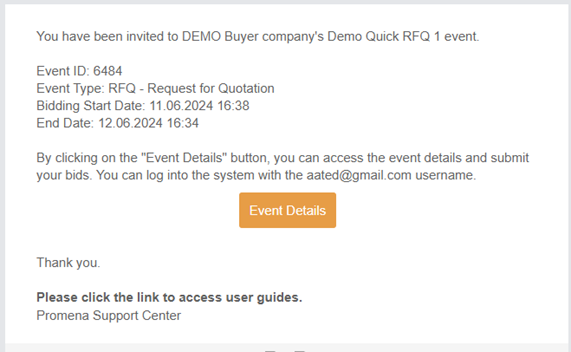
In the second method, you can first click on the Quick RFQ List menu under the E-Sourcing section on the left side of the screen to list your quick RFQs within the system.