Start / Request a Japanese E-Auction
Depends on the authority you have to create an E-Auction in the Promena e-Sourcing System, you can Start an E-Auction or Request the e-Auction to the operations unit authorities person.
On the Home page ,please click the “New” button from the shortcut key and click “Request New Event” or "Start New Event"
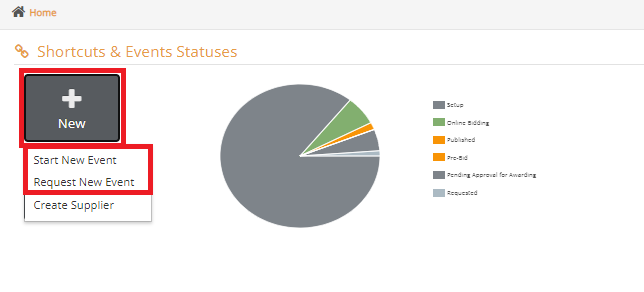
In the window that opens, please select "e-Auction" as the Event Type and click OK.
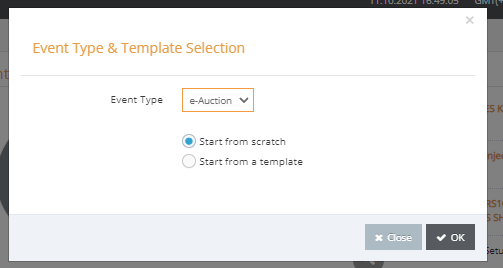
On the opening page once the tender information is identified in the General Information Tab,you can choose your e-Auction Format as a Japanese e-Auction.After that you can save the page by clicking the Save button on bottom of your page.
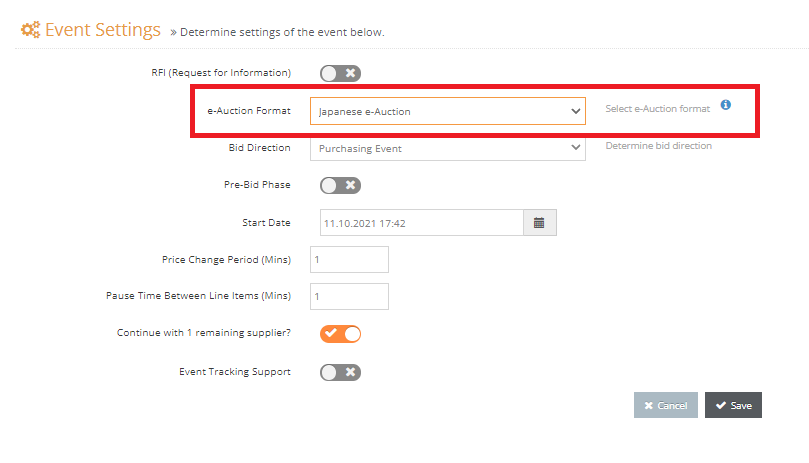
You can add item(s) / service item(s) to your e-Auction events from Line Items page. Firstly, please click on the Line Items page in your event menu.
To add a new item to the event, please click to Add Row button, or click to Add Column button in order to add a new column to the price table.
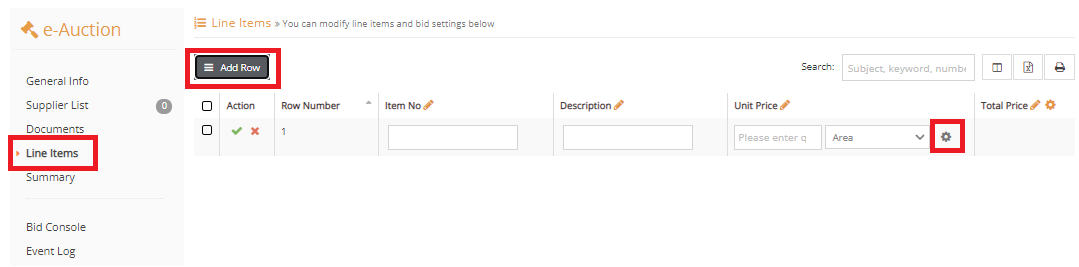
For the entry parameters you should click the wheel button.
Enter the e-Auction Starting Price -Price Change and Final Price in the opened page and click on the “OK” icon.
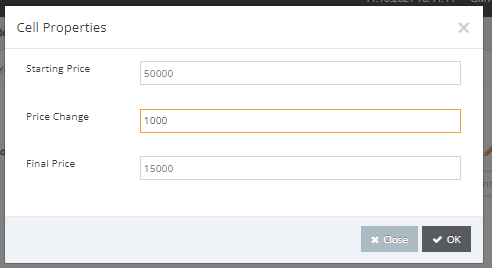
You should green check icon button for saving page.
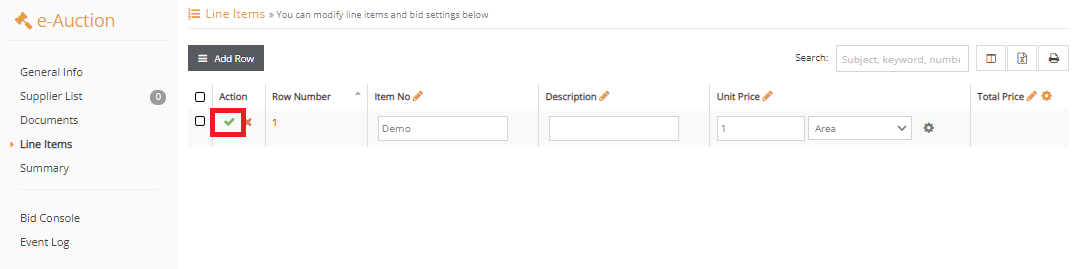
Please click on the Summary page in your event menu. On this page you can see your event details.You can Request an E-Auction by the clicking the "Submit" button or you can Start an E-Auction by the clicking the "Publish" button of bottom on your page.
