Placing a Bid in the Pre-Offer Event
In Promena e-Sourcing System, you can view details of Request for Quotation (RFQ) and e-Tender events for which you were invited as a supplier, and place your bids within the specified times.
Pre-Offer process is found only in e-Tender events. It is used to receive pre-offers prior to the e-Tender. If this feature is enabled, there will be two types of information on the Summary page.
- Pre-Offer Start / End Date: Start and end dates of pre-offer process are displayed.
- Pre-Offer Participation Necessity: If it is enabled, you cannot join the e-Tender events if you don’t participate in the pre-offer process.
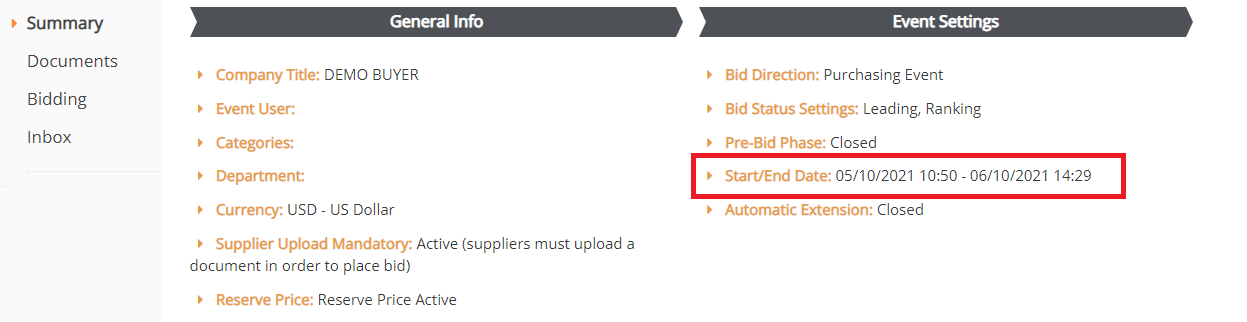
Click on the Bid Screen to place a bid in the pre-offer process. You will see a timer counting backwards on top of this page, and the product/service items on the end for which you will place a bid.
There might be more than one price and non-price column on the bid table. Once you fill all the required fields, you can click on the Submit button on lower right section.
Note: If there are a lot of items for which a bid will be placed, you can transfer the price table to Excel by using the Transfer to Excel function on the lower right part, and upload it back to the system after filling your bids in the Excel.
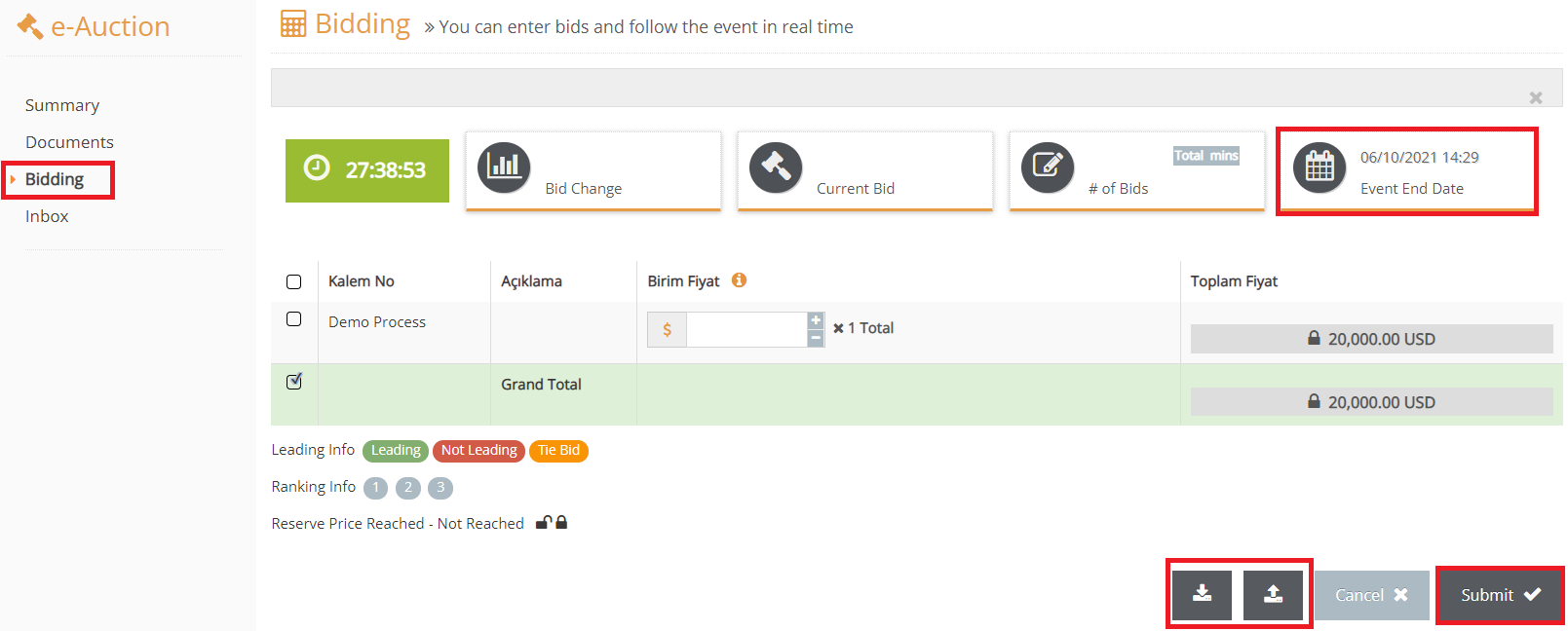
Important Note: You can renew your bids during the pre-offer process. Your last bids will be saved as your initial bids in the e-Tender. Once the pre-offer process is closed, live e-Tender will begin depending on the start time of the e-Tender.
