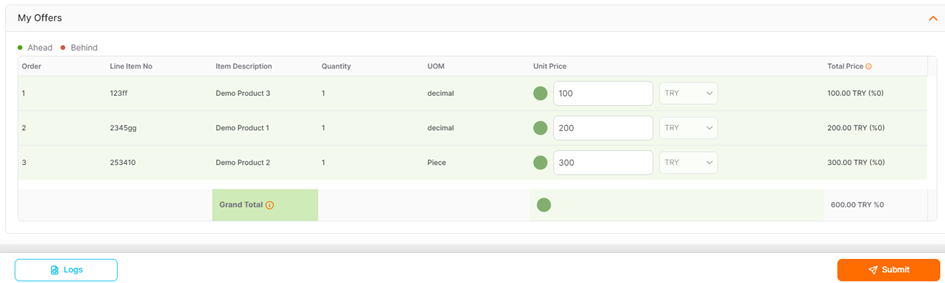(Participant) English - Lot E-Auction Bidding
In the Promena system, there are two methods available for submitting bids for the e-auction to which you have been invited.
In the first method, you can directly access the e-auction details by clicking on the Event Details button in the e-auction invitation sent to your email address. You'll then log in with your username and password.
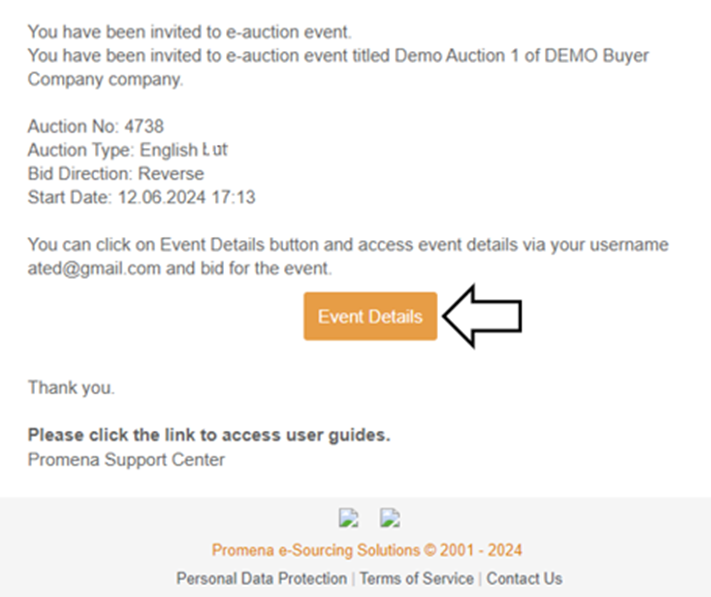
In the second method, you can first click on the E-auction List menu under the e-sourcing section on the left side of the screen to list your e-auctions within the system.
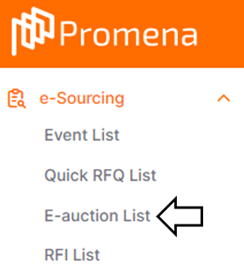
On the opened page, you can click on the "Details" icon located in the Actions column of the corresponding row for the process you want to access the details of.
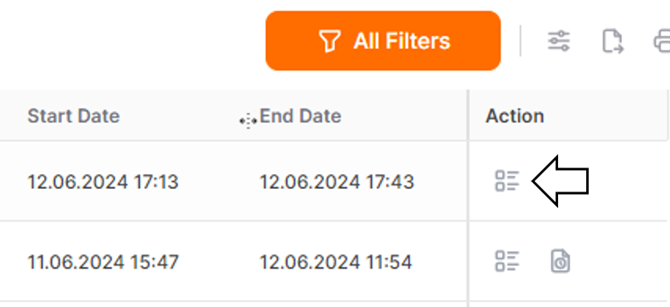
When you click on the "Details" icon, the General Information tab automatically opens. In this tab, you can view the general details of the auction and send a message to the buyer.
To inform the buyer company about your participation status in the process, you should click on the pencil icon located in the respective row.
To submit a bid for the auction process, you can click on the Bidding Screen tab.
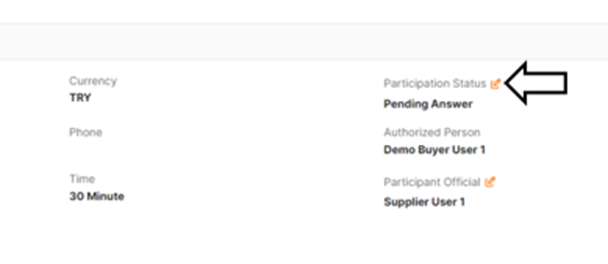
Unlike the Qualified Selection E-auction type, the My Offers section includes a Grand Total information under the items. Competition information can be arranged by the purchasing company according to the auction structure.
In this auction model, the competition information arranged by the buyer is displayed next to the Grand Total item.
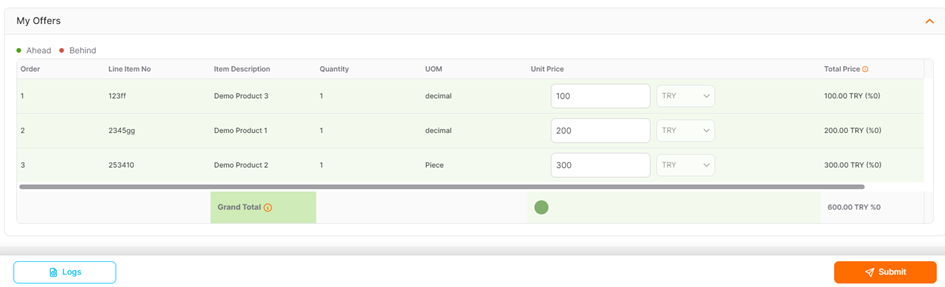
Alternatively, the buyer can provide competition display both at the item level and the grand total level in this auction model.