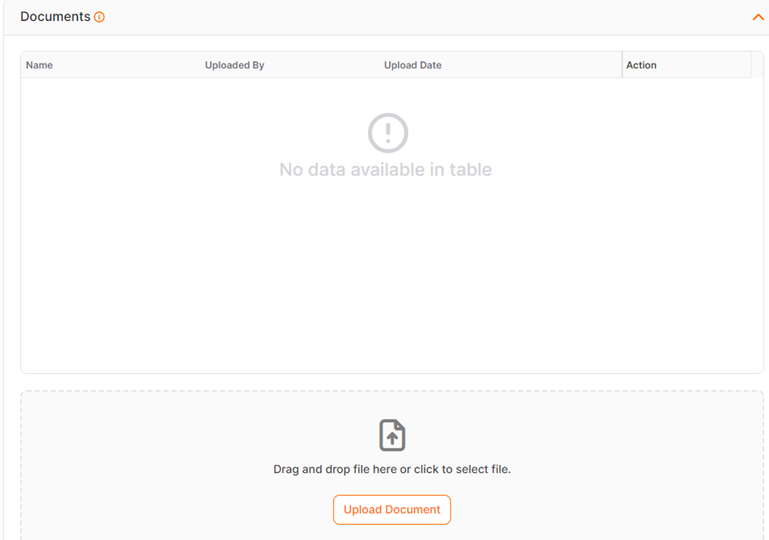Participation to RFIs
To participate in the RFIs you have been invited to, you can click on the “RFI List” menu under the “E-Sourcing” header.
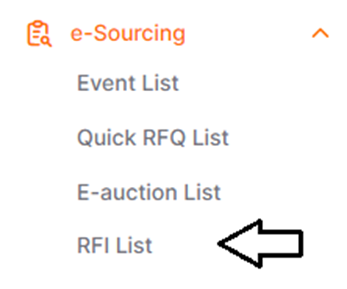
You can access the details by clicking the Detailsicon located under the “Action” column.
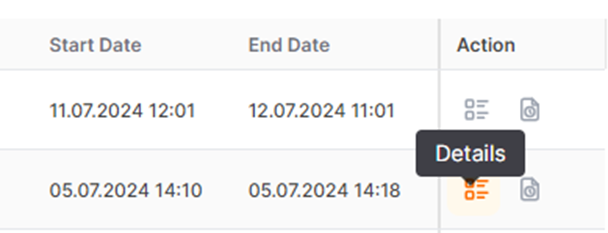
In the details section, you can view general details such as the start and end dates of the published RFI process, the publishing company information, and any notes, if available, on the General Information page.
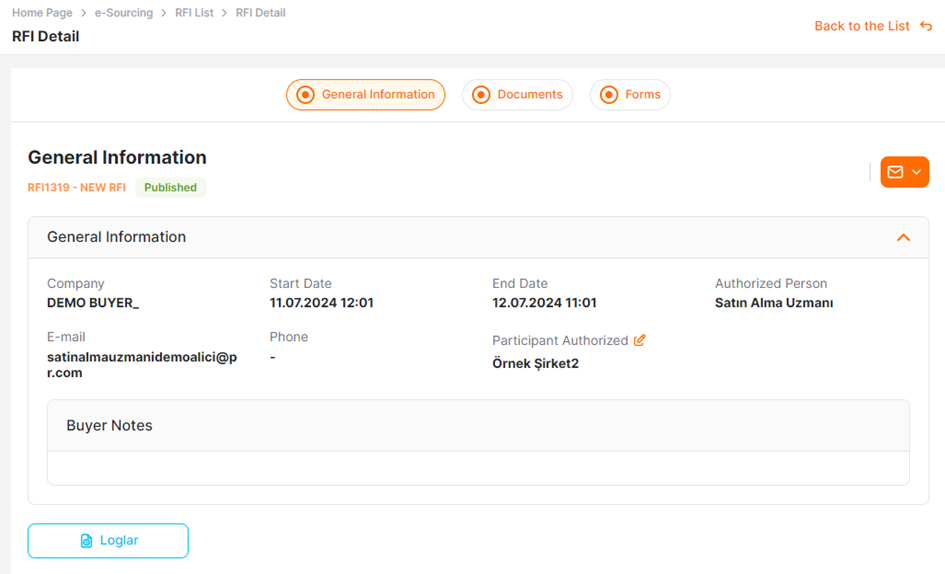
You can update the authorized user participating in the process by clicking the pencil icon in the Participant Authority field, selecting a different user if available, and then saving the changes.
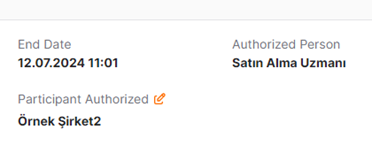
In the “Documents” section, you can view any documents shared by the buyer company and upload your documents to the RFI.