Change Your Password
To update your password in the Promena e-Sourcing System, click the Forgot Password link and follow the instructions in the email to set a new password.
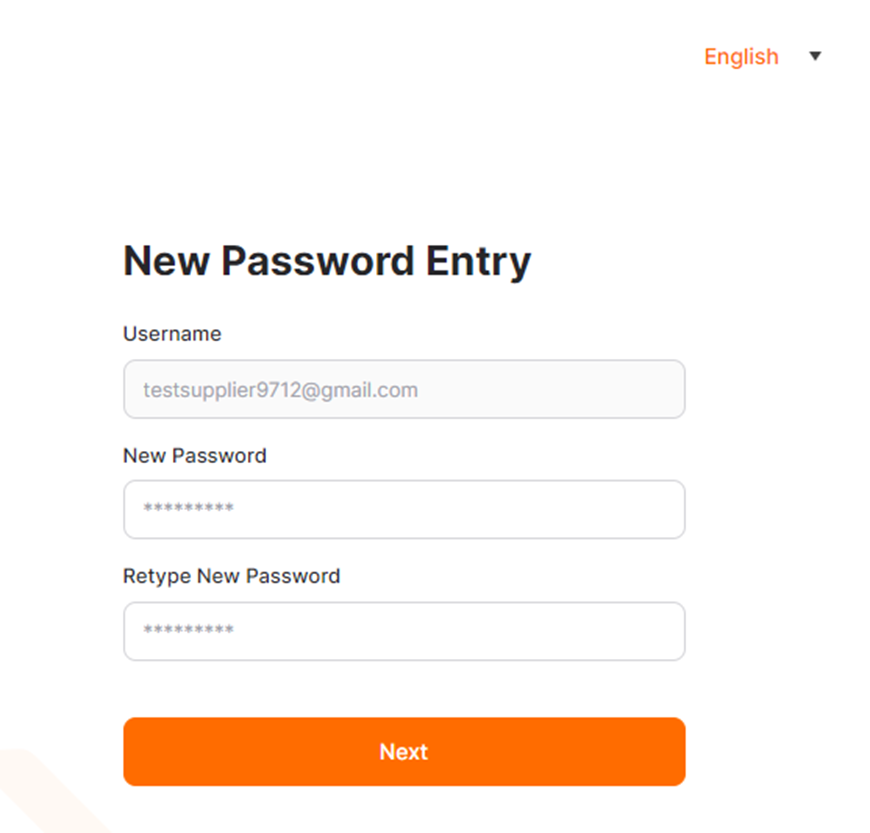
On the opened page, you can renew your password in the New Password Entry section. You need to enter your new password twice, according to the specified criteria.
After making your changes, you must click the Next button to finalize the process.
Please click to Save button after your changes or Cancel to cancel the changes.
To return to the main page, click on the Home Page from the menu on the left side of the page.
