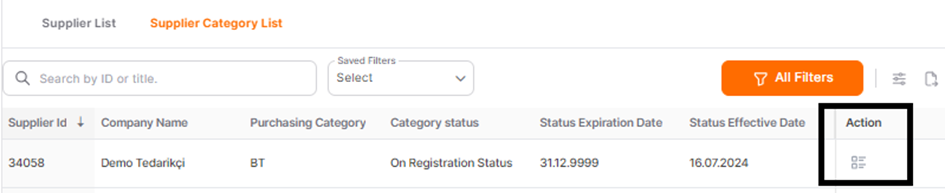Supplier List
To access the registered suppliers in the Promena system, click on Supplier List under Information Management in the Supplier Management menu.
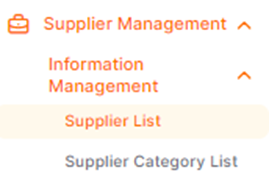
On the opened page, you can access all the suppliers registered under the buyer company.
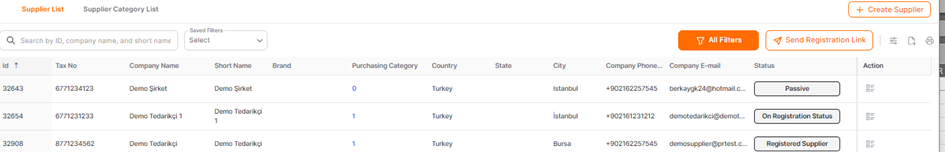
To access the desired supplier details, click the Show All Filters button to open the detailed filter area. In the filter area, you can search using criteria such as ID, VKN, Supplier Company Name, Status, Country, and more. After completing the desired selections, click the Show Results button
If needed, the created filter can be saved for future use. To save the filter, click the Create New Filter button located at the bottom of the page.
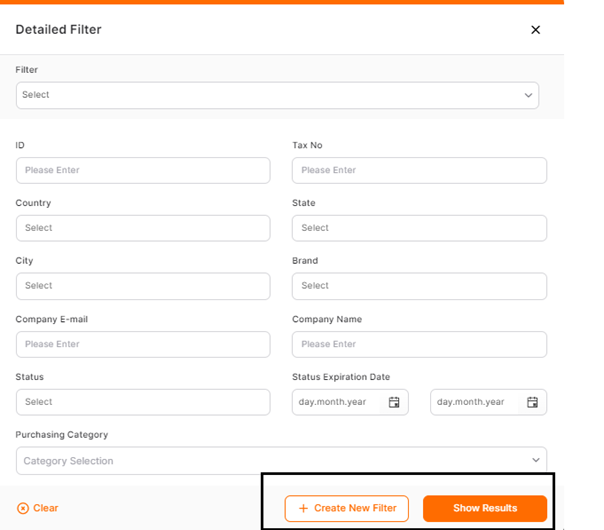
To quickly search by ID, TCKN/VKN, Company Name, or Short Name, you can click the search button located at the top left of the screen.
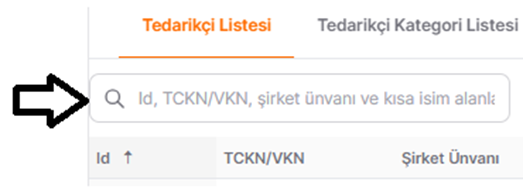
To use the saved filters, you can select from the Saved Filters section.
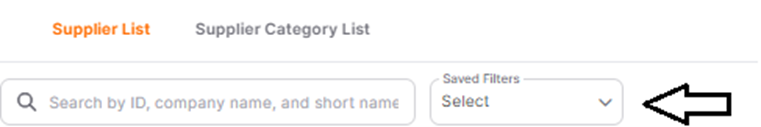
To access the details of a supplier listed in the supplier list, click the Detail icon under the Actions column.
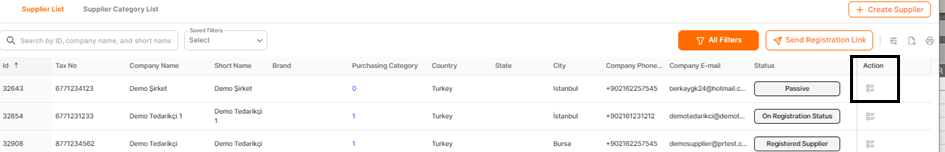
You can find information about supplier registration details at the following link:
Supplier Catagory List
To view the purchasing categories selected by suppliers under the buyer, you can use the Supplier Category List page.
To access this page, click on Supplier Category List under the Information Management header in the Supplier Management menu.
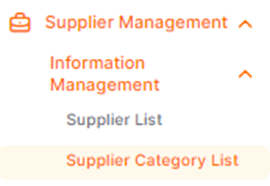
On the opened page, you can access information about the suppliers that have been linked to the purchasing categories of the buyer company. For each supplier, you can view the selected categories and their corresponding statuses.
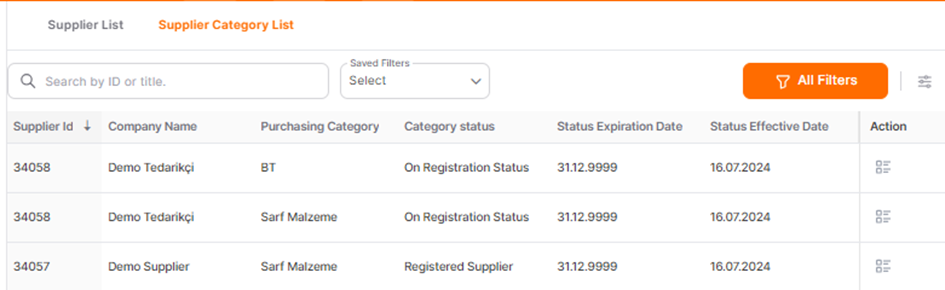
To access the details of the desired supplier, click the Show All Filtersbutton to open the detailed filter area. In this filter area, you can perform detailed searches using fields such as Company Name, Purchasing Category, and Category Status.
If needed, the created filter can be saved for future use. To save the filter, click the Create New Filter button located at the bottom of the page.
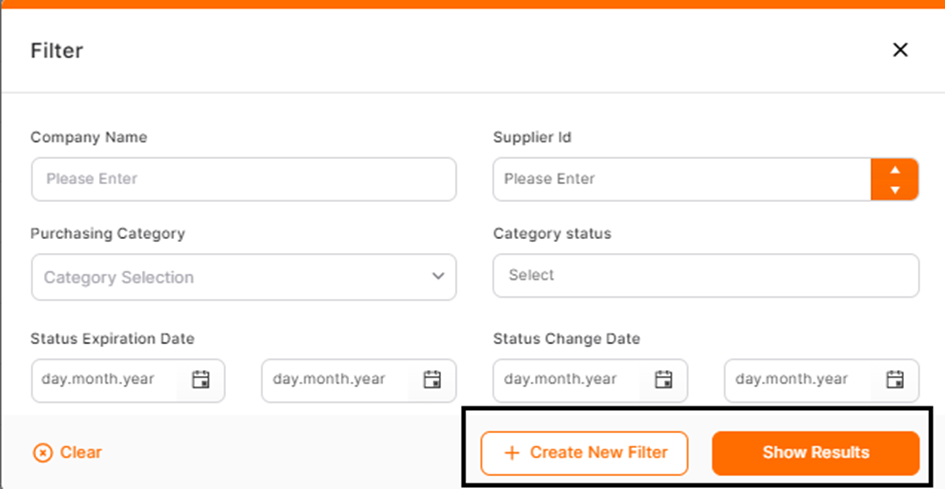
To perform a quick search by ID or Title, you can use the search button located at the top left of the screen.
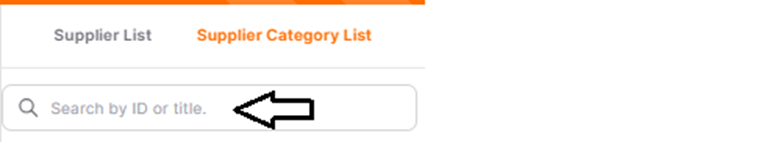
To apply the saved filters, you can select from the Saved Filters section.
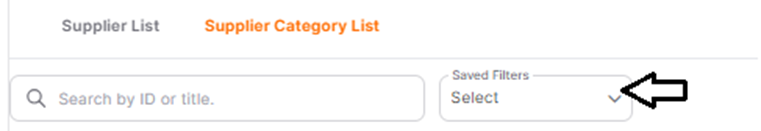
To quickly access the Categories tab on the supplier's detail page, click the Detail icon under the Actions column.