Event Bid Console
In the Promena e-Sourcing System, after you have published your RFQ or e-Auction event, your events will proceed to Online Bidding status when the start time is reached. You can click the Bid Console page on your event menu on the left side of the screen, in order to see the bids and details of your published event.
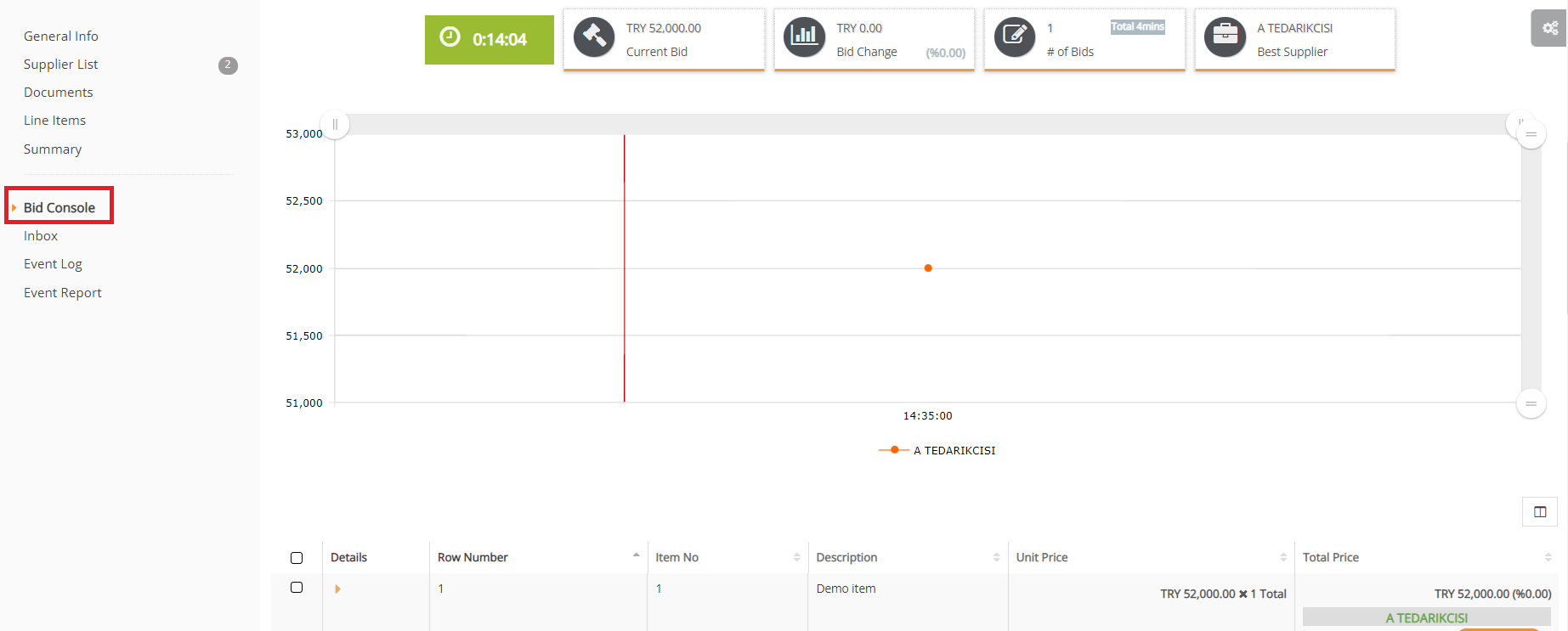
In this page, the bids of suppliers will be shown on the graph. The top of the page also contains general information dashboard and the timer of the event. Displayed information and bids on the graph are related to the selected line item in the drop-down list at the top right. To track the status for the other line items, please click the other rows in the drop-down list.
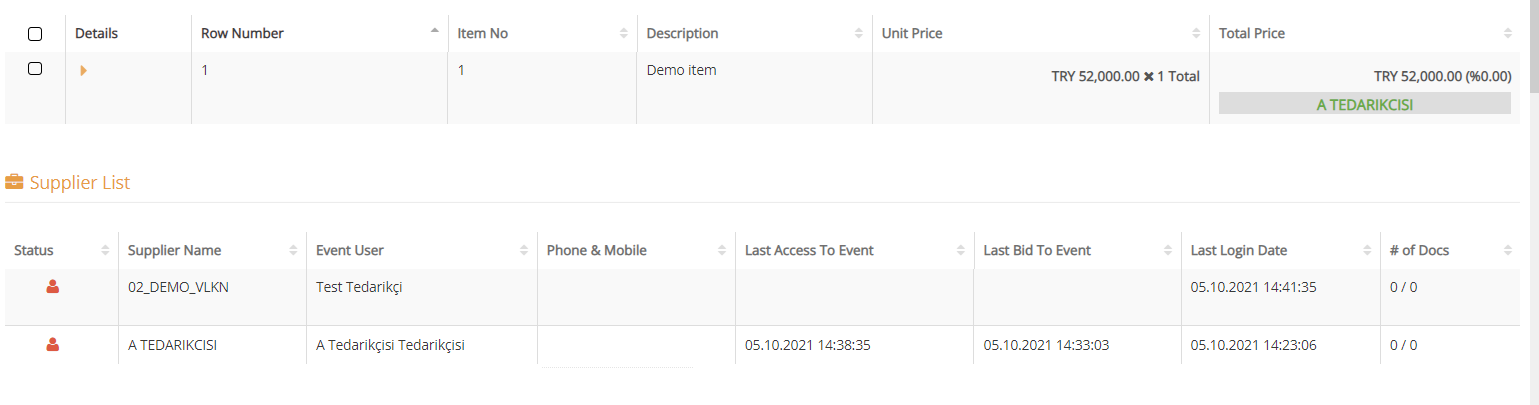
There is also a grey box on the right side of the page. When you click on this box, you can change the competition and time settings for the event.
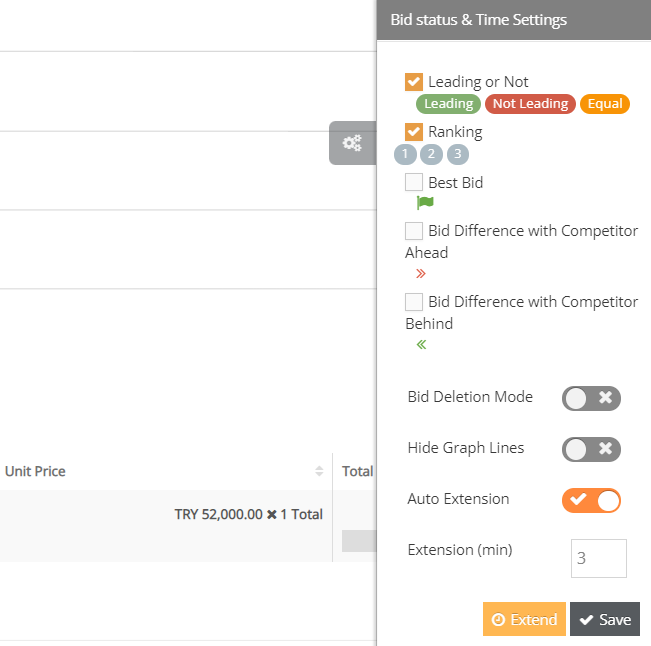
At the bottom of the page, there are the list of line items and supplier list of the event. In this section, line-by-line details such as bid changes, supplier connection status, etc.
To access other pages related to your event, please click on the corresponding link in the event menu on the left side of the screen.
