Entering and Submitting Bids
In Promena e-Sourcing System, if you are invited to the Request for Quotation (RFQ) and e-Tender events as a supplier, an announcement will be sent to your e-mail address that is associated with the user account defined in the system.
You can login the system from https://solutions.promena.net by entering your user name and password, review the details of the event, and place your bid within the specified times.
When you login the system, you can display the events on the Home Page as below on the Last Activities. Click on the Event List to display all the events.
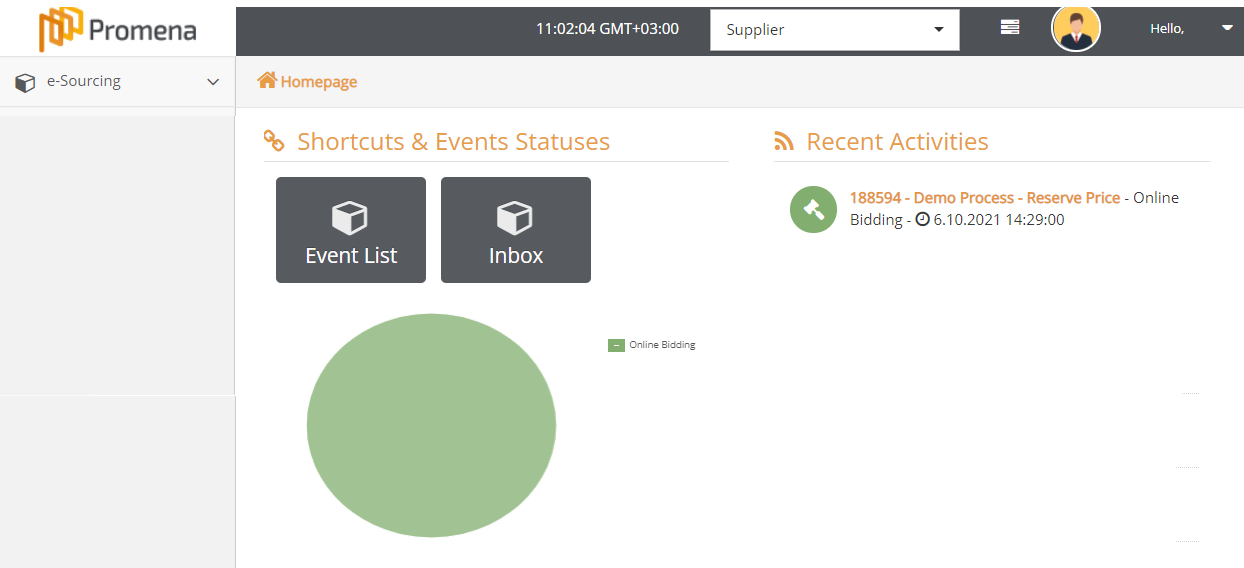
When you click on the title of a events whose details you want to see and place a bid, detail pages of the event will be displayed. Click on the Bid Screen from the event menu on the left. You will see the product/service items for which you will place a bid as below.
Fill the fields that you have to fill carefully while placing a bid. There might be more than one price and non-price information column that you must fill in.
Once you fill all the required fields, you can click on the Submit button on lower right section.
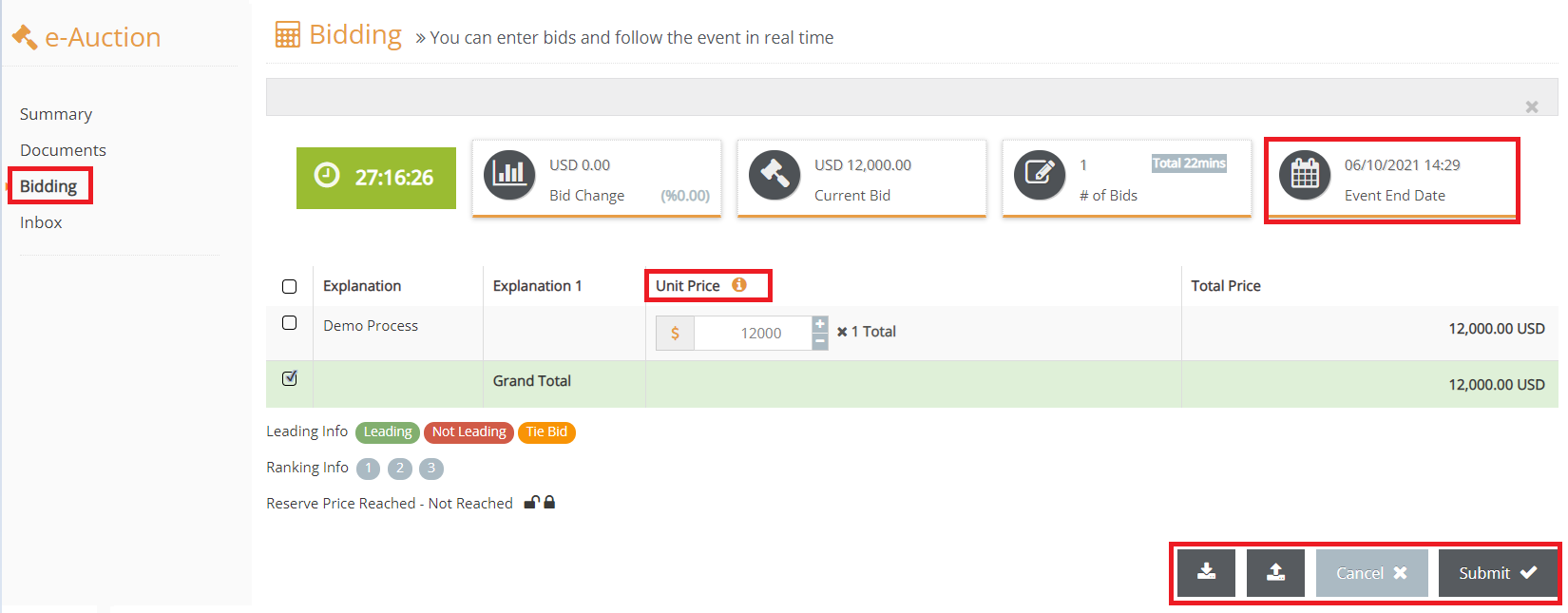
After you click on the Submit button, system will ask if you are sure that you want to submit your bid. Click OK if you are sure.
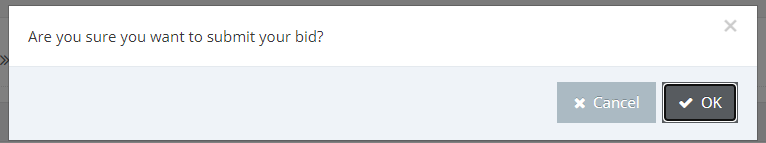
If your bid is successfully placed in the system, you will see a successful warning.
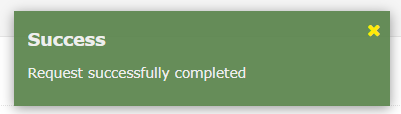
If there is a problem in your bid, then the system will display an error message or warning. You have to correct your bid in accordance with the warning message, and click on the Submit button again.
Important Note: If all your bids are not entered correctly, then your bids will not be placed in the system.
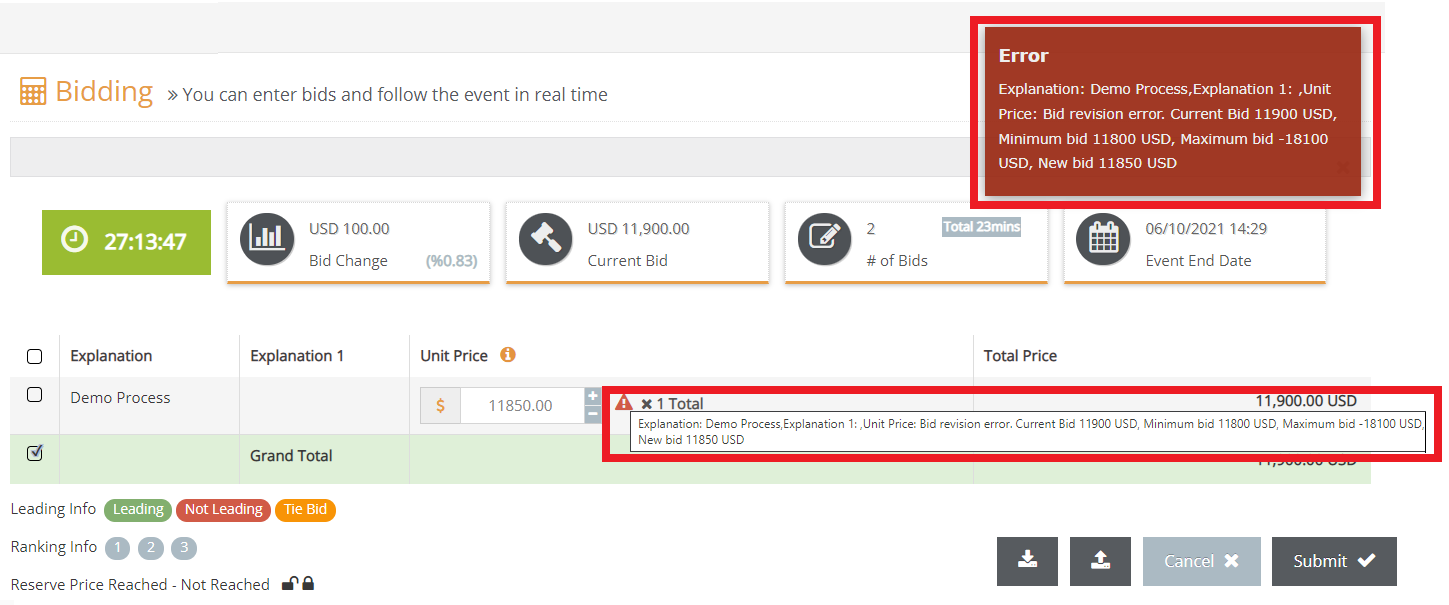
You can place your bids and renew them more than once until the system time is 0. If automatic extension is on in the event, the event will be automatically extended when a bid is received during the last minutes. No bids will be accepted once the status of event is Closed.
