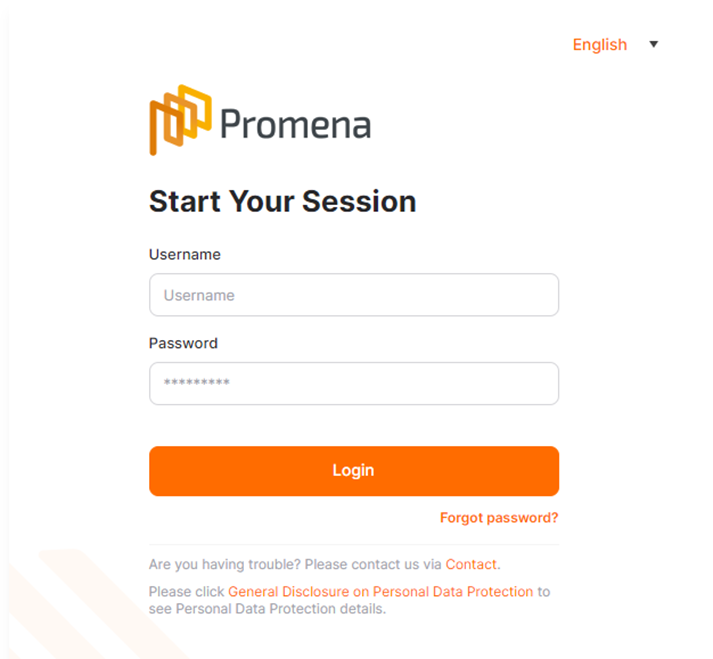Your User Account Has Been Created
When your user account is created in the Promena e-Sourcing System, an automatic email will be sent to the communication email address registered in the system.
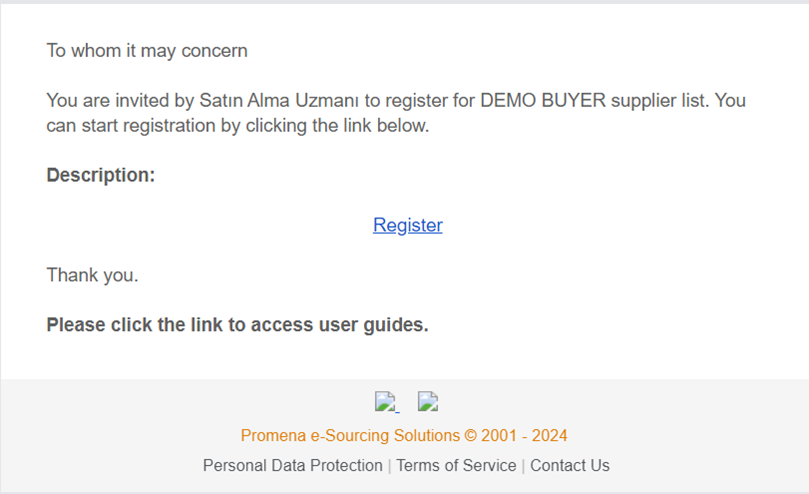
To log in to the system, you must first set a password. Clicking the Register link in the email will open the password setup page.
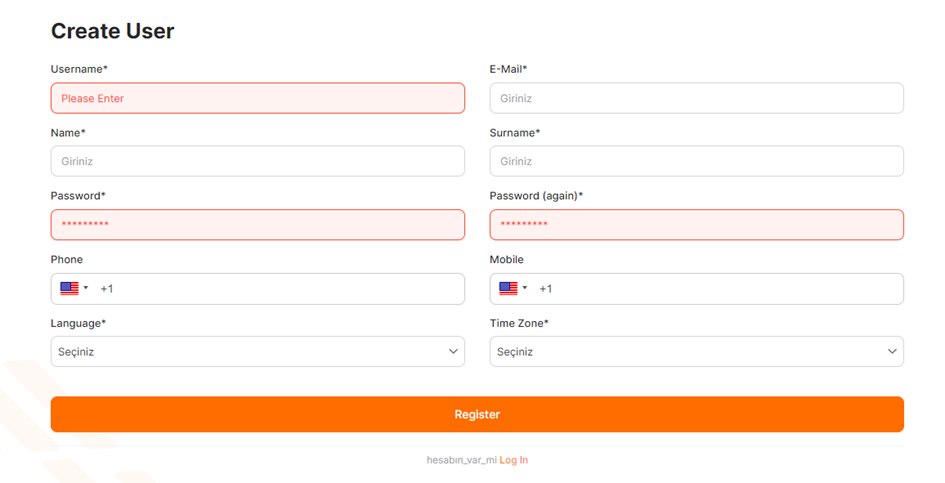
On the password setup page, you can create your password by filling the mandatory criteria. Your username must be the same as your email address. After filling in the required fields, you must click the Registerbutton to complete the process.

To complete the activation, you need to click the Activate My Account button in the email you received. After that, you will be redirected to the Promena login screen, where you can enter your username and password to access the system.