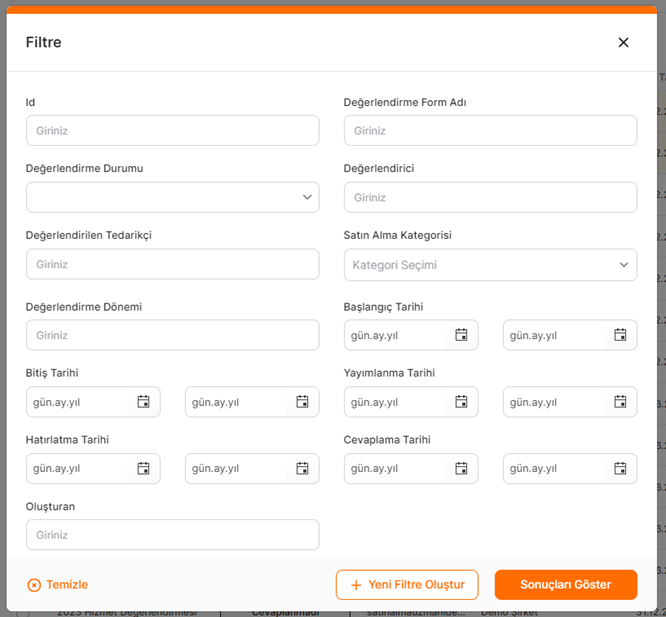Evaluation Tracking
To track the evaluation form, remind evaluators of their responsibilities, and view the current status, you should click on the Evaluation Tracking button under the Performance Management menu within the Supplier Management section on the left side of the screen.
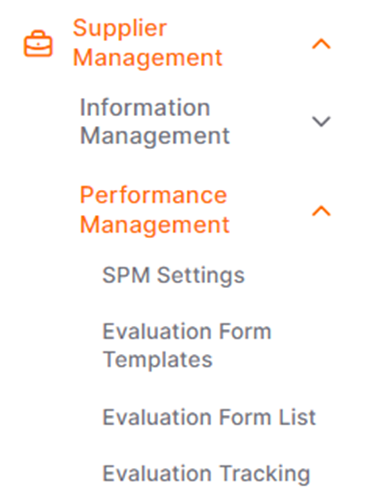
To notify an evaluator via email that they have a form to evaluate, a release email should be sent. To publish an Evaluation Form, you need to check the checkbox on the left side of the row where the relevant evaluation form is located, and then click on the Publishbutton.
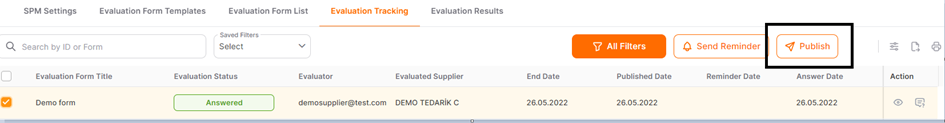
When the button is clicked and the window opens;
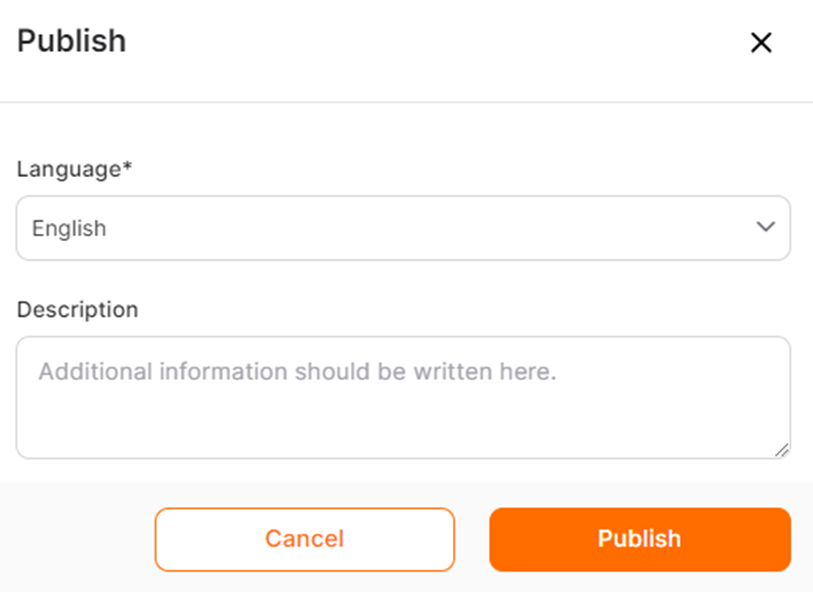
• Language: You can select the language in which the evaluation notification email will be sent.
• Description: This field allows you to include additional notes or instructions for the evaluator. It is optional. Click the Publish button to complete the process.
You can track unanswered forms under the Evaluation Status column.
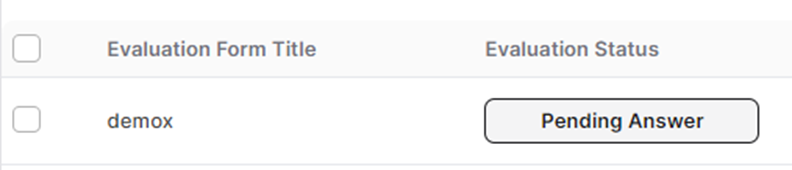
To enable a previously answered evaluation form to be re-answered, you should click on the "Re-evaluate" icon under the Action column on the left of the respective row. However, responses cannot be changed for forms that are not in the Evaluation Process status, meaning forms whose due dates have passed cannot be re-answered.
For evaluators who have not yet responded to forms and need a reminder, you should send a reminder email. To send a reminder, you should check the checkbox located to the left of the relevant evaluation form and then click on the "Remind" button.
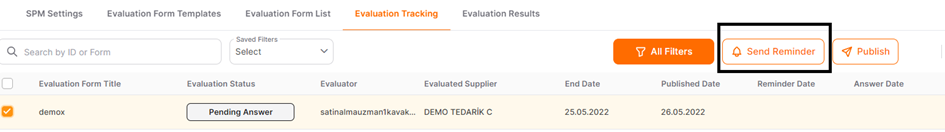
When the button is clicked and the window opens;
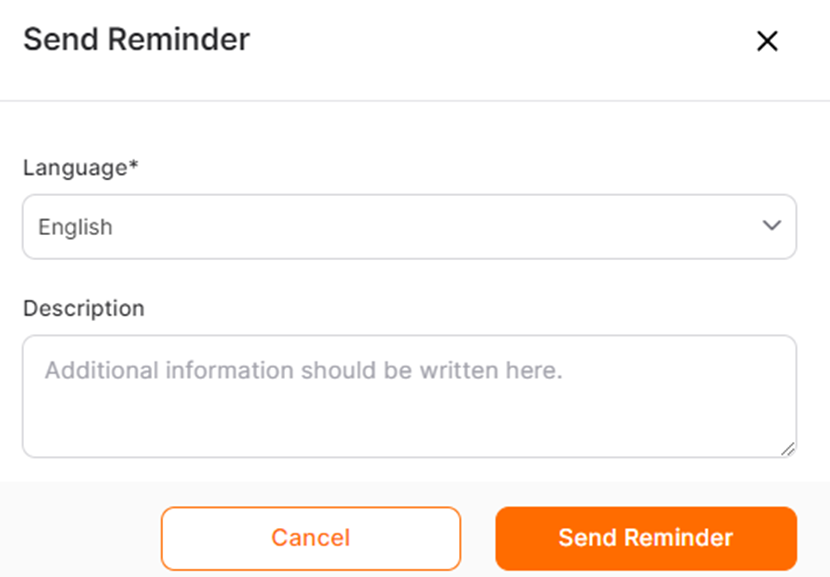
• Language: You can select the language in which the evaluation notification email will be sent.
• Description: This field allows you to include additional notes or instructions for the evaluator. It is optional. Click the Publish button to complete the process.
On the tracking page, you can perform detailed filtering by clicking on the "All Filters" button to access the desired evaluation lists.
You can access the relevant forms by entering details such as the evaluation form ID, evaluation form name, evaluator, evaluation period, or date associated with the form templates you wish to view. After entering these details, click on the "Show Results" button to display the forms.
To save the created filter, you should click on the "Create New Filter" button.