Starting Price
When you want to transfer prices into the system before your events starts, you can use the Starting Price screen.
You’ll find the Initial price tab in the Suppliers List section. Open the Starting Price tab, choose the supplier from the dropdown menu on the left-hand side, fill out the Unit Price section, and complete the action by clicking on the "Submit" button.
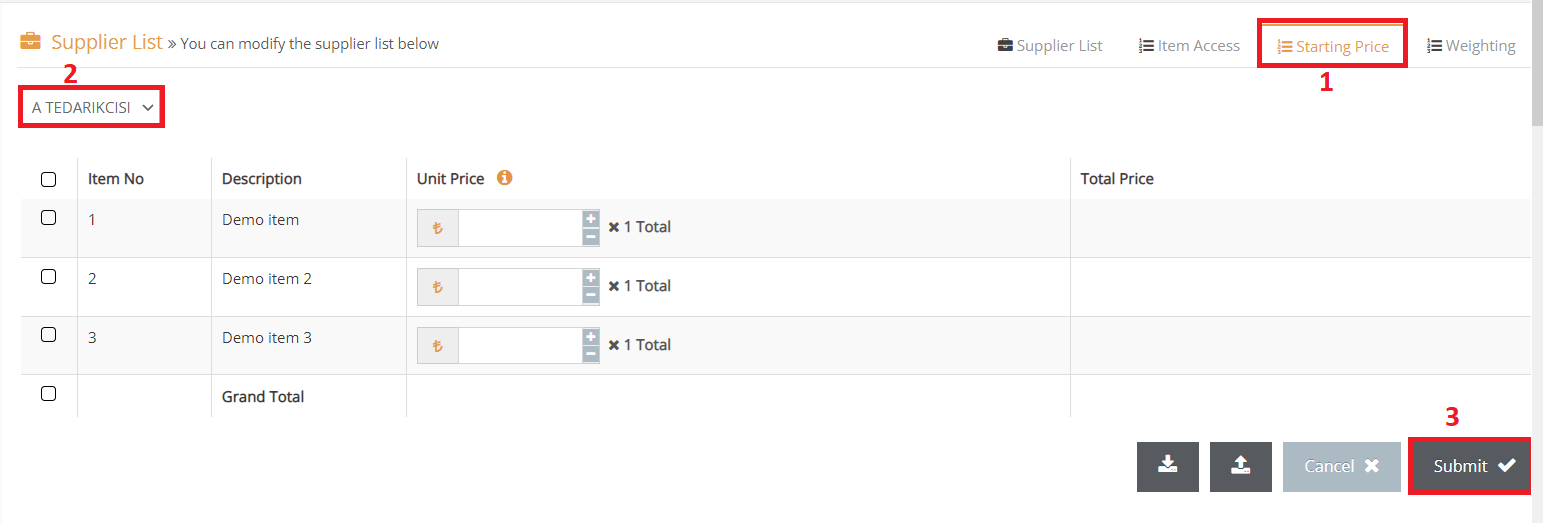
Any bids that you’ve transferred to the system will be displayed on the suppliers’ screens.
Supplier Bid Screen
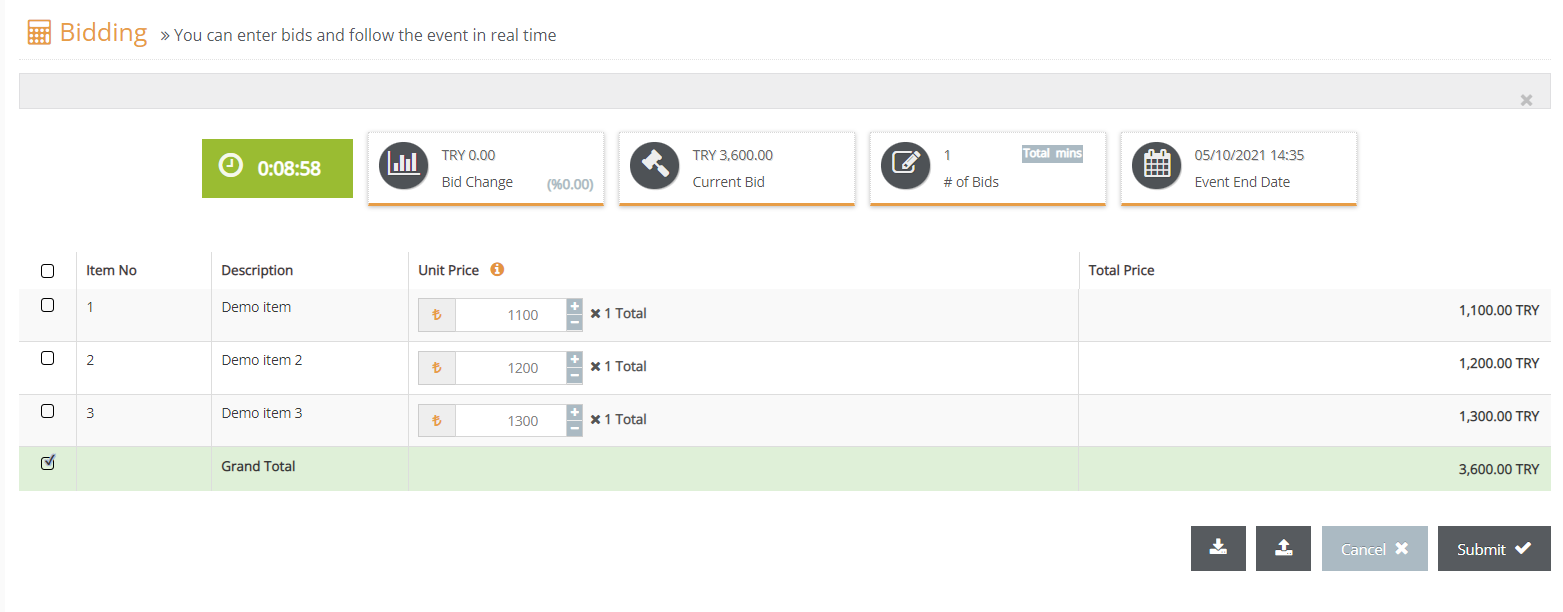
Issues to Note
If the pre-bid feature is enabled, your suppliers can change the Starting Price you’ve entered.
