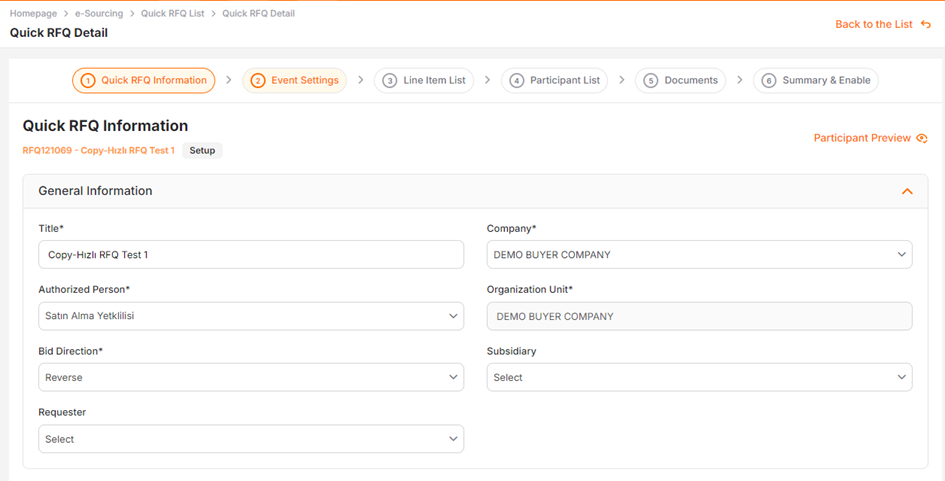(Buyer) Create Quick RFQ
There are options available to create a new Quick RFQ event. The first method is to create the event from scratch.
To Create a Quick RFQ Event from Scratch; click on the Quick RFQ title under the RFQ/e-Sourcing main title, then click on the Quick RFQ List title. On the opened page, the Create Quick RFQ button located in the top right corner should be clicked.
The setup steps are displayed on the page. All necessary steps for event setup must be followed sequentially to completion.
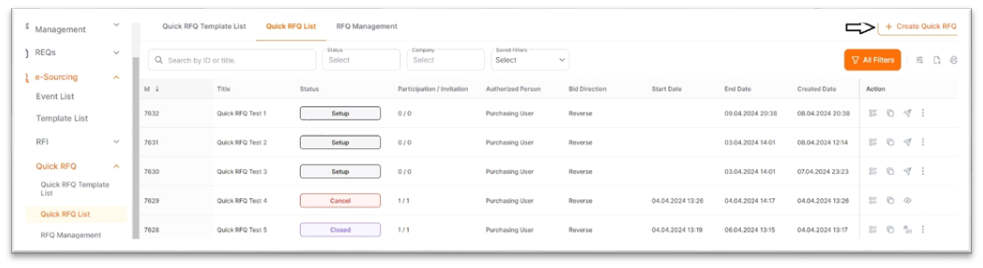
The second method is the copying method.
To Create an event by Copying; click on the Quick RFQ List title to be view the list of Event. Click on the "Copy"action in the action column for the event to be copied.
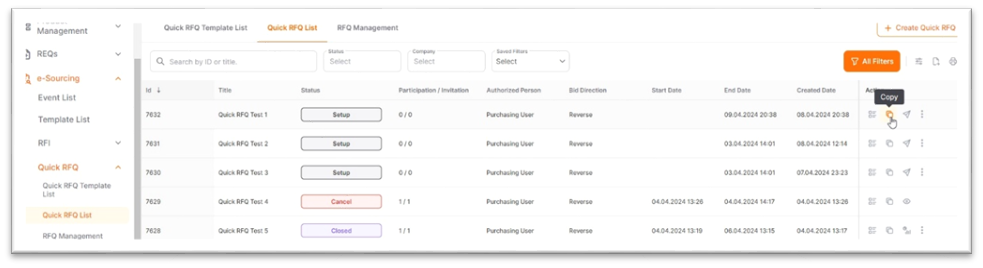
In the dropdown page, by activating the desired areas you want to move to a new event from the Line Items List, Supplier List and Documents pages, you can only copy the Quick RFQ pages you want. Events can be copied in all cases.
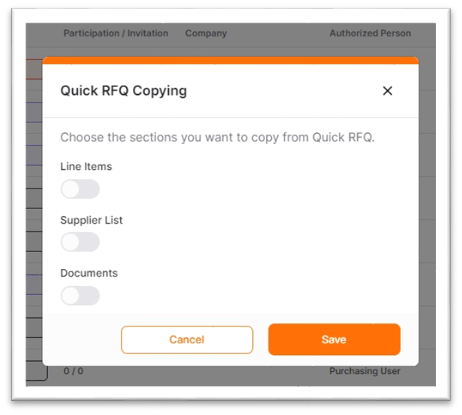
The copied event is automatically named. To assign a new name, changes can be made in the Title area.