(Buyer) Create Quick RFQ - Participant View
The Participant Preview feature is created with the aim of allowing Buyer users to experience the supplier throughout a Quick RFQ event.
The "Participant Preview" button is located in the top right corner of the Participant List and Summary & Enable pages of a Quick RFQ event with an assigned ID number.
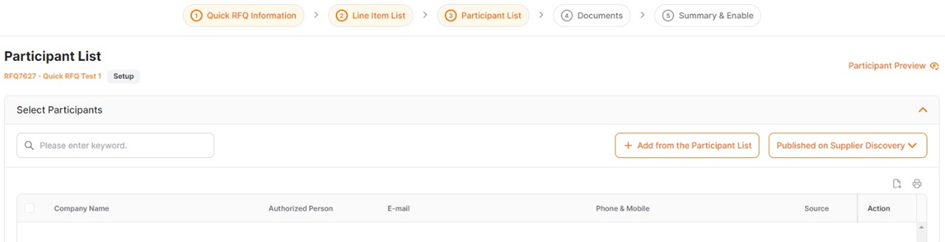
The "Participant Preview" icon located in the "Action"column of the Quick RFQ list allows us to access the relevant page quickly.
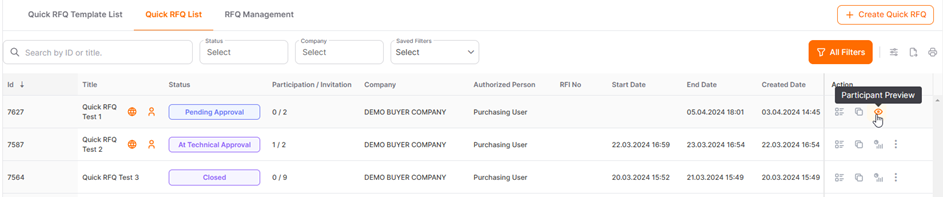
The Participant Preview page is updated in real-time based on the changes made during the setup of the Quick RFQ. On this page, you can display your event from the supplier's perspective and submit bids.
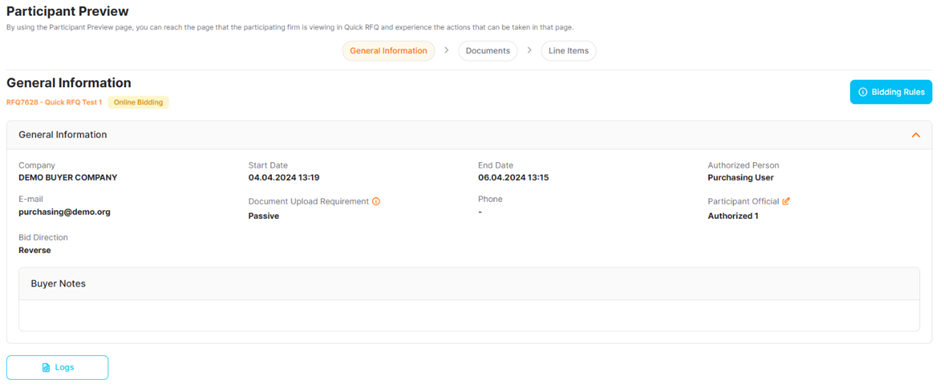
Any entries or changes made in this area will not affect your actual event and will not be recorded.
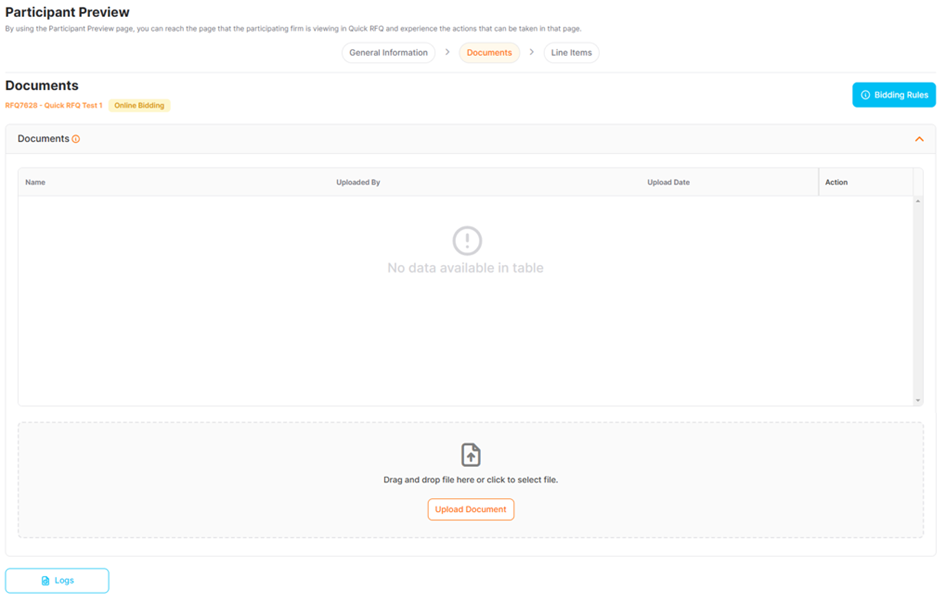
Logs, Add Document, and Template Upload buttons are disable on the Participant Preview page. However, the participant official change and offer entry areas are enable.
