Dutch E-Auction - Summary
The Summarypage is where the general frame is being displayed to both participant and buyer users. In order to move to the Summary page during the e-Auction setup phase, the Documents step must be completed and the End button must be clicked.
Another way to access the Summary page is, accessing the e-Auction List menu located below e-Auction in e-Sourcing title.
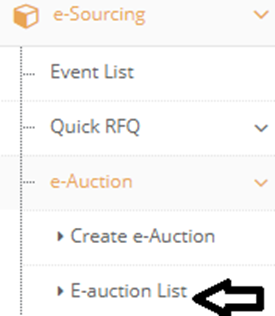
You can access the Summary page by clicking the magnifier icon below the Action column of the relevant line.
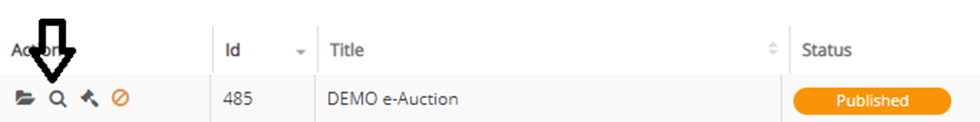
As addition to checking the event’s details, you can make sure about the final state of the e-Auction while it is in Setup status in Summary page. In this page, you can view all details created within the initial five steps.
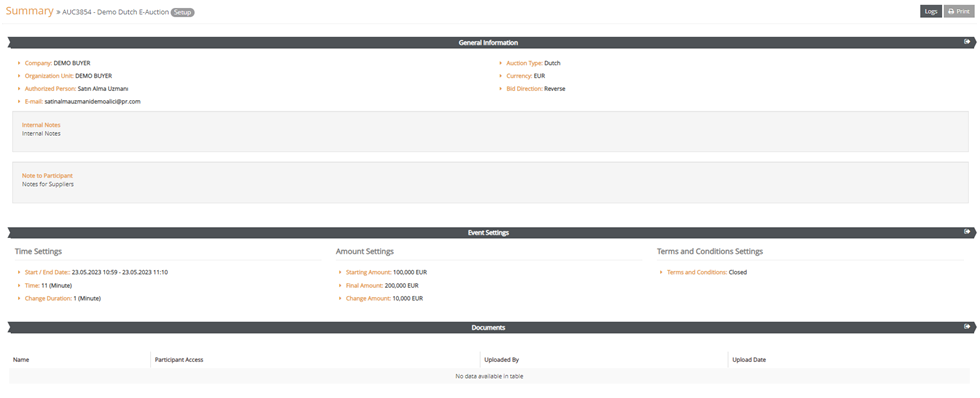
Click the Management button to access the management page, click the Logs button to access the logs page and click the Print icon to print the summary page.
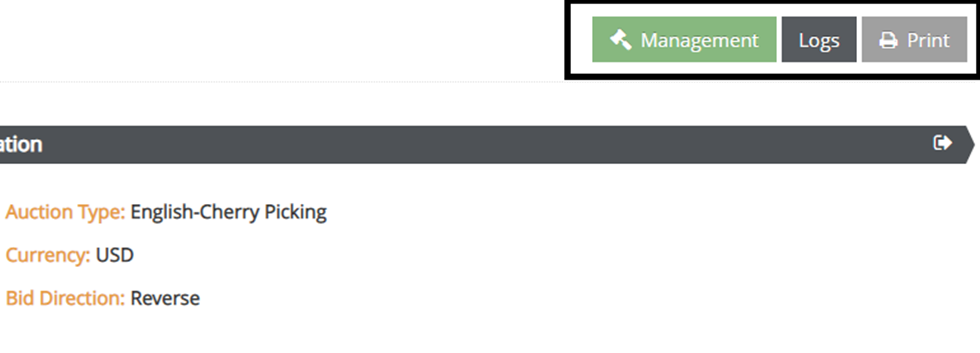
If there is an information or setting that needs to be updated before publishing the event, you can quickly access the relevant page in a new tab by clicking the back icon located at the right-corner of each title.
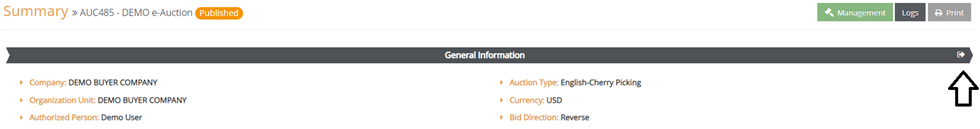
Click the Publish button at the bottom-right corner to publish an event that is in Setup status.
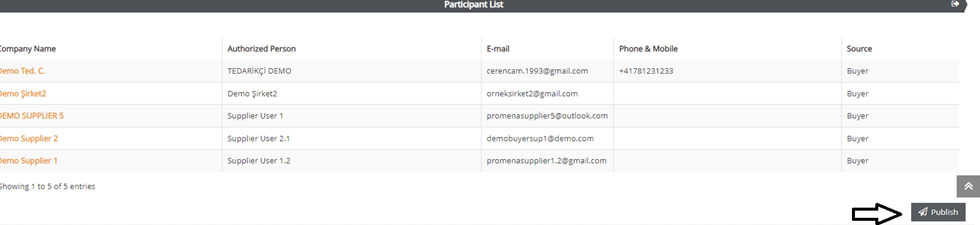
If the Event Start date is later than the event’s release date, the status will be displayed as “Published”. When the Event Start date comes, the e-Auction event’s status will be updated as “Bidding” so that the participants can bid.
