Creation Form
If you have Form Management authority in the Promena e-Sourcing System, you can display the "Forms" section on the main screen and create a form for your company.
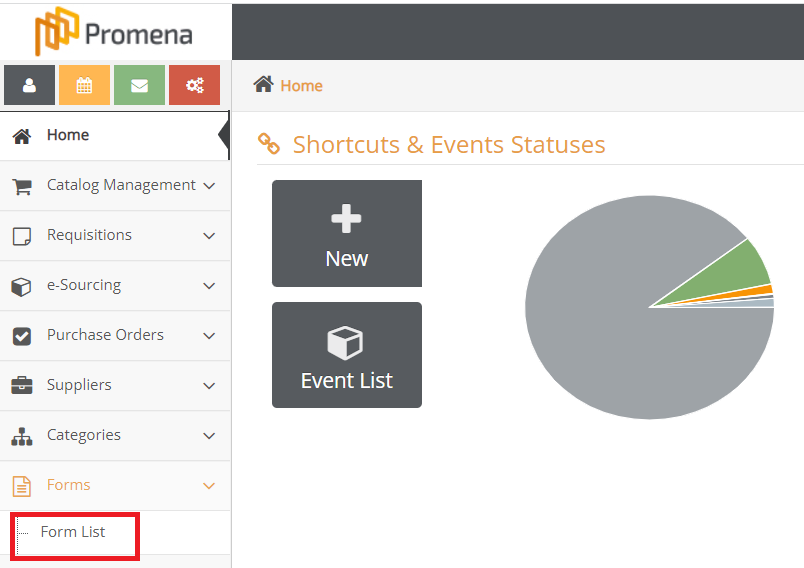
Please click the "Add" Button on opening page.

After clicking the "Add" button, fill the required fields marked with * in the opening page and press the "Save" button.
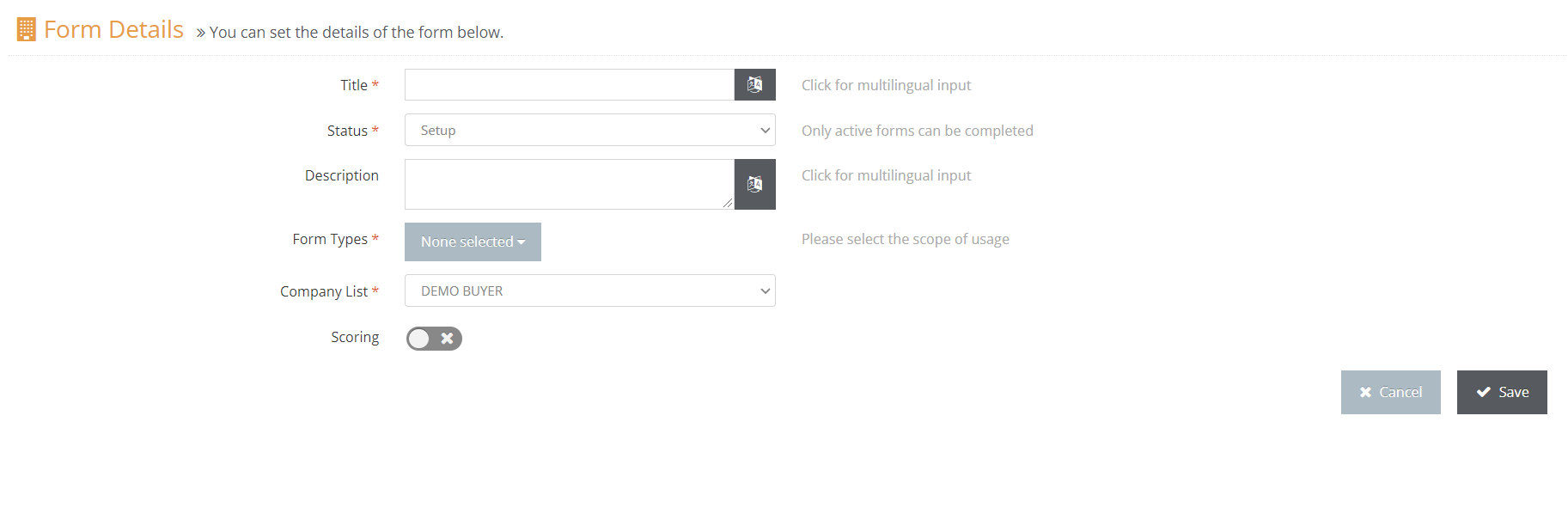
- You have to fill the required fields marked with * in the related page.
- The "Status" field must remain as a"Setup" in the first stage,and after all the operations to be done in the form have ended, the relevant field must be changed to "Visible" and the "Save" button must be pressed again.
- “Form Tipleri” başlığı altında üç tane farklı form seçeneği bulunmaktadır. Bunlardan;
- Category: By linking a categorization created under the company,
- Event: While RFI, RFQ and e-Auctions are being created,
- Supplier Self-Registration: Forms that must be filled in when the suppliers register themselves to the Promena system.
Note: You can create a form with scoring or without scoring. For the Scored Form structure, you need to activate the Score section below and enter the Highest Score value.
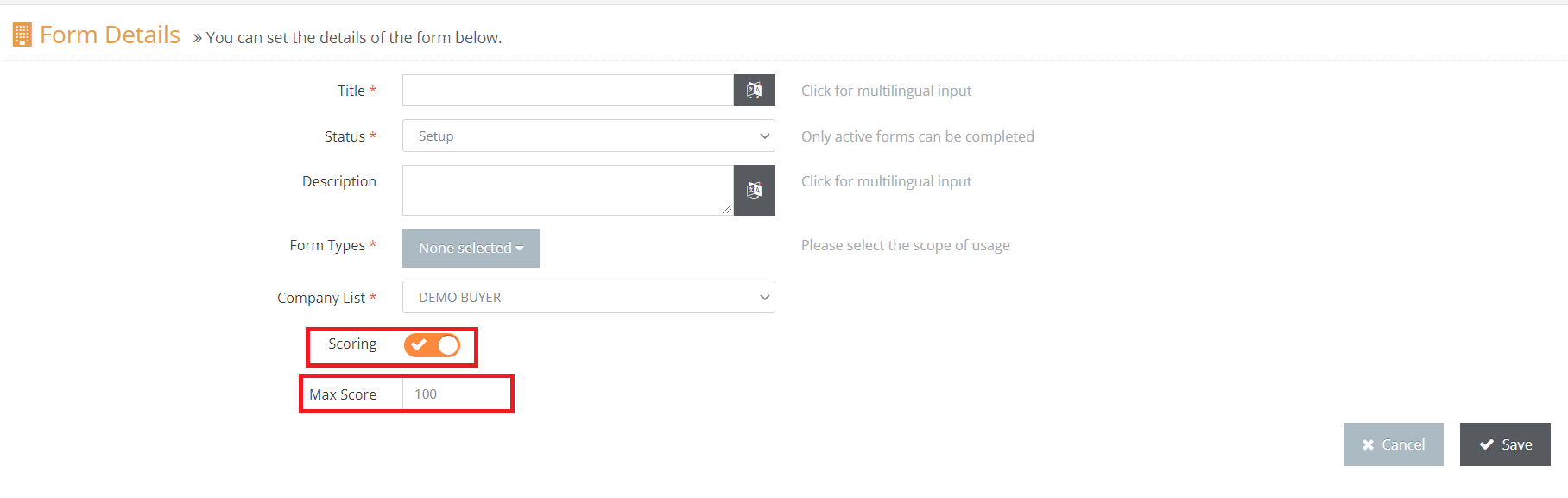
Click on the Preview button to choose scored questions.

Please click the "Add" button on the opening page.
Note 1: By pressing the "Add" button on the screen, you can create individual items of different question types.
Not 2: By pressing the "Add"button on the screen, you can create items of the same question type at once.
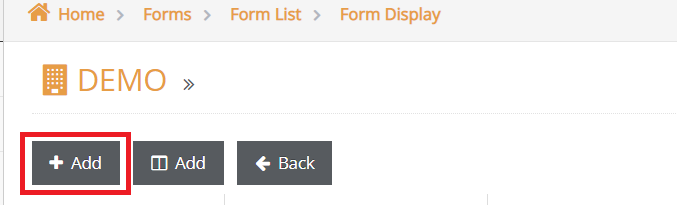
After the line information on the screen has been filled, click the green check icon.
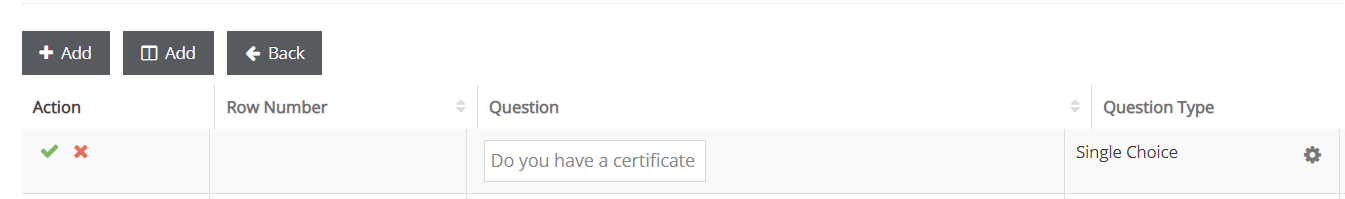
Click on the setting button to determine the question and score range
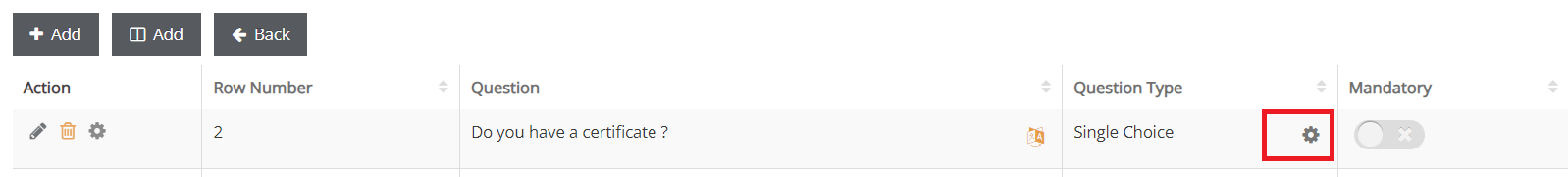
Please click the "Add" button on the opening page.Specify questions and score range.
