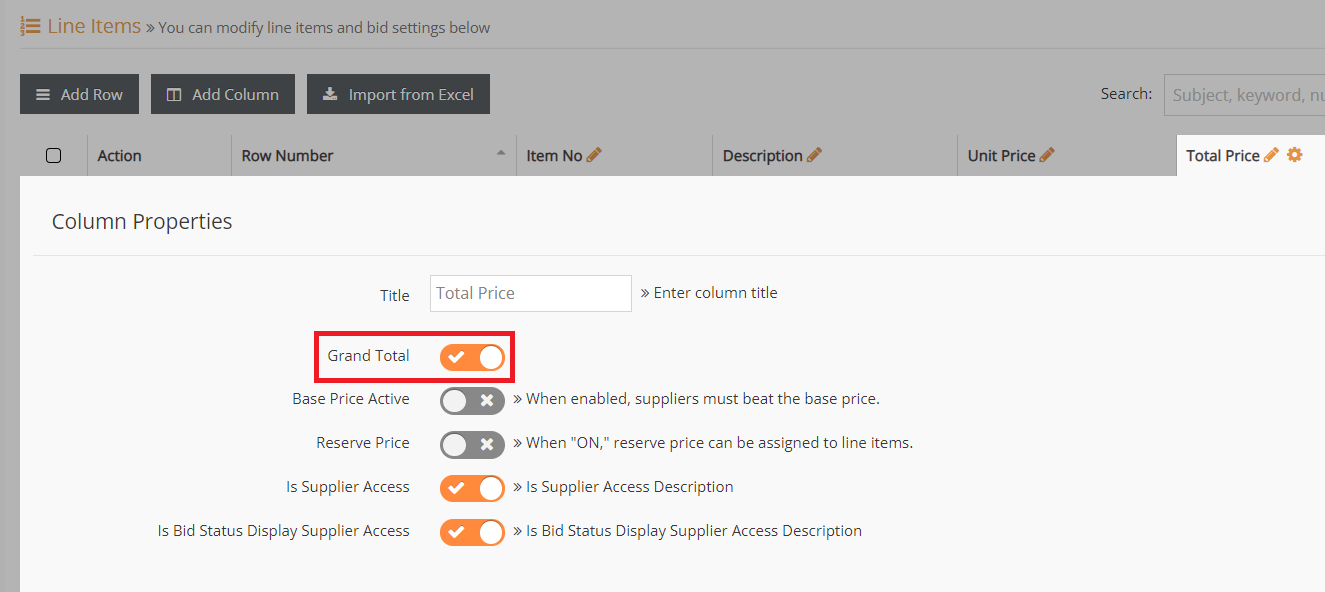Grand Total and Points to Consider
Grand Total and Points to Consider
For RFQ/auctions with multiple items, you may want to use the Grand Total feature to create a row where your suppliers can display the total amount of all prices. This row shows the sum of items corresponding to the product of the unit price and quantity and the sum of all items.
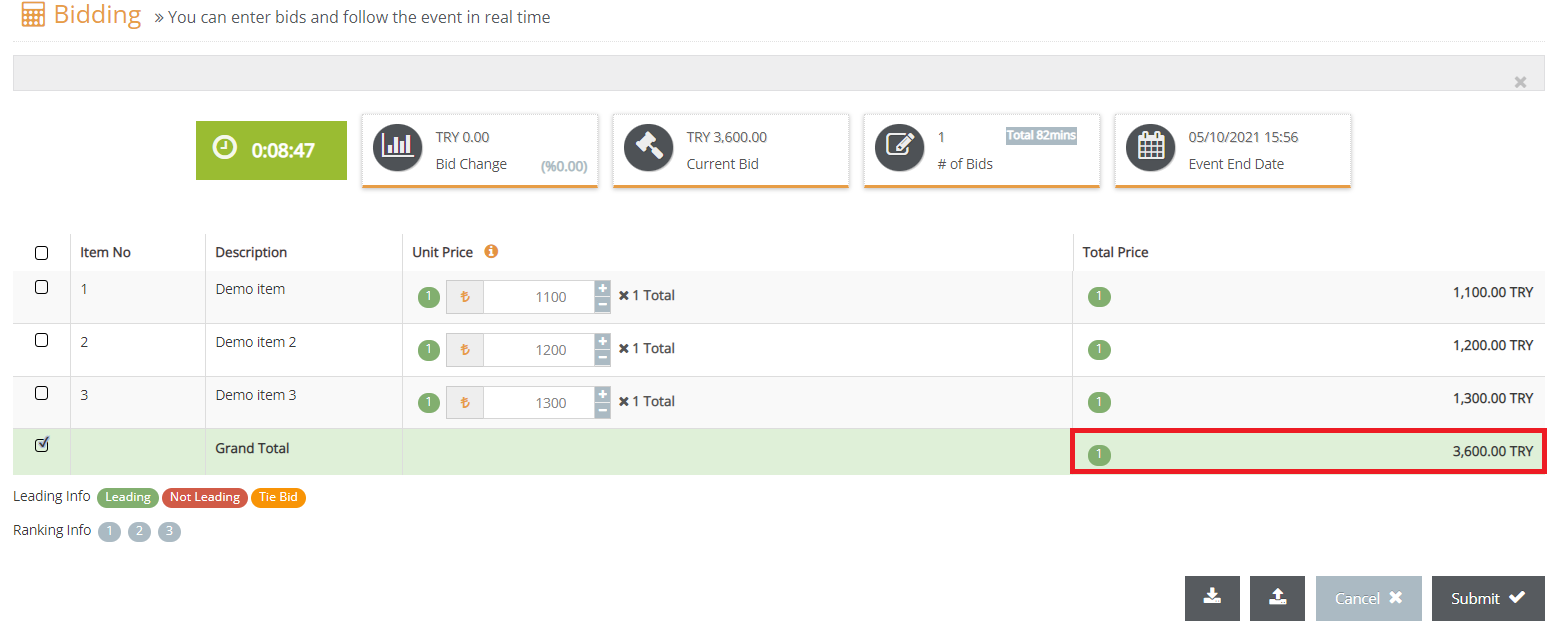
When the Grand Total feature is enabled, it will automatically be mandatory to place a bid for all items. The system does not accept incomplete entries as the total price will be calculated incorrectly in such case. As you can see in the example below, the “[EK1] All mandatory rows must have values” error will be displayed.
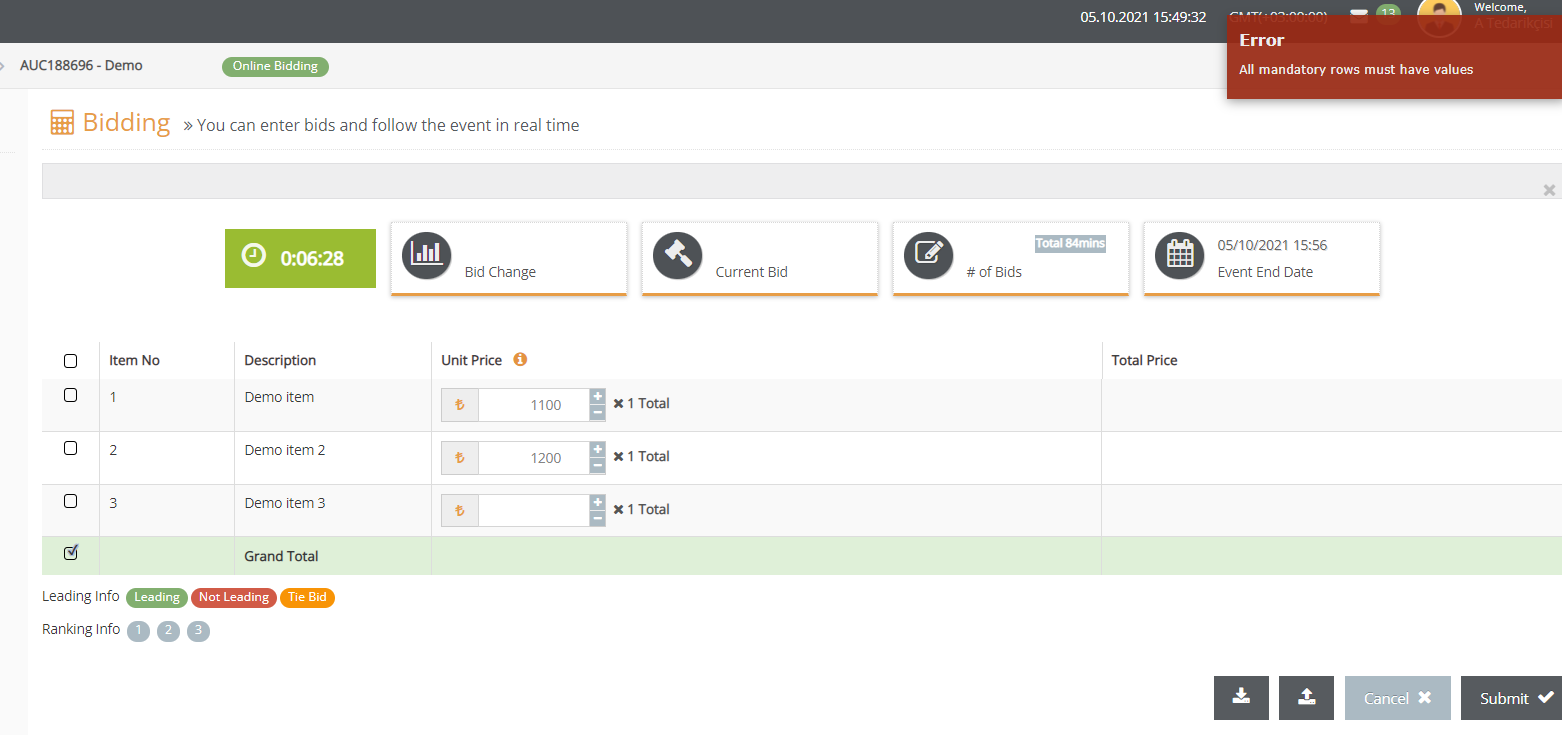
When you restrict the access of your suppliers to an item, the conditions that can create the grand total will be eliminated. Therefore, suppliers on whom item access restrictions are imposed will not be able to display the grand total.
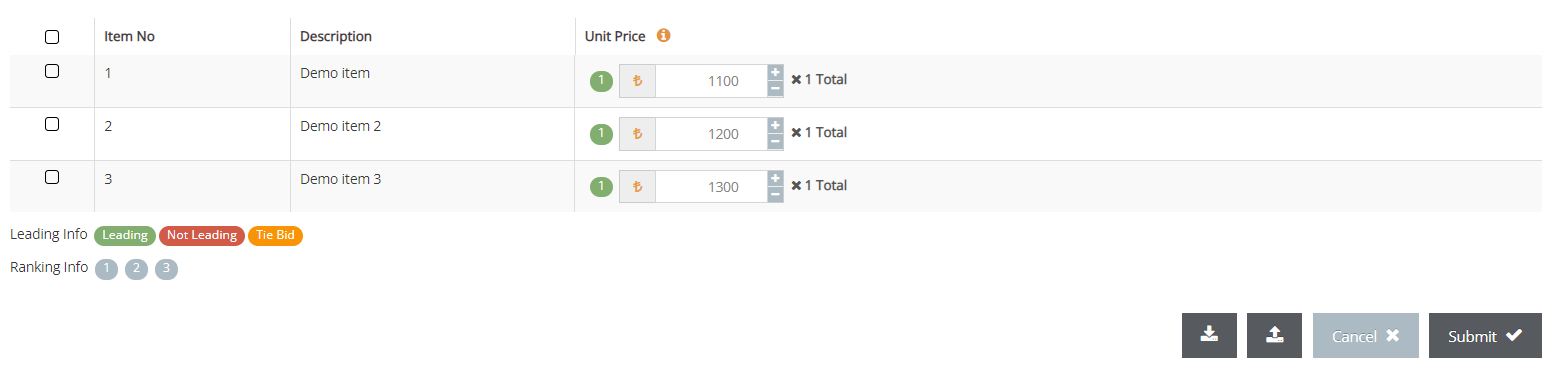
You can enable and disable the Grand Total feature by clicking on the details of the Total Price column in the Item Information section.
For events in the setup phase, you can enable and disable the grand total, but you can’t make any changes to this feature after you’ve published your process.