Line Items - Price Table Column Properties
You can add item(s) / service item(s) to your Request for Quotation (RFQ) and e-Auction events from Line Items page. Firstly, please click on the Line Items page in your event menu.

To add a new item to the event, please click to Add Row button, or click to Add Column button in order to add a new column to the price table.
Note: If you are going to make changes on the price table, please add columns firstly and then start to add your items.
In the price table, there are the Line Number, Item No, Description, Unit Price and Total Price columns by default. You can make column updates by clicking on the edit icon next to column names.
Unit Price Column Properties
The unit price column is one of the columns that is filled by the suppliers. By clicking on the edit icon next to column name, you can make the following updates:

- Title: You can change the name for Unit Price column.
- Unit of Measure: The default unit of measure for the column.
- Decimal Places: Number of decimal digits allowed.
- Tie Bid Condition: It should be closed if equal bid is not allowed. If equal is allowed, pesimistic or optimistic options should be selected in order to decide how suppliers will see the competition.
- Min Max Change Type: Suppliers can enter their bids according to the min max allowed values. Type of these values is chosen either as percentage or as absolute. Minimum Bid Change and Maximum Bid Change values are determined below, according to the change type selection.
- Example 1: (Min Max Change Type: Percentage; Minimum Bid Change: 0.5; Maximum Bid Change: 30) Suppliers are required to discount minimum bids by 0.5% over their existing bids when updating their bids. In the same way, they can reduce their bid by up to 30%.
- Example 2: (Min Max change type: Absolute; Minimum Bid Change: 500 USD; Maximum Bid Change: 5000 USD) Suppliers are required to discount minimum bids by 500 USD over their existing bids when updating their bids. In the same way, they can reduce their bid by up to 5000 USD.
- Multiples of Minimum Bid Change: If activated, the minimum bid change section will be able to reduce / increase by the amount and times specified.
- Bid Entry Requirement: If activated, entering bid for this column will become mandatory for all rows.
- Competition Function: If activated, this column will be opened to competition if competition information is opened in the event. If you do not want the column to be opened to competition, you can turn off the competition function.
Total Price Column Properties
This column shows the total calculation of price columns filled by suppliers. By clicking on the edit icon next to column name, you can make the following updates:
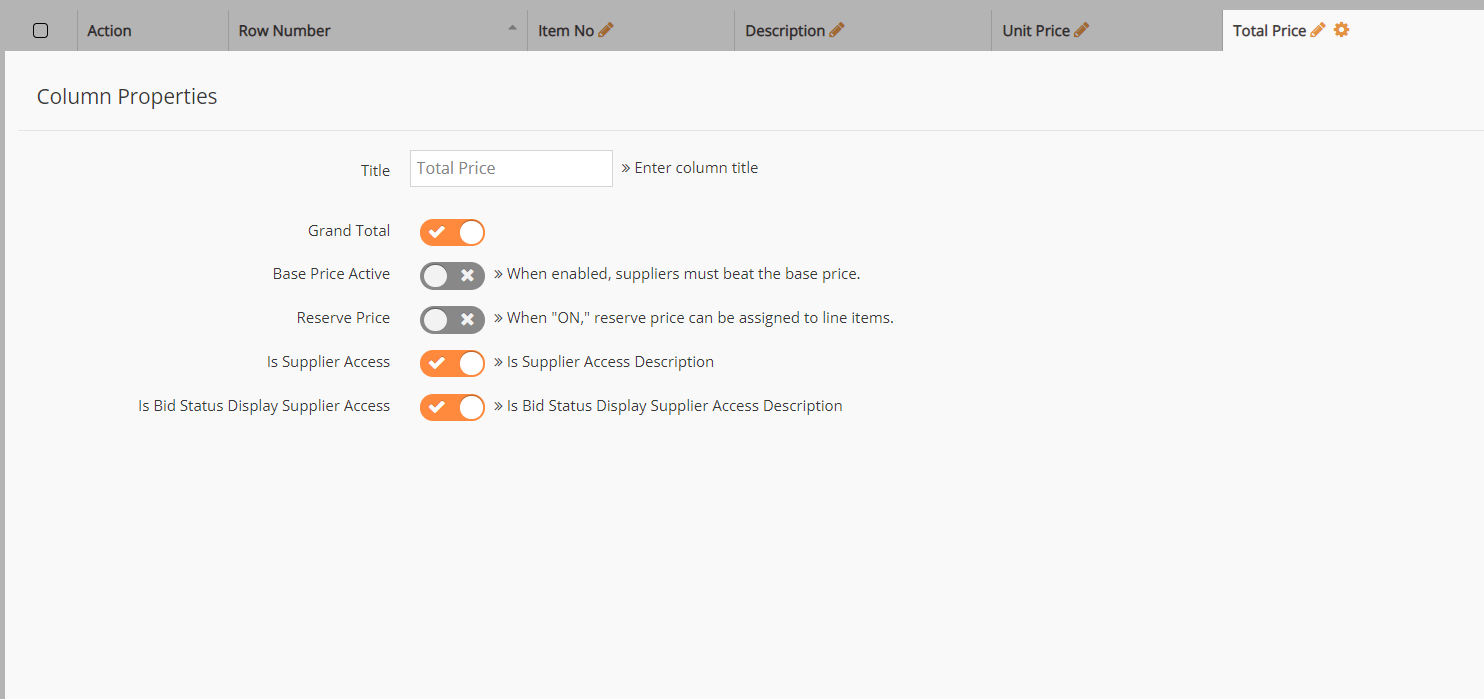
- Title: You can change the name for Total Price column.
- Grand Total: If activated, the Grand Total row will be opened at the bottom of the price table.
- Base Price Active: If activated, starting prices can be assigned to line items.
- Reserve Price: If activated, reserve prices can be assigned to line items. Two options will appear regarding this feature:
- Reserve Price Supplier Access: If activated, suppliers can view reserve price information for line items.
- Reserve Price Requirement: If activated, suppliers, who have offers better than reserve price for line items, will be able to display competitive information that is open for that line items
- Competitive Supplier Access: If activated, competition information will be open in the event. If you do not want the column to open, you can turn off the competition function.
Note: Adding a column to the price table is described in another support article.
To access other pages related to your event, please click on the corresponding link in the event menu on the left side of the screen.
