Category Definition
If you have category management role in Promena e-Sourcing System, you’ll see the Categories tab on the left menu when you login the system. When you click the Category List on this menu, Category Management page will open.
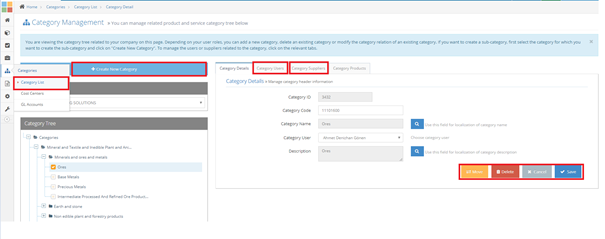
You may see the available category page of your company in the Category Tree section on the left of the page.
In order to define a new main category, select Root and click on the New Category Definition button.
In order to define a new sub category, you need to first select the category that you’d like to define as a sub-category, then click on the New Category Definition button at the upper part.
In both cases, 3 tabs will be opened on the right for the new category that you want to define:
- Category Information: Fill the category code, category name (with multiple language options), authorized person of the category and remarks (with multiple language options) fields appropriately. Click on the Savebutton to save the information.
- Category-Related Users: Add the company users that you want to relate with the defined category.
- Category-Related Suppliers: Add the supplier companies that you want to relate with the defined category.
