Your User Account Created
When your user account is created in the Promena e-Sourcing System, an automatic e-mail will be sent to your contact e-mail address defined in the system.
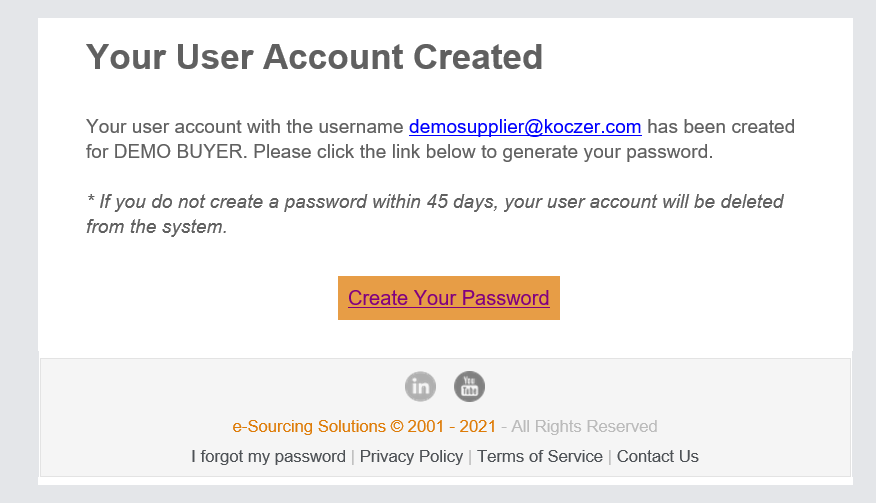
In order to login to the system, you need to set the password first. If you click on the Create Your Password link in the e-mail, password creation page will be opened.You can specify your password by providing the criteria specified on the password setting page. You should enter your password into the both lines correctly and then press Send button.
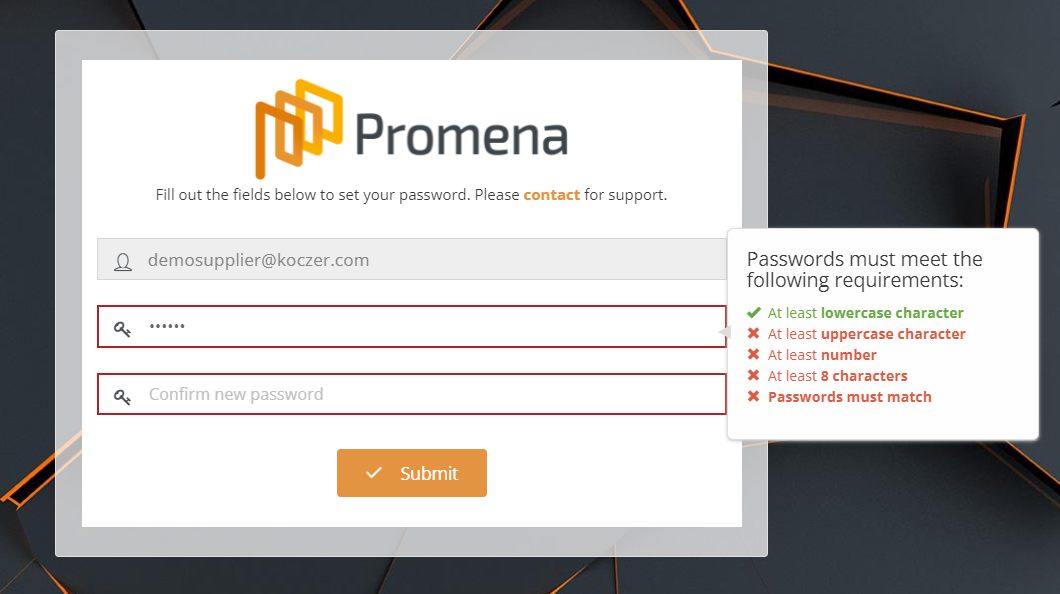
Once you have created your password, you will be directed to the login page at https://solutions.promena.net. In this page you can login to the system by typing your username and password.
