Summary & Publishing the Event
Once you have made all the settings for your RFQ or e-Auction event on Promena e-Sourcing System, you need to publish your event.
Firstly, please click on the Summary page in your event menu. On this page you can see your event details.
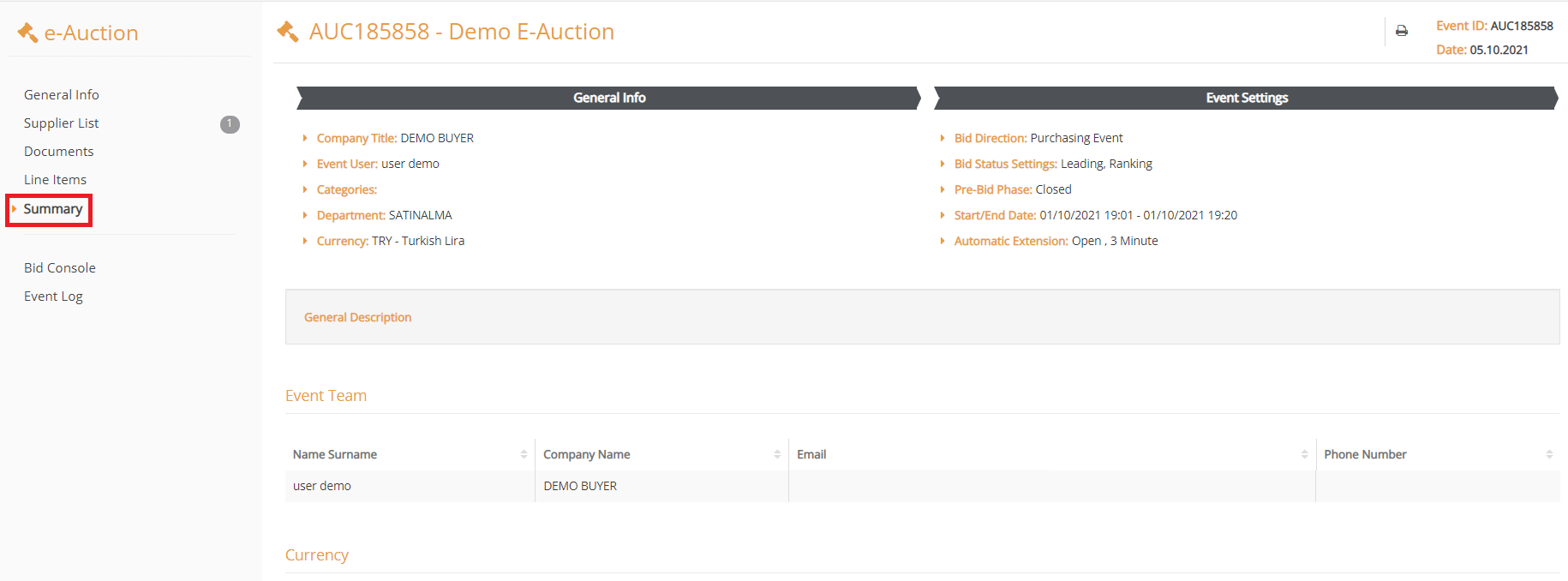
If your event information and settings are correct, you can click the Publish button at the bottom right of the page.
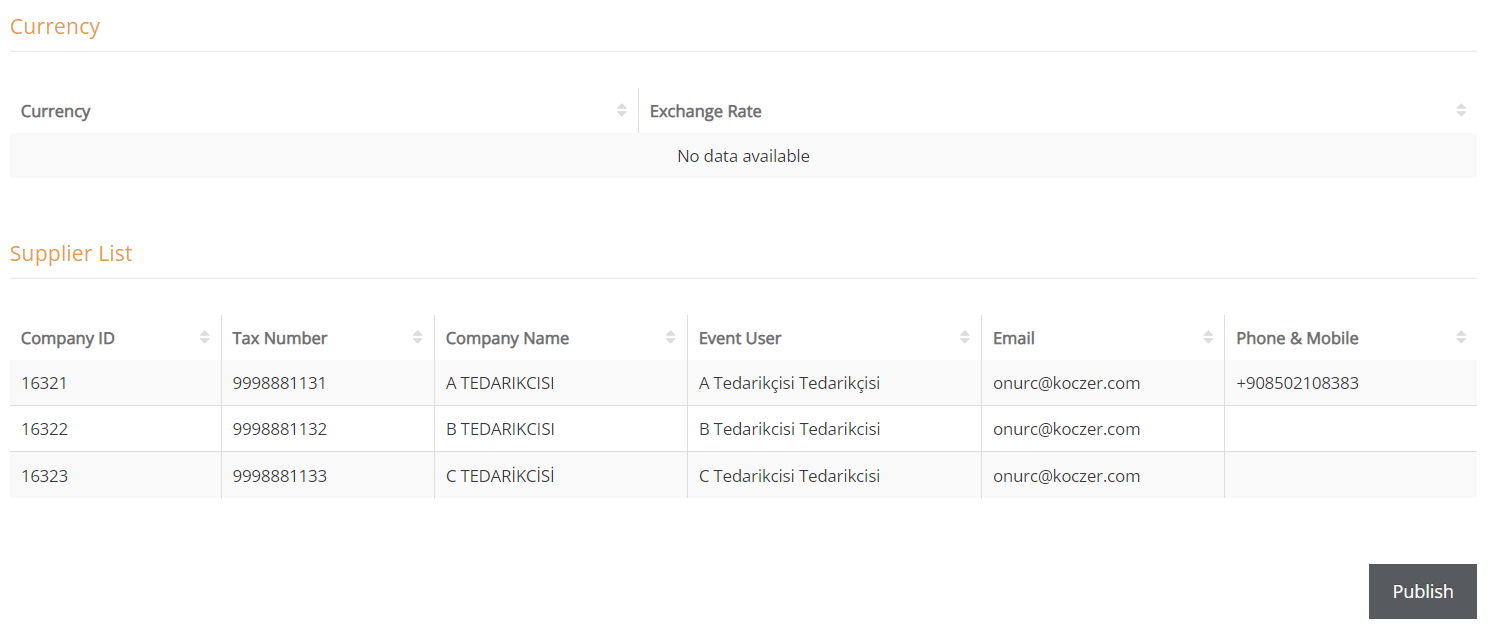
Note: If there is an error in your event settings, the system will alert you and your event will not be published.
When you publish your event, a notification e-mail about your event will be sent to the invited suppliers. When the start time of the event is reached, the suppliers will be able to enter their bids into the system.
You can click the Bid Console page on your event menu on the left side of the screen, in order to see the bids and details of your published event.
To access other pages related to your event, please click on the corresponding link in the event menu on the left side of the screen.
