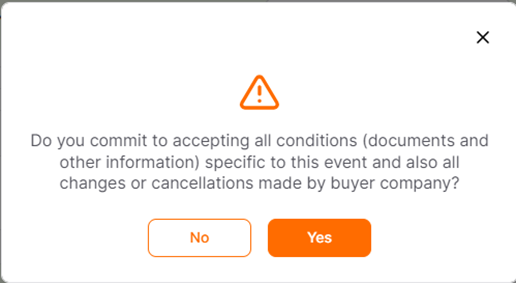(Participant) Quick RFQ - Line Items and Bidding
There are two methods to submit bids for quick RFQ to which you have been invited in the Promena system.
In the first method, you can access the quick RFQ details directly by clicking on the Process Details button in the invitation email sent to your email address, and then logging in with your username and password.
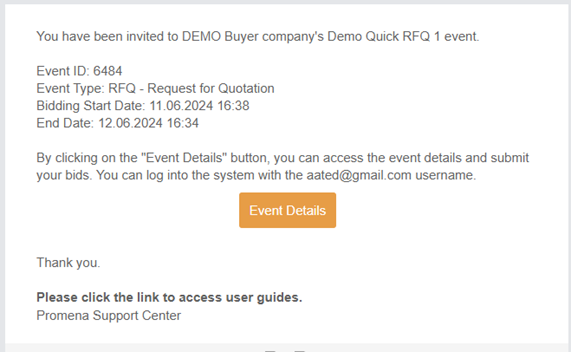
In the second method, you can first click on the Quick RFQ List menu under the E-Sourcing section on the left side of the screen to list your quick RFQs within the system.
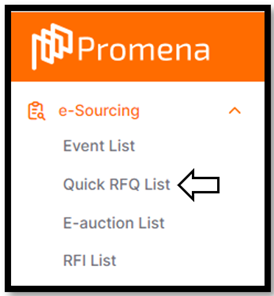
On the opened page, you can click on the "Details" icon located under the Actions column on the relevant row for the process you want to access the details of.
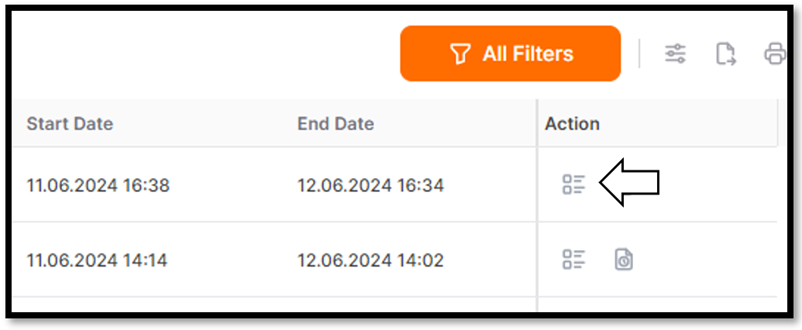
When you click on the "Details" icon, the General Information tab automatically opens. In this tab, you can view the general details of the quick RFQ and send a message to the buyer.
To submit a bid for the Quick RFQ process, you can click on the Bid Information tab.
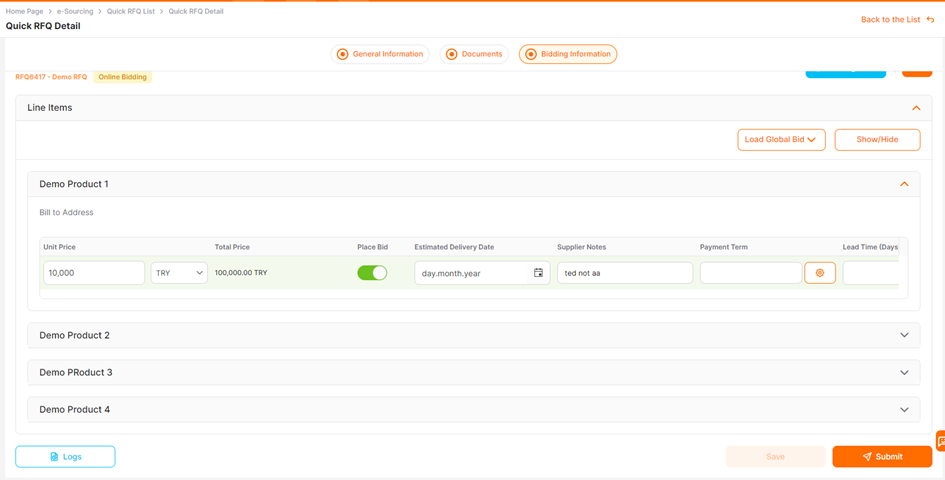
On the opened page, you can participate in the process. However, the competitive status cannot be viewed in Quick RFQ processes.
The setting under the "Place Bid" column for items without offers needs to be disabled.
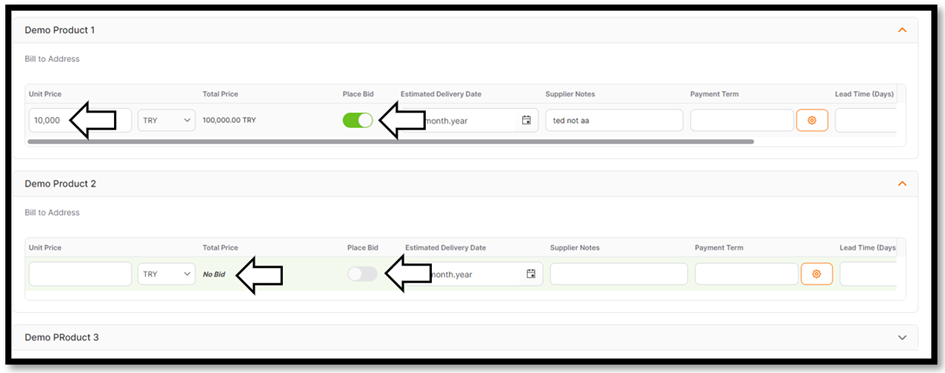
Note: When the unit price is entered as "0", it means that this product will be provided free of charge.
The Save button is used to store offers for later submission. After entering the bids for the Quick RFQ process, you should click the Submit button located at the bottom right corner of the page. Once you click the "Yes" button on the confirmation page that appears, the bids will be shared with the buyer.