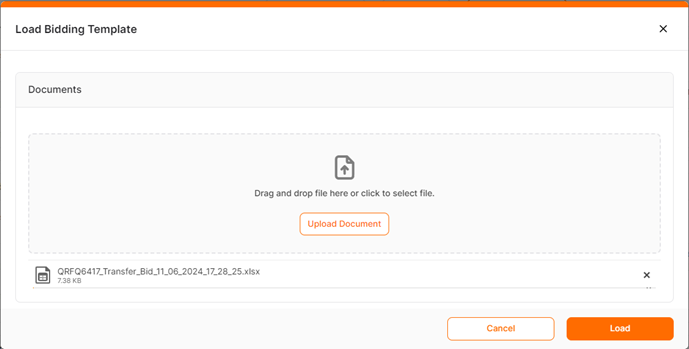(Participant) Quick RFQ- Bidding Multiple Items with Bidding Template
Bid entries can be made manually as well as imported from Excel. This feature is used to facilitate processes with multi-line item structures.
To use the Excel import feature, you use the "Download and Load Bidding Template" buttons.
When you click on the "Download Bidding Template" button, the item structure existing in the system is downloaded to your computer as an Excel file.
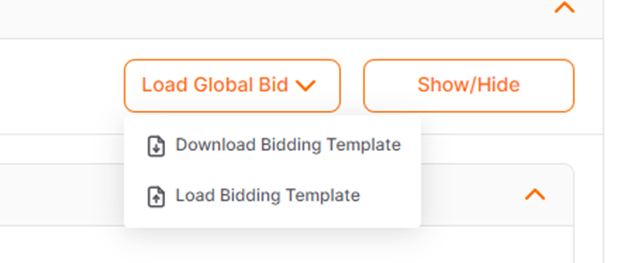
The downloaded Excel file contains three separate sheets.
Line Items: It is the page where the bid entry will be made.
Currency: It is the page where the currency information defined by the buyer company and they are selectable for the relevant process.
Descriptions: It is the page where the instructions for the successful completion of the offer template upload process are provided.
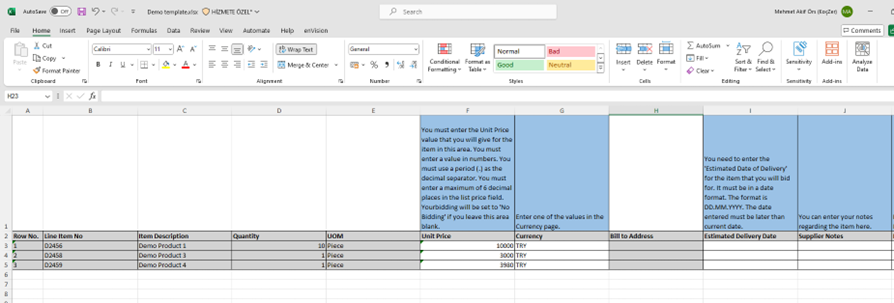
After entering data on the Item Details page, the file is saved to the computer, and to transfer it to the system, you click the "Load Bidding Template" button.
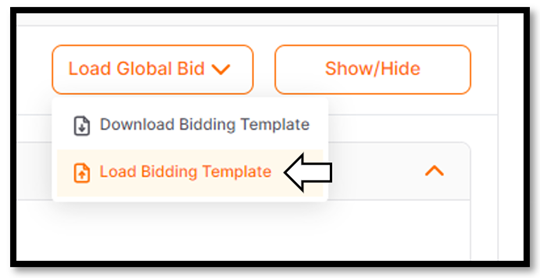
The file to be imported can be dragged and dropped into the relevant area or selected from the computer by clicking the "Choose Document" button.
By clicking the Load button, the upload process will be completed in the pop-up window. To cancel the process, you should click the Cancelbutton.