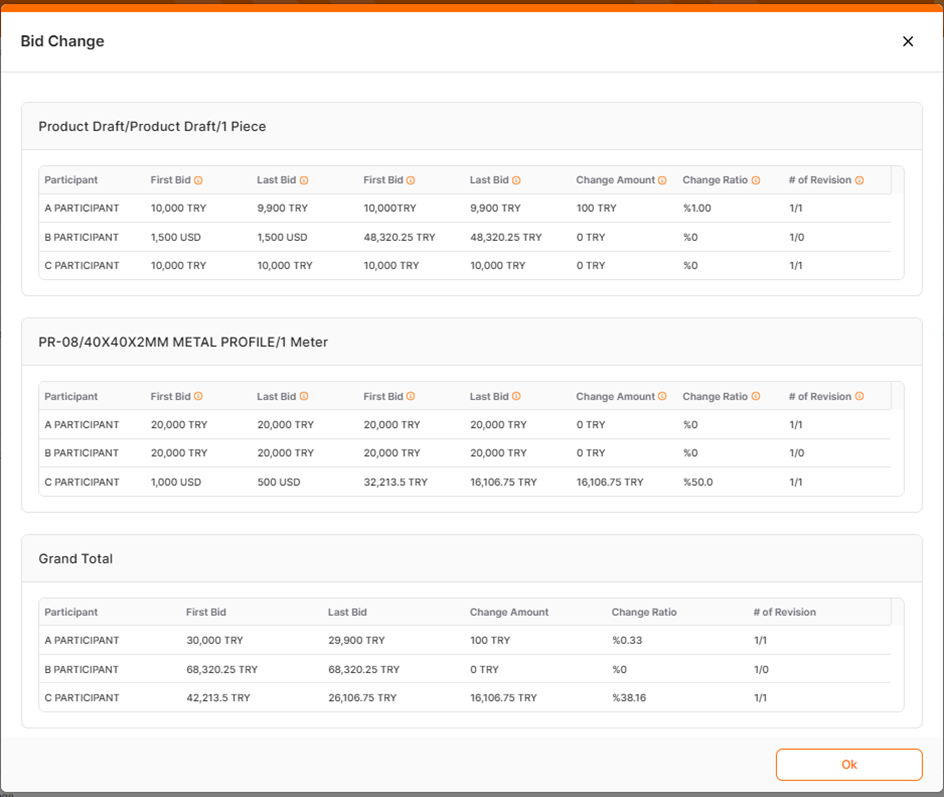(Buyer) Quick RFQ - Negotiation Phase
After the event status has changed to closed, the "Start Negotiation" action button is displayed under the "Bid Status" group in the "Bid Analysis" area.
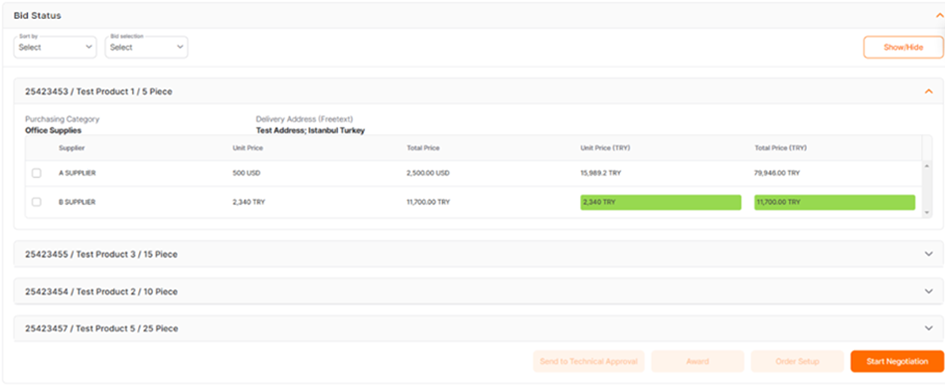
Suppliers who are in the "No Response" status during the Online Bidding cannot be invited to the Negotiation.
Suppliers to be invited to the negotiation are selected from those who listed in the Bid Status area.
The Start Negotiation button located at the bottom right of the page is clicked.
On the opened "Start Negotiation" page, the duration that the event will remain in the Negotiation Stage is determined.
The description area is not mandatory. Any description text added in this area is sent as an informational email to the selected suppliers. Suppliers to be invited to the negotiation event are chosen from the select suppliers area. After adjusting the relevant areas, click the "Submit"button to start the negotiation. If you do not wish to proceed with the action, click the "Cancel" button.
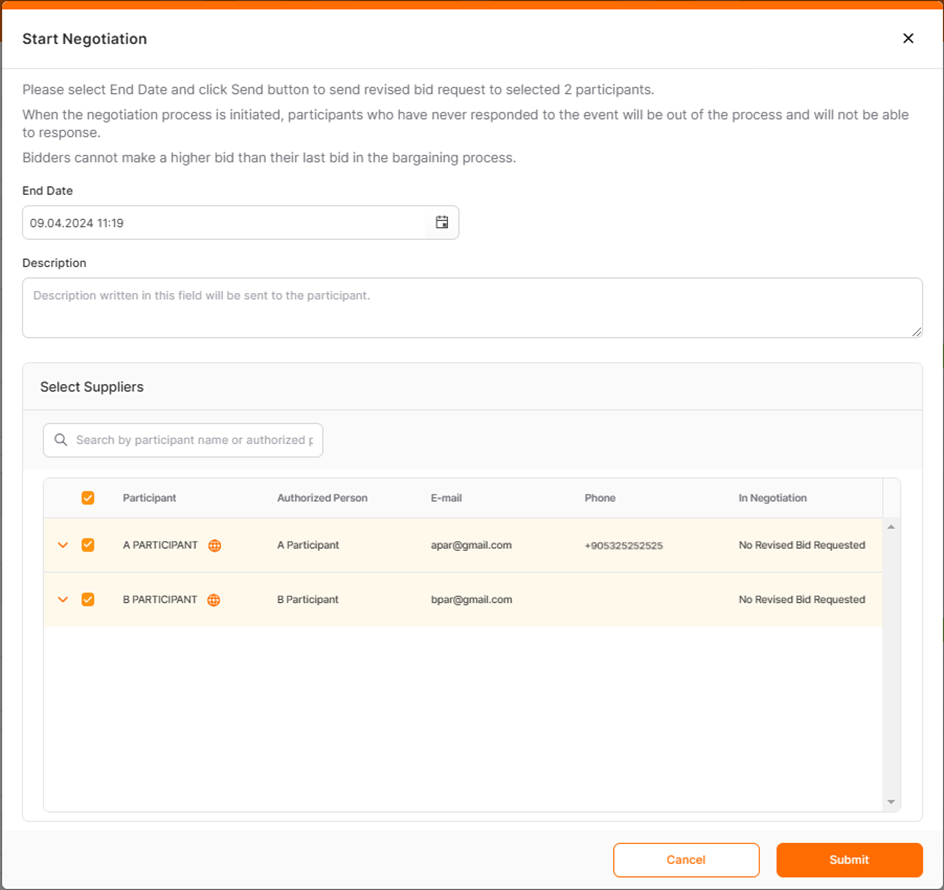
In the Quick RFQ List, the event Status is revised to "In Negotiation".
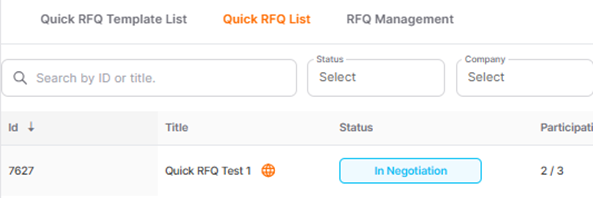
You can include suppliers you wish to involve in the negotiation by using the "Request Revision" button located under the "Bid Status" group in the "Bid Analysis" area, accessible via the "Start Negotiation" action button.
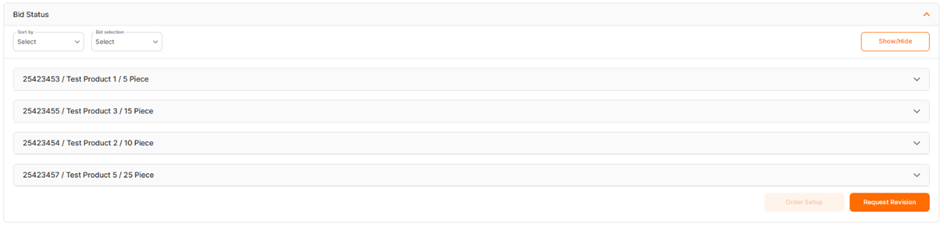
Bid Change
To access the “Bid Change” page, enter the Bid Analysis area and click on the Bid Change button.
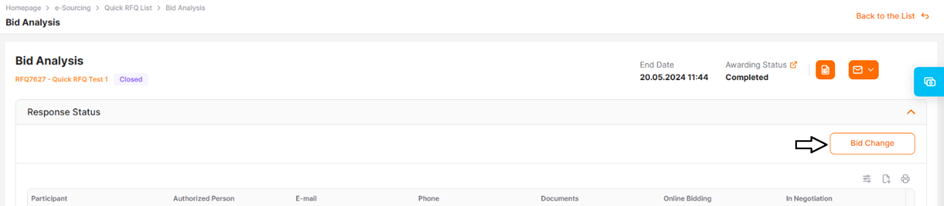
Item Based and Grand Total based bid changes can be viewed on this page. An information icon is located next to each column.