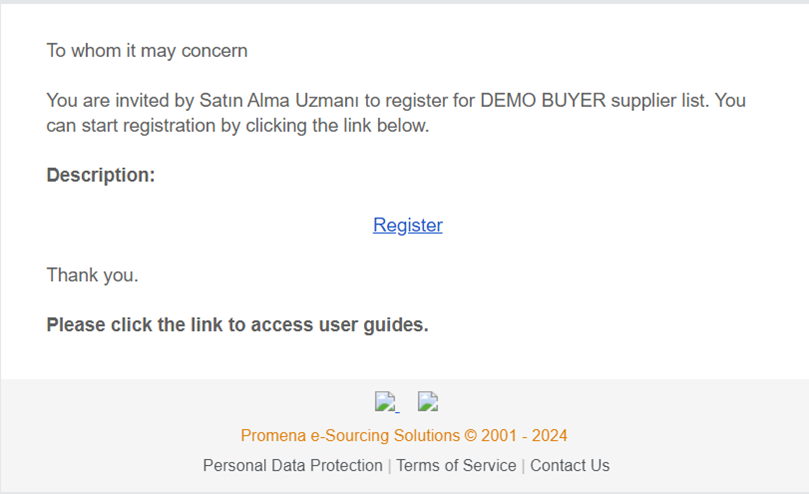Registering a Supplier – Sending an Invitation Mail
In the Promena system, you can register your suppliers by either sending them a registration link for self-registration or manually entering the necessary information to complete the registration.
Supplier Registration via Sending Registration Link
To send a registration link for your suppliers to complete their company registration themselves, click on the Supplier List menu under Information Management in the Supplier Management section of the system.
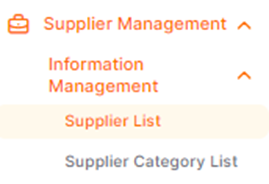
On the new page that opens, click the Send Registration Linkbutton.
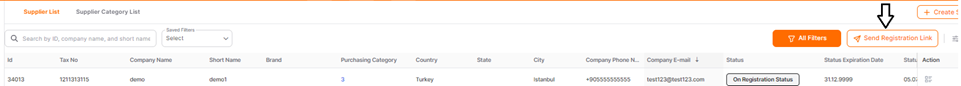
In the window that appears:
To: This field is where you enter the email addresses to which the registration link will be sent. You can enter up to 100 email addresses.
Description: This field allows you to add a description to be included in the email with the link. Entering information is optional.
Language: This field allows you to select the language in which the registration link will be sent.
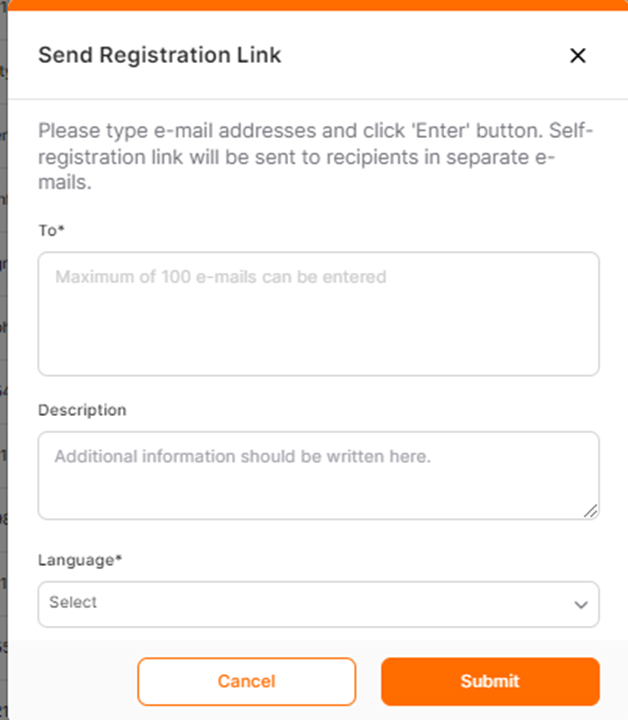
After filling in the information, click the Submitbutton. An example email will be sent to the supplier representatives as shown below, inviting them to register in your supplier list. The registration process will be completed by the supplier representatives.