Competition Display
In Promena e-Sourcing System, you can view details of Request for Quotation (RFQ) and e-Tender events for which you were invited as a supplier, and place your bids within the specified times.
When you click on the title of an event whose details you want to see and place a bid, detail pages of the event will be displayed. Click on the Bid Screen from the event menu on the left. You will see the product/service items for which you will place a bid as below.
Throughout the event, various competition information can be given depending on the decision of company that started the event.You can see which competition information is on as well as its description on the lower left section of the screen. Commonly used competition notifications are as follows.
Leadership (Ahead-Behind) Information
If this competition information is on, coloring information will be displayed for the columns that are open to competition on the Bid Screen. You will see Green for the rows where you are leading, Red for the rows where you are behind, and Orange for the rows where you have made an equal bid with another company.
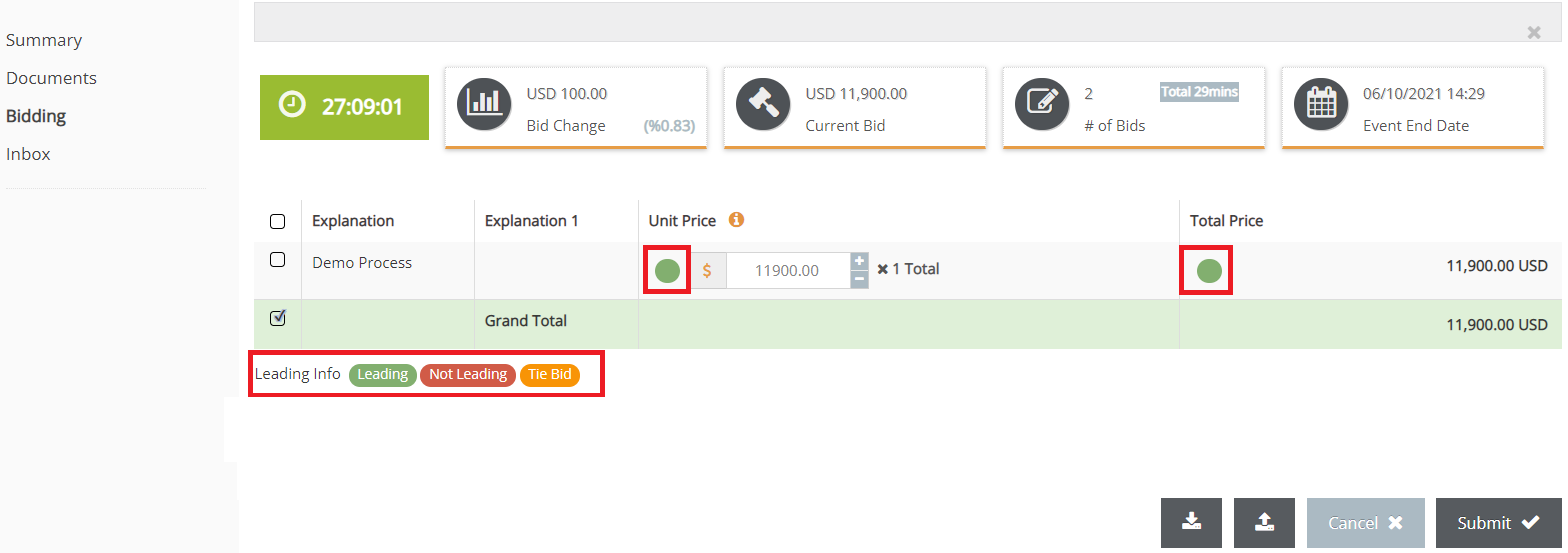
Ranking Information
If this competition information is on, ranking information will be displayed for the columns that are open to competition on the Bid Screen.
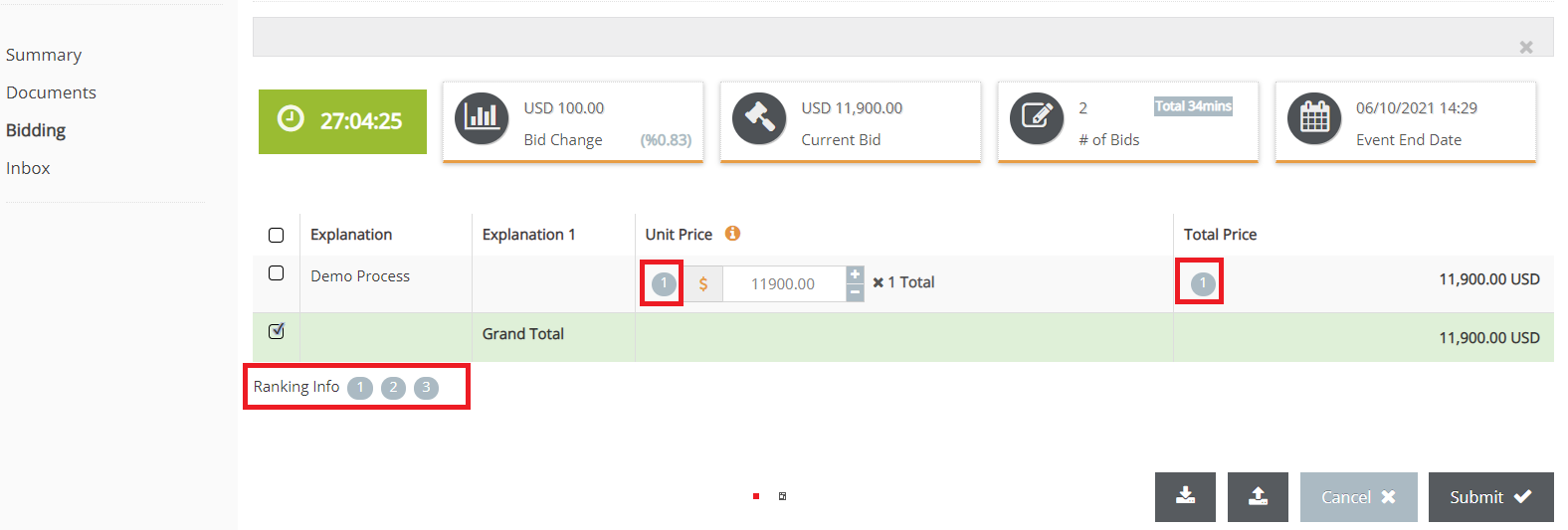
Best Bid Information
If this competition information is on, available Best Bid information will be displayed for the columns that are open to competition on the Bid Screen.
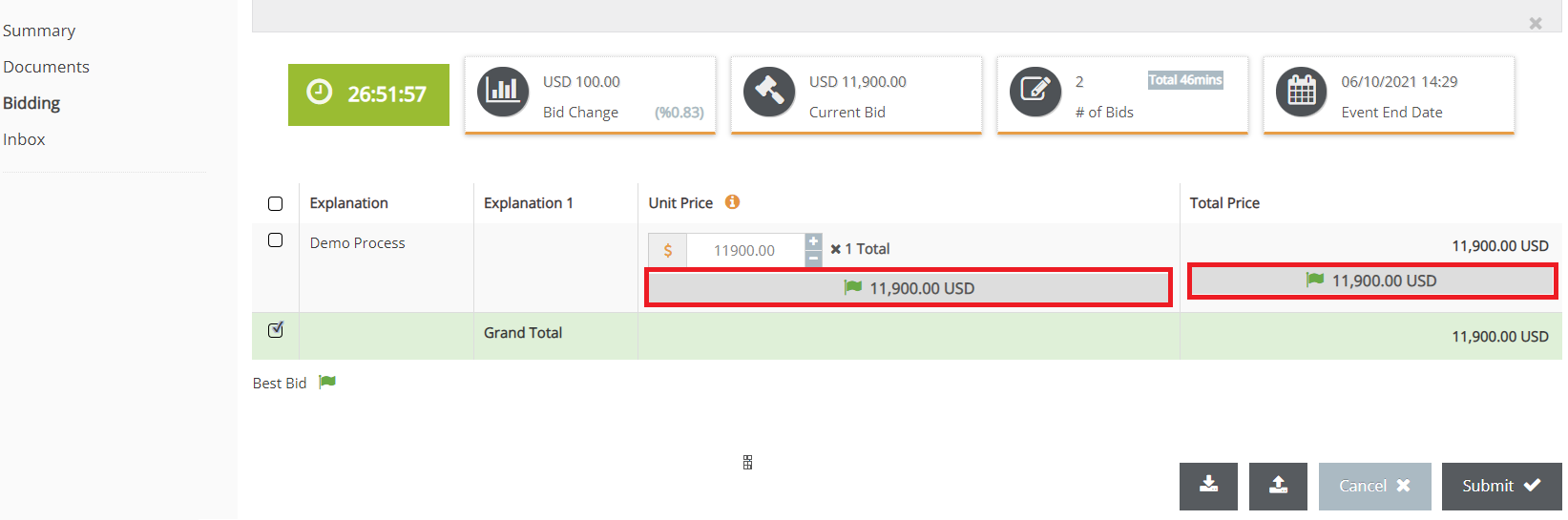
Bid Difference with Competitor (Ahead-Behind) Information
If this competition information is on, Ahead-Behind information will be displayed for the columns that are open to competition on the Bid Screen.You will see the Green Arrows and bid difference with competitor behind for the rows where you are leading,Red Arrows and bid difference with competitor ahead for the rows where you are behind.
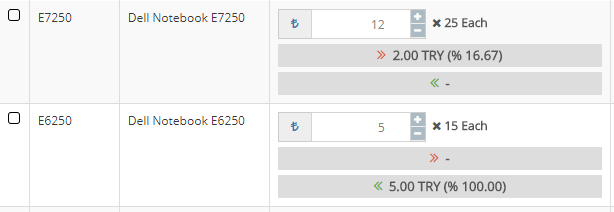
Throughout the process, competition information can be changed dynamically by the company managing the event. It is important that you carefully follow the competition information for you to see your available status.
Important Note: More than one competition information can be on spontaneously.
You can place your bids and renew them more than once until the system time is 0. If automatic extension is on in the event, the event will be automatically extended when a bid is received during the last minutes. No bids will be accepted once the status of event is Closed.
