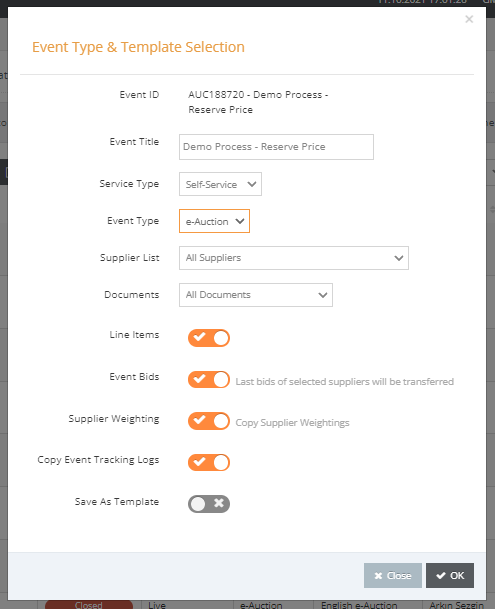Request New Event
In Promena e-Sourcing System you can request "RFQ - Request for Proposal" /e-Auction new events. You should have the event create role to request a Request for Proposal (RFQ) or e-Auction event.
On the Home page ,please click the “New”button from the shortcut key and click “Request New Event.”
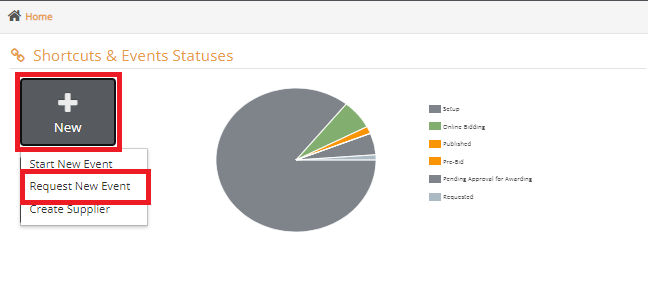
In the window that opens, please select "RFQ - Request for Proposal" or "e-Auction" as the Event Type and click OK. After this process, detailed screens will be opened for your event.
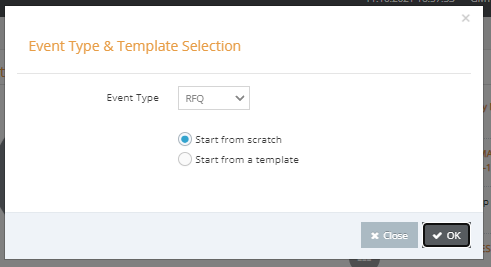
Note: You can copy or convert a process from another process.
You can create a new RFQ or e-Auction event by copying an RFQ or e-Auction event. Please click the Copy icon next to the event you want to copy in the Event List.
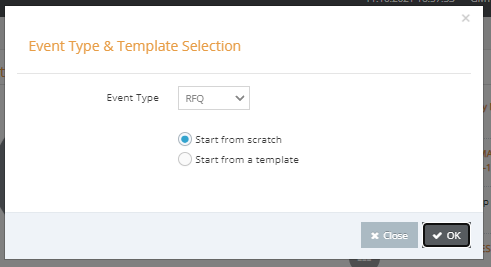
If you want to convert a closed event to a new event (2nd tour RFQ or e-Auction after RFQ etc.) please click on the Convert icon in the Event List.
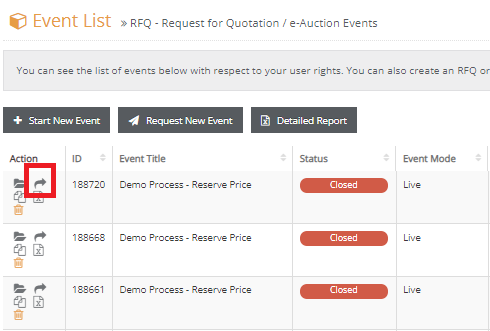
You can select the properties of the event you want to copy or convert in the window that opens. You can only get bidder suppliers, include all documents,just get latest bids, etc.