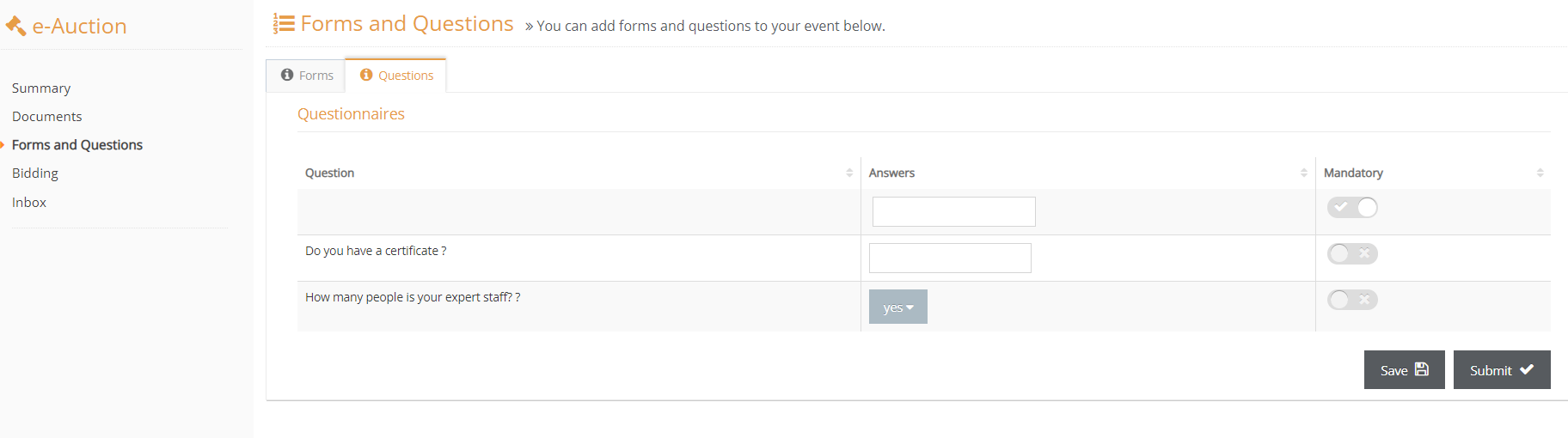(Buyer) RFI Process Forms and Questions
(Buyer) RFI Process Forms and Questions
As well as collecting prices, you can collect information in processes you create. Select “RFI Process” on the General Information screen and a new section entitled Forms and Questions will open. In this section, you can bind an existing form and use the questions tab to define questions and convey these questions to your suppliers.
Select “RFI Process” on the General information screen in order to create an RFI process.
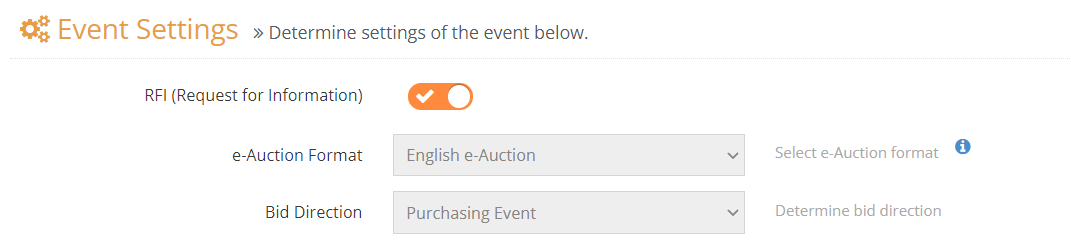
The Forms and Questions section will open under “Item Information”.
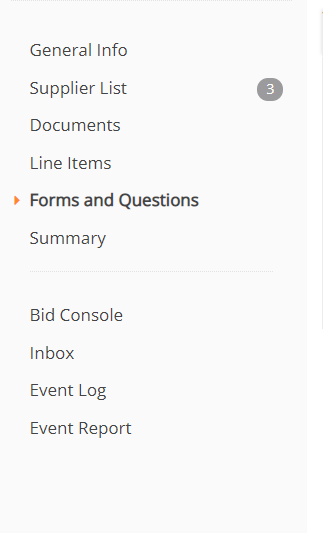
You can use the Questions tab to create questions to ask your suppliers.
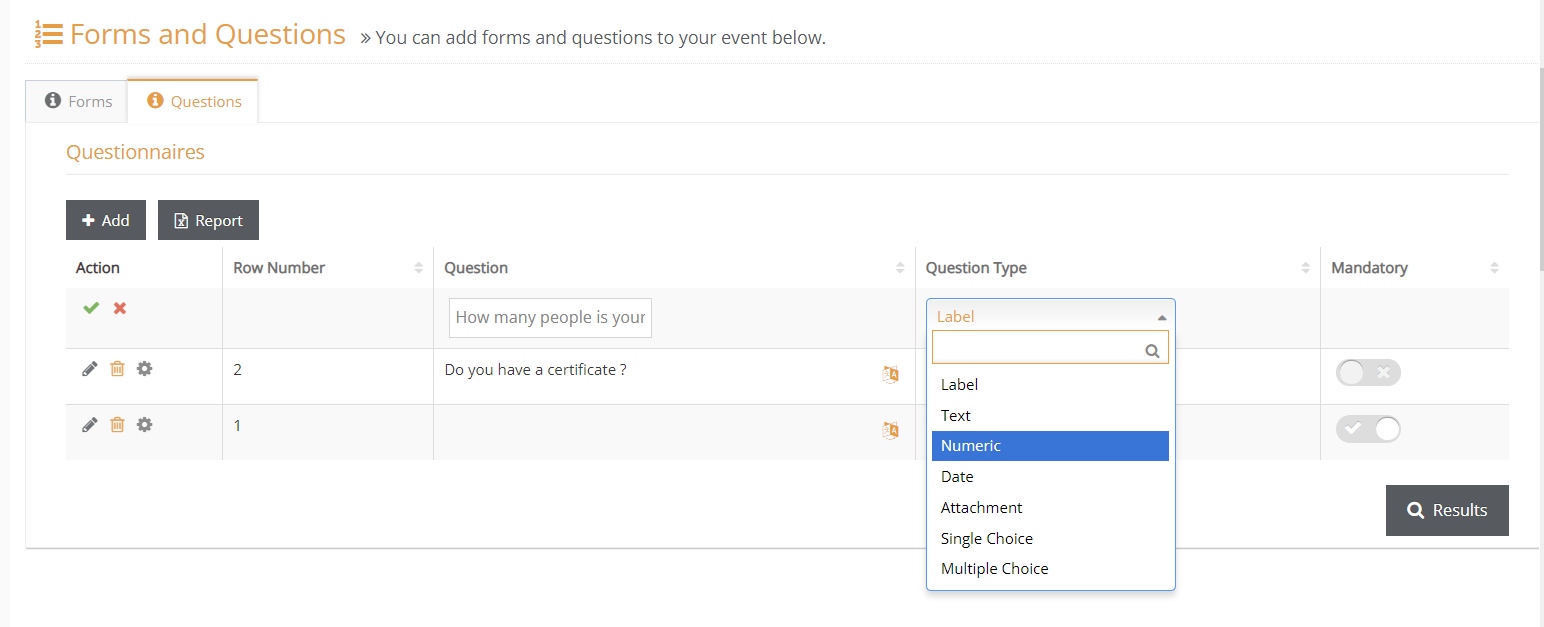
Below, is an example of how your suppliers can answer the questions and complete the action using the Save and Send buttons.