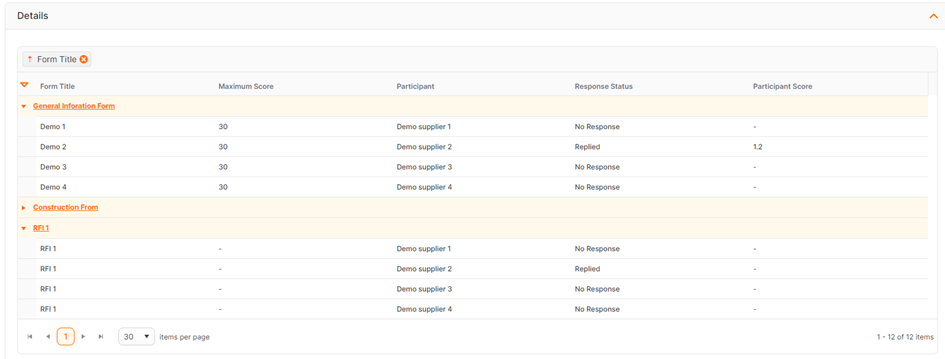RFI – Tracking
The page allows access to details regarding suppliers' participation status and the information they have entered into the RFI process. Clicking on the Trackingicon within the RFI List menu enables access to these details.
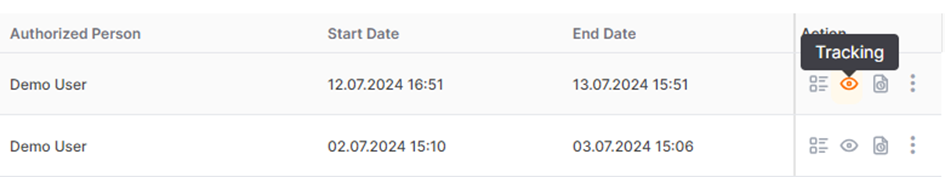
You can access the details of responses by clicking on the Answersicon located at the end of each row where each supplier is listed.
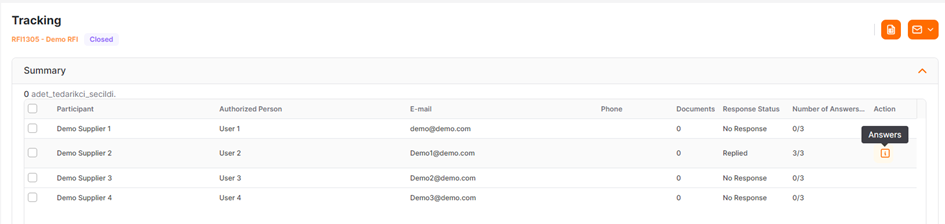
All documents added by participants in the RFI process can be downloaded collectively using the document download(Batch) button located in the bottom right corner of the screen.
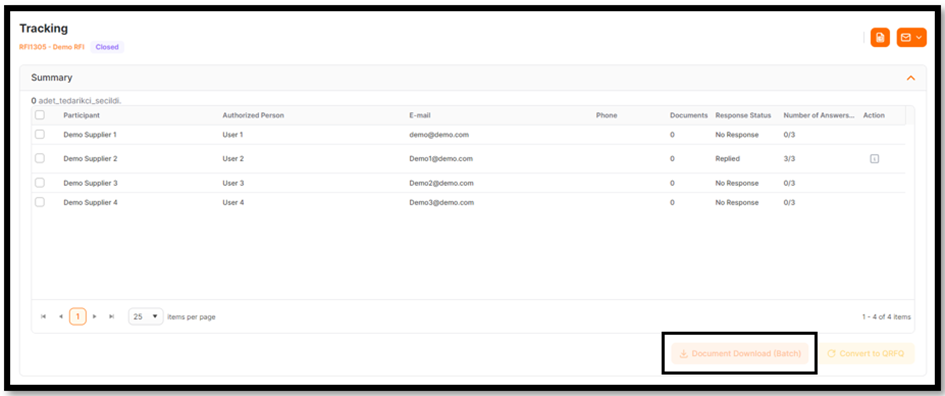
If any scoring scheme has been implemented in answers to the forms, it will be listed in detail under the "Details" section.