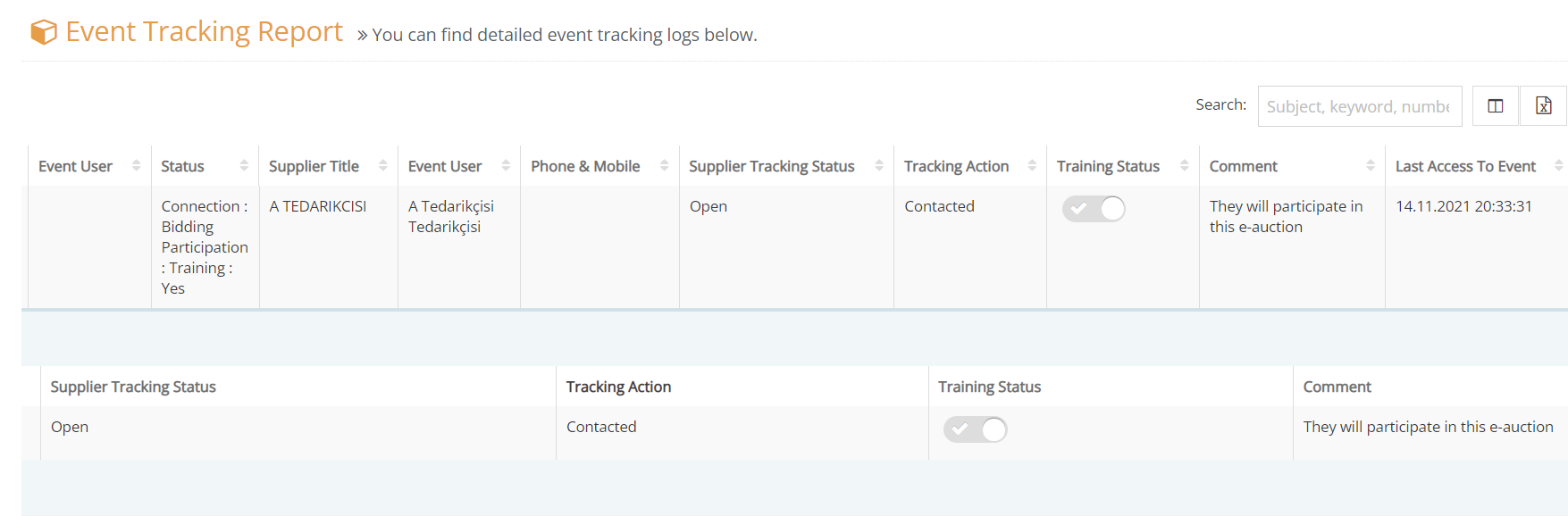Event Tracking Support
The Event Tracking Support screen allows you to track training and briefing works carried out with your suppliers in the processes you have created.
In order to be able to receive event tracking support, you need to mark the Event Tracking Support section on the General Information screen when creating the process.
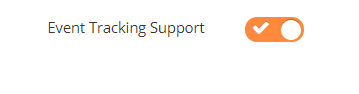
To get a report, click on the RFQ/e-Auction, Event Tracking Report section on the menu.
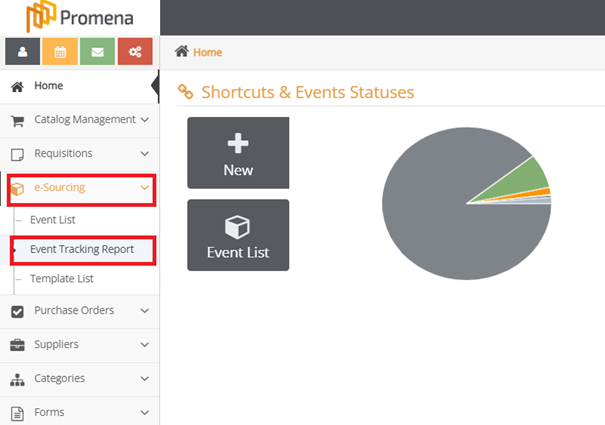
The Event Tracking Report contains a summary of information on the meetings and training work carried out with the suppliers you have invited to the event. This screen allows you to follow the training status of your suppliers and search notes and other actions taken.