Supplier Item Access
With our system, it is very easy to make sure the item information only reaches the suppliers you are targeting. To do this you just need to edit the item access when creating a tender or collection of bids.
If you disable the supplier access to items you have created, this information will not be displayed on the supplier screen.
How Do I Edit Supplier Item Access?
You can change the item access settings for your process via the Item Access tab in the Suppliers List.
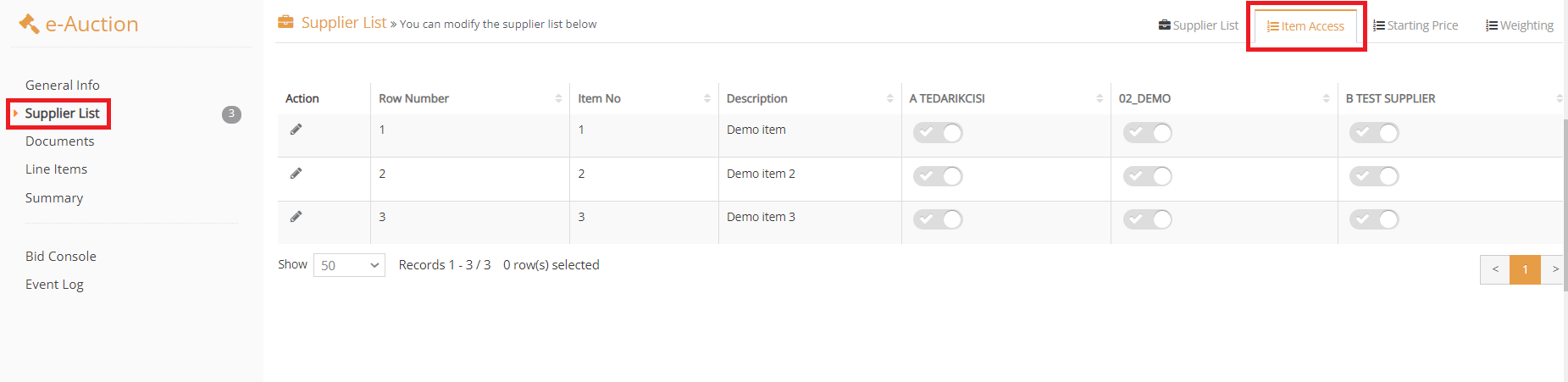
Click on the details of the relevant row you want to edit.
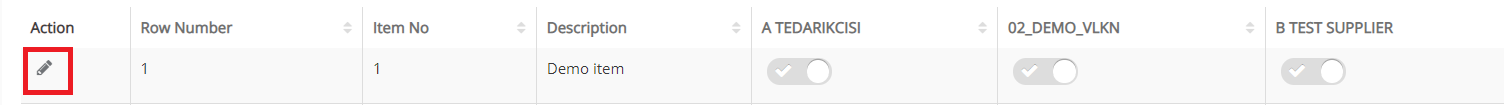
After making the required changes, please click on the green tick sign.
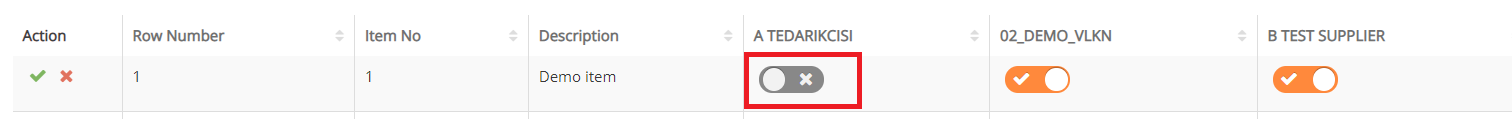
As you will see here in below, the suppliers can see only the items authorized by you on their own screens.
Screen of Supplier 1;
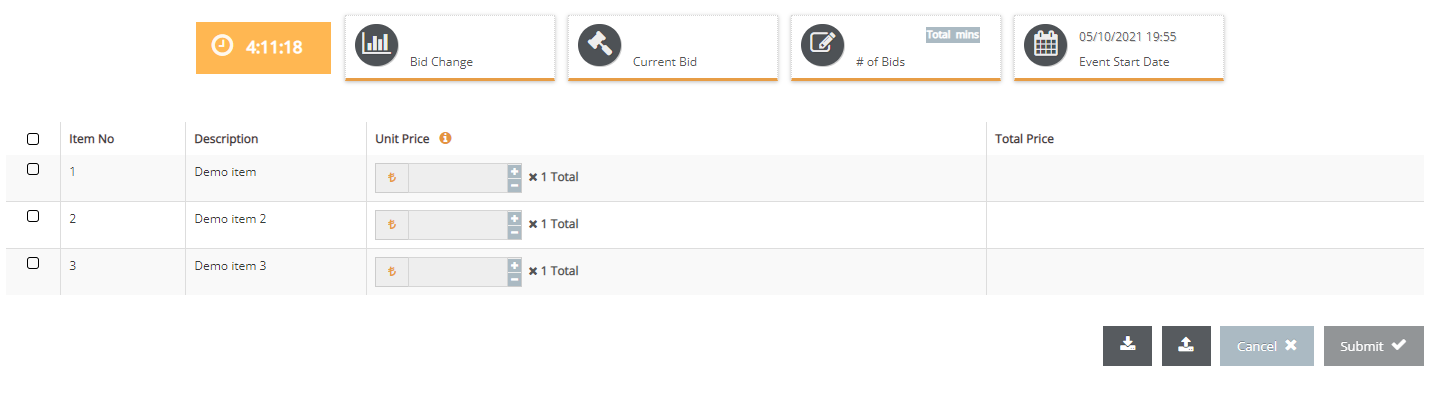
Screen of Supplier 2;
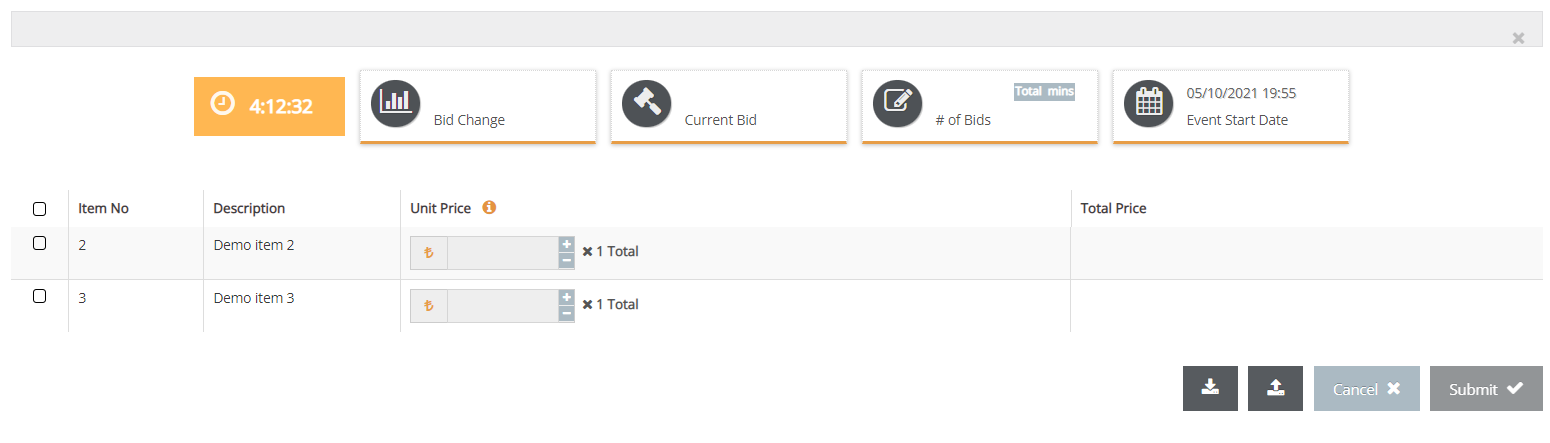
Issues to Note
To make a change in the Item Access section, the process should be at the setup stage or already published; it is not possible to make any changes to item access settings during the pre-bid and bidding stages.
