E-Auction – Weighting Adjustments
Weighting is used to give certain participants advantages or disadvantages depending on your consideration.
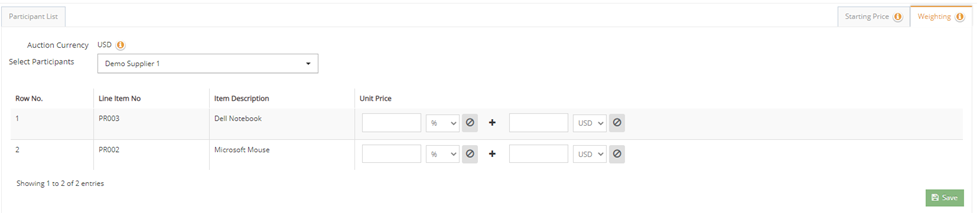
Choose the participant who needs to have an advantage or a disadvantage by Select Participants dropdown list.
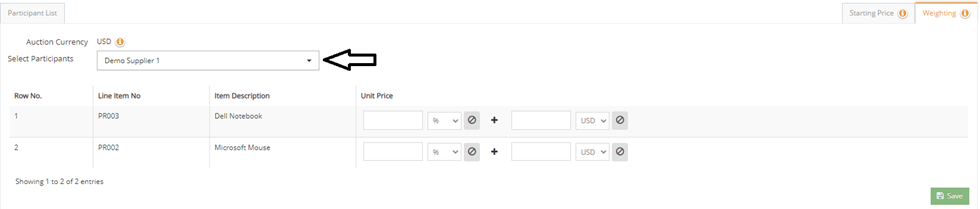
You can view detailed information for the relevant field by clicking the “i” icon.
Advantages or disadvantages depending on Quantitative/Percentage style for each item can be adjusted by using the icons and filling the fields below Unit Price column.
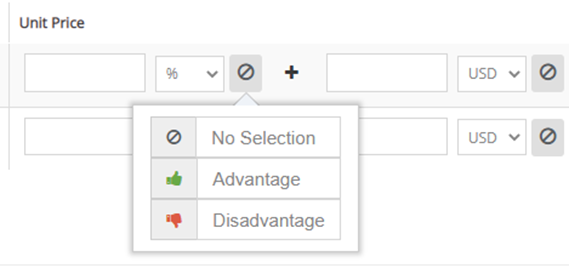
After filling necessary areas, click the Save button to save the adjustments.
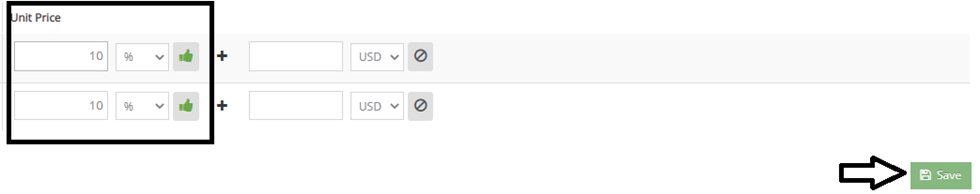
Advantage: For purchasing events, the price gets effected negatively and for sales events, the price gets effected positively.
Disadvantage: For purchasing events, the price gets effected positively and for sales events, the price gets effected negatively.
Example Advantage/Disadvantage Scenarios;
Scenario 1 Procurement Event: If a %10 advantage is given on the first item for Participant A, who has bid 100USD to that item in a procurement event, participant’s bid will compete as 90 USD. If a 10 USD disadvantage is given on the 2nd item for the Participant A, who has bid 100 USD to that item in a procurement event, participant’s bid will compete as 110 USD.
Scenario 2 Sales Event: If a %10 advantage is given on the first item for Participant A, who has bid 100USD to that item in a sales event, participant’s bid will compete as 110 USD. If a 10 USD disadvantage is given on the 2nd item for the Participant A, who has bid 100 USD to that item in a sales event, participant’s bid will compete as 90 USD.
Scenario 3 Procurement Event: If for Participant A, whose initial bid is 100 USD, is given a 10% advantage and then a 15 USD advantage for the first item, their bid will compete as 75 USD in a procurement event.
Scenario 4 Procurement Event: If for Participant A, whose initial bid is 100 USD, is given a 15 USD advantage and then a 10% advantage for the first item, their bid will compete as 76.5 USD in a procurement event.
Note: According to the weighting, detailed information can be viewed on the Management screen. The given advantage/disadvantage cannot be viewed by the supplier.
Please refer the link below for further information on adding a Starting Price.
Please refer the link below for further information on General Information page.

Please refer the link below for further information on Event Settings page.

Please refer the link below for further information on Line Items page.

Please refer the link below for further information on Participant List page.

Please refer the link below for further information on Documents page.


