PO Tracking
Purchase Order Tracking is the page where you monitor the purchase orders created from your requests. By default, purchase orders with the status "Sent to Supplier" are listed on the PO Tracking page on a purchase order item-by-item basis.
To access the PO Tracking page, click on the PO Tracking menu under the Purchase Orders section in the left menu.

On the opened page, if users do not have viewing restrictions on procurement categories, they can view all purchase orders in the Sent to Supplierstatus within the organization.

By clicking on the search area located in the upper left corner of the screen, you can access the relevant orders by entering the purchase order number, purchase order title, or supplier information.

By clicking on the All Filters icon located in the right section of the screen, you can apply detailed filtering to access the desired purchase orders. These filter can then be saved for future use.

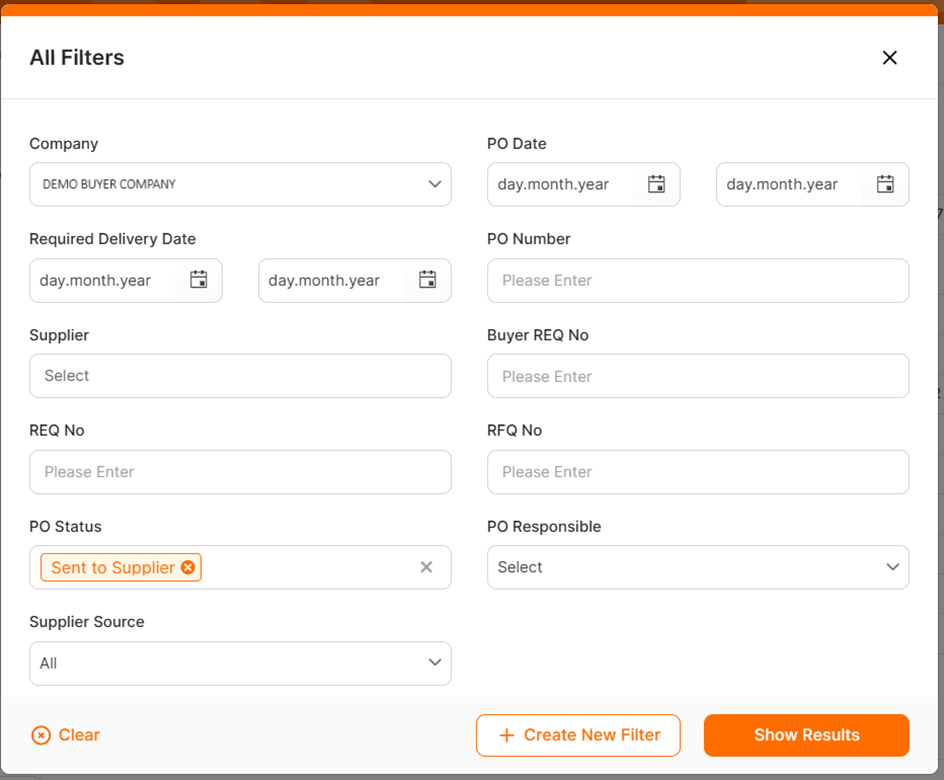
By clicking on the numbers under the Purchase Order No heading, you can access the details of the relevant purchase orders.
Tracking of the "Confirmed" & "Delivered" entered by the supplier, as well as the "PoD" & "Invoiced" entered by the buyer company officials, can be done from the PO Management page.
On the left side of the screen, clicking on the number information under the relevant columns opens a window where you can view the details of the action. Areas that have not been entered display "0".
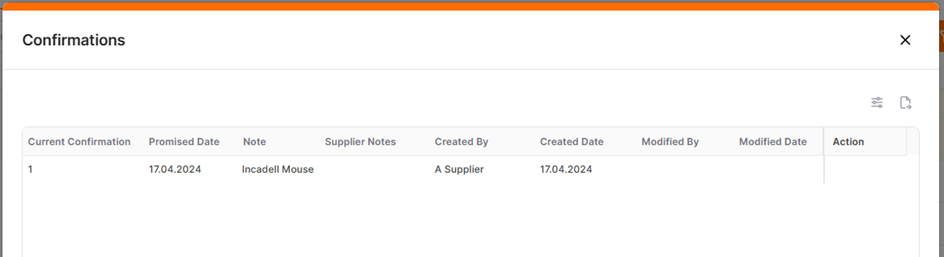
Under the columns REQ No and RFQ No located at the end of the column, you can view the request or, if available, the RFQ numbers under which the purchase order was created. Clicking on the numbers under the RFQ No column allows access to the details of the relevant event if the user has access rights.

Through the Purchase Order Management page, if the user has the appropriate permissions, PoD and Invoice can be performed.
Click the link below for further information about PoD.

Click the link below for further information about Invoice.


