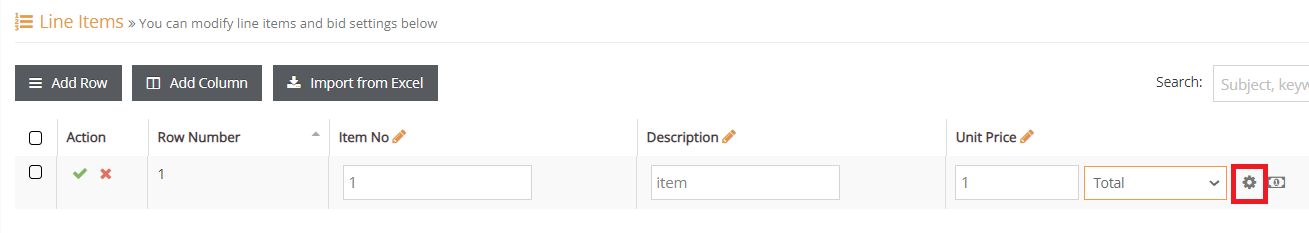Item Information - Defining Formulas
You can include additional price columns that you’ve added to the Bids screen to the grand total calculation by using a formula.
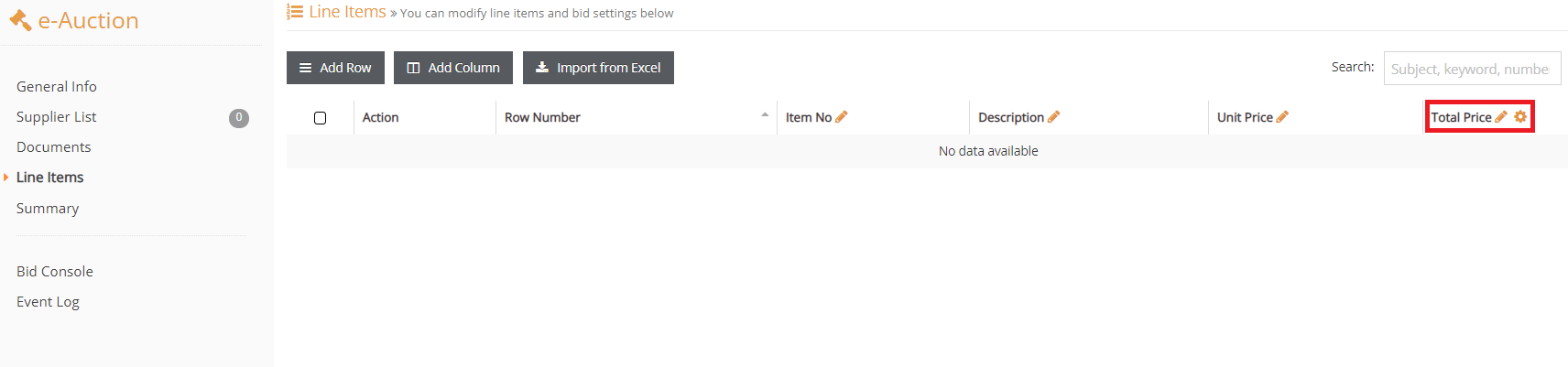
Click on the Item Information section within the event in order to use the formula field.
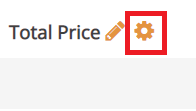
On the Formula Editing screen, you can select the columns from the dropdown menu, make definitions by using numbers and operations, and complete the action by clicking “OK”.
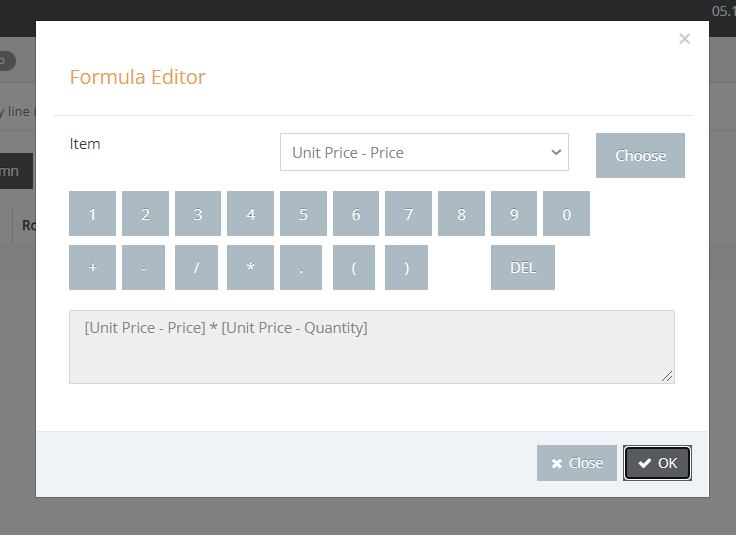
Note: In order to define a formula specific to the item row, you can click on the item details and then on the disc sign on the cell corresponding to the total price column of the item row, as shown below.