Project - Tracking Page
The Tracking page can be used to access all the details of the project. In order to reach the Tracking page, the Tracking button can be clicked on the top right of the Project detail pages, or the Tracking button can be clicked under the action column for the projects listed on the Project List page.
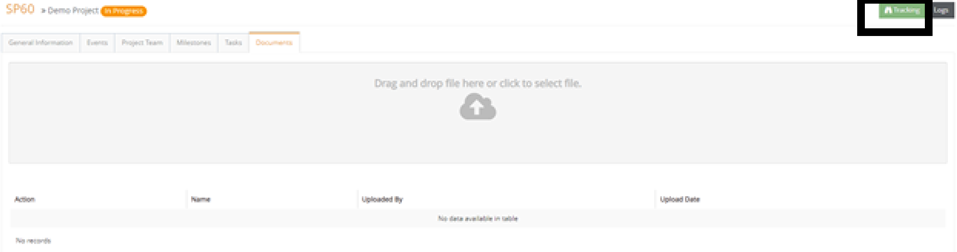
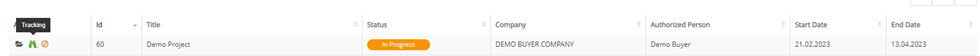
The page that opens contains the project details of the project.
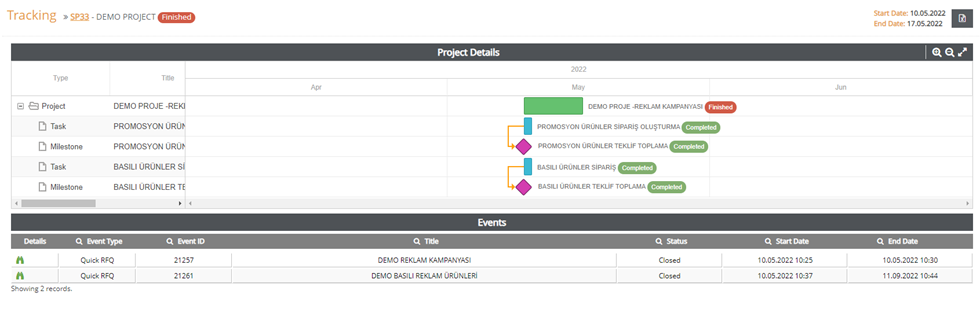
The green area represents the relevant title of the project.
The blue rectangle denotes tasks.
The purple diamond slice represents the milestones that the missions depend on.
In the Processes section, the processes added on the project detail page are listed.
Event Report
For a detailed report on the project, click on the Event Report at the top right of the Tracking page.

