RFI – Logs
The Log page is where the records of actions taken during the process are kept. To access the Logs page, click the Logs button located at the bottom left of the Summary page of an RFI process.
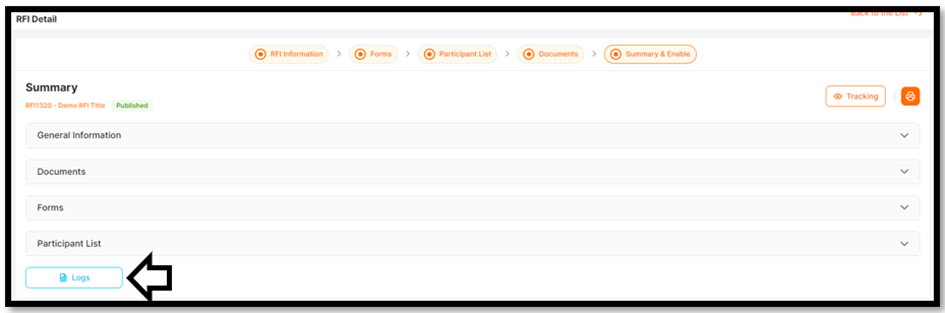
Alternatively, you can access this section by clicking the Logs icon in the Actions column of the RFI List.
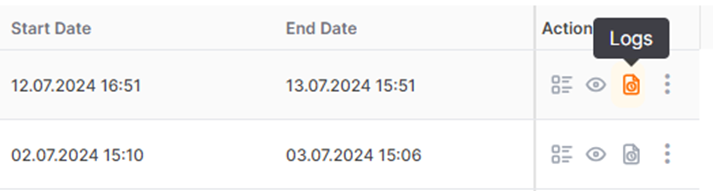
On the Logs page, you can view actions taken during the process, action types, and information about the company/authorized user who performed the action.
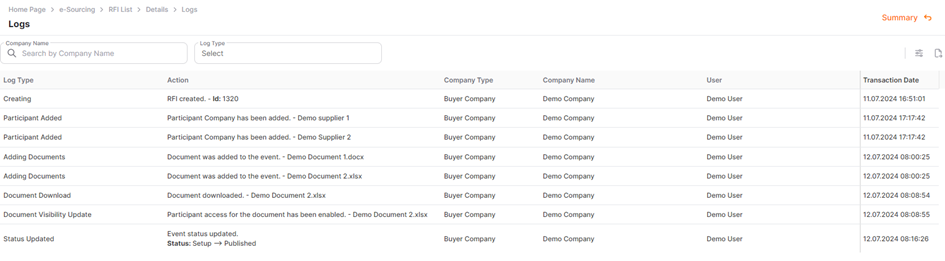
You can filter using the Company Title and Log Type fields located in the top left corner of the page.
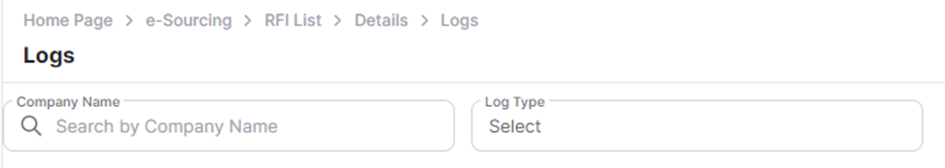
RFI – Tracking
TrackingTracking page is used to check if the participants have added documents or answered the forms. To access this page, click the Tracking button located below the Action column in RFI List page. In this page, every participation related information is displayed. You can download the event…


