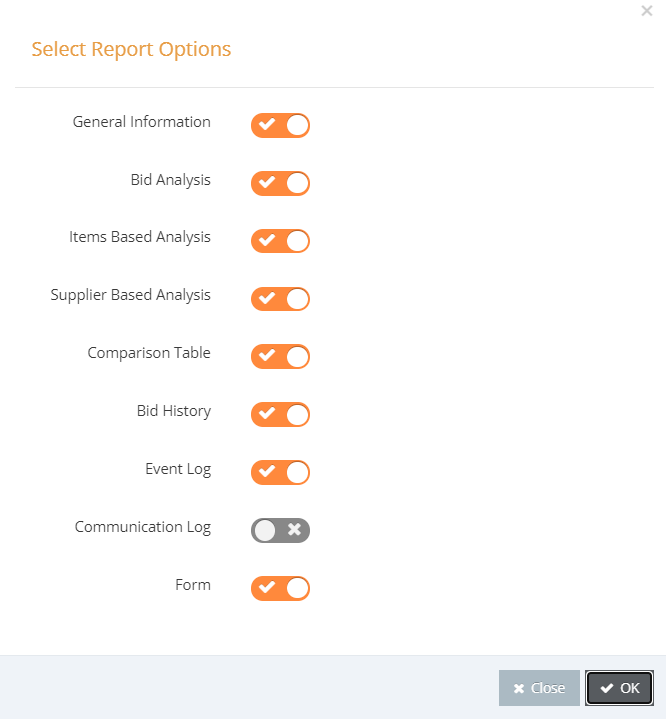Event Report
If you are authorized to receive a event report in the Promena e-Sourcing System, you can receive a event-based Excel report for Request For Quotation (RFQ) and e-tenders.
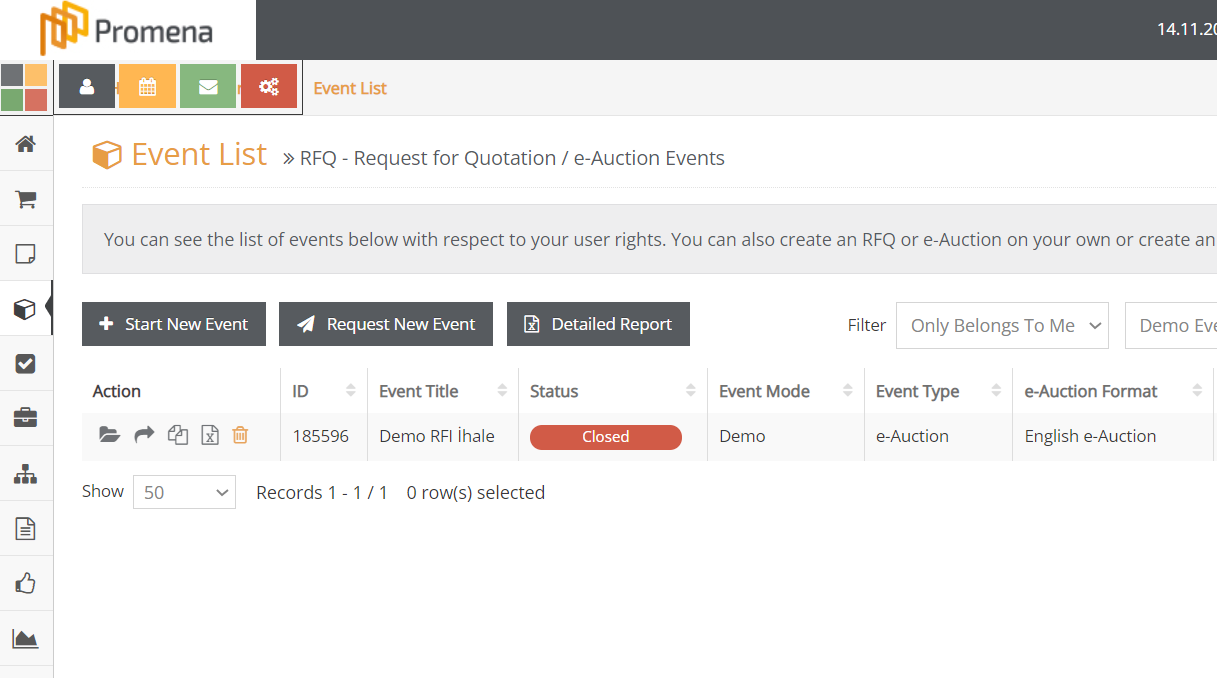
When you access the Event List from the menu on the left of the page, you can view the events that you’re authorized to see.
When you click on the Excel icon on the left of the list for the events which you can receive a event report for, event-based detail Excel report will be downloaded in the default Downloads folder of your computer.
You can also access your related report from the "Event Report" section in your event.
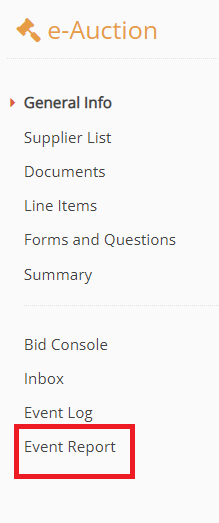
When you click on the "Event Report" button, you can select the details which you want to include in the report below.