Sending Supplier Definition Login Link
If you have the authority for supplier company definition in the Promena e-Sourcing System, you may either define the supplier companies yourself on the system, or allow the supplier companies to fill their own information and define in the system.
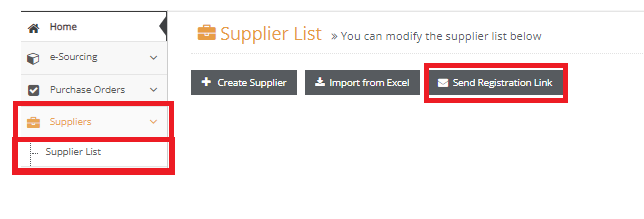
From the main menu of the system, click Supplier List under Suppliers. Click on the Send Registration Link button on the page.
Enter the e-mail addresses of the authorized people in the supplier companies for which you’d like to send a login link. You may enter e-mail addresses for more than one company.
Note: Login e-mail and link will be sent in the language you desire to the authorities of the supplier company for which you have entered e-mail addresses. You can select the language for foreign supplier company authorities as English.
