Request for Quotation (RFQ) and e-Tender Participation
In Promena e-Sourcing System, if you are invited to the Request for Quotation (RFQ) and e-Tender events of the purchasing companies, an announcement such as the following will be sent to your e-mail address that is associated with the user account defined in the system.
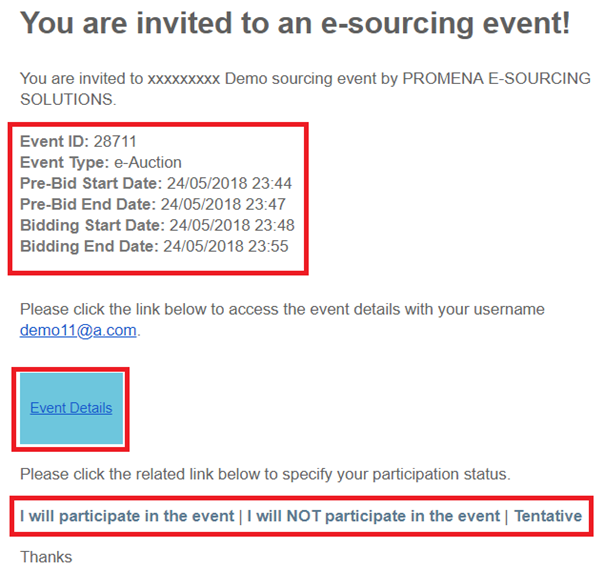
Summary information about the events will be found in that e-mail. In order to access the product/service items, documents or other details of the event, click on the Event Details link. You can login by using your user name and password, and access the relevant page.
You can notify your participation to the event by clicking on one of the I’ll Participate to the Event, I Won’t Participate to the Event or Not Sure links.
Once you login the system, detailed pages about the event will be displayed. Besides, the state of event will be displayed on top of the page (Published, Pre-Offer, Under Bidding, Closed, etc.)
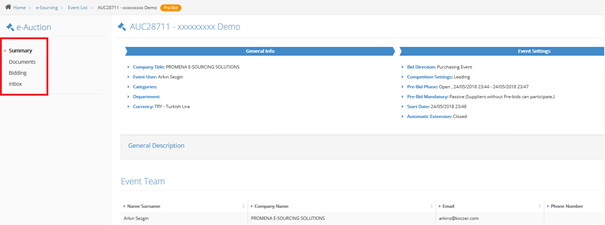
- Summary:It is the page containing information such as general information, competition and time settings, general considerations, list of authorized people.
- Documents:It is the page containing documents that are uploaded by the company users who started the event. You can download the documents on this page to your computer. Furthermore, if there are documents that you want to submit to the other party while placing a bid, you can upload them on this page.
- Bid Screen:It is the page where you can see the product/service items and details about the event, and place a bid between the start and end times.
- Contact:It is the page used to communicate with the authorized people in the company that started the event.
