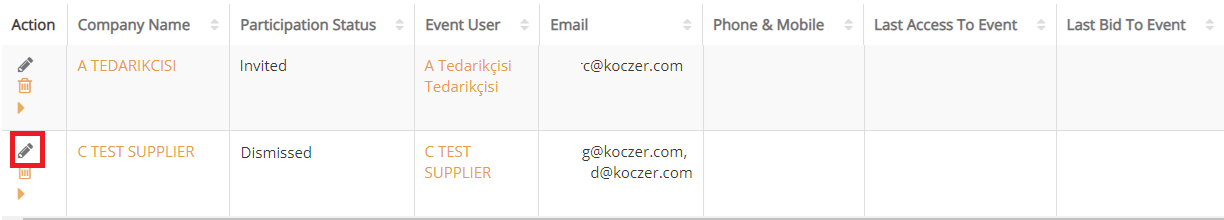Removing a Supplier from a Published Event
Removing a Supplier from a Published Event
When you want to remove a supplier from a event you have already published, you can follow the steps below.
1. Click on the details of the relevant supplier in the suppliers list.
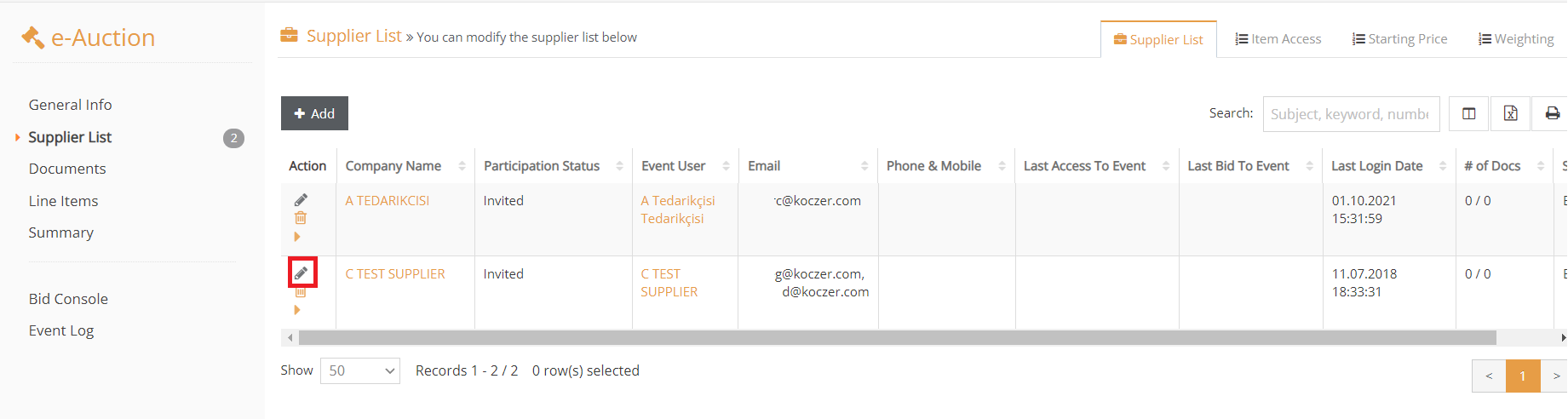
2. Change the participation status to “Dismissed”.
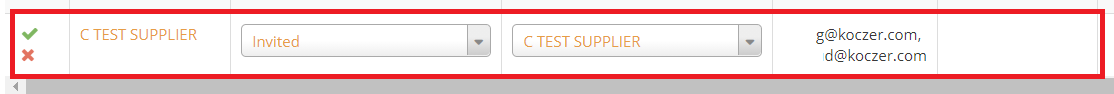
3. You will receive a warning stating that “Dismissed supplier will not be able to place bid and existing bids will be deleted, do you confirm?”, and you can click “Ok” if you want to continue.
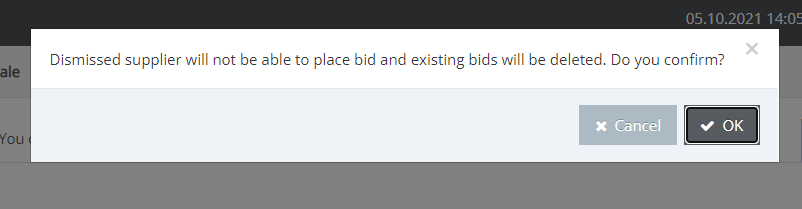
4. Saving the action by clicking the green check mark will make the supplier’s participation status “Dismissed” and your supplier will no longer be able to see details of the relevant event.